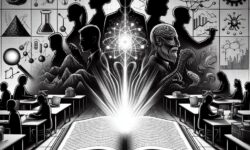For years, most of us met AI inside a chat box. We asked a question and got a paragraph back. Useful, but limited. Today, a new class of systems is emerging: AI agents that act. These agents don’t just answer. They click buttons, call APIs, file tickets, draft replies, schedule meetings, fill forms, and update records. They handle real work on your behalf.
Done right, agents reduce busywork. They help teams move faster without adding headcount. But agents are also new. They behave differently than traditional software. They have strengths and blind spots. They can break in odd ways. To get value, you need to design around those realities.
This guide explains how practical agents work, where they help today, and how to deploy them safely. We will keep language clear and the focus concrete. No magic. Just what it takes to turn “chatty” systems into reliable doers.
What Makes an Agent Different From a Chatbot
A chatbot is a conversational interface. It maps text to text. An agent is a system that uses AI to decide and then execute steps in the world. You can think of an agent as a small worker that understands goals, chooses tools, and follows rules.
- Goal-first: You set an objective, not just a question. “Book my flight within budget” or “Prepare the weekly sales summary.”
- Tool-using: Agents call APIs, update databases, send emails, and control browsers. They are not limited to text output.
- Stateful: An agent tracks progress through a task. It remembers steps taken and items pending.
- Autonomous but bounded: You set guardrails. The agent can choose steps within those bounds.
The difference changes how you design, test, and secure the system. A chatbot that writes a draft can be wrong without harm. An agent that files an expense or sends a customer update must be right and safe.
The Agent Stack: From Intent to Action
Most successful agents follow a similar structure. These blocks can be implemented with different tools, but the concepts are consistent.
1) Intake and Intent Understanding
Users describe what they need. This might be a chat, a form, or a trigger from another system. The agent must turn that raw input into a structured intent. For example, a vague request like “Plan travel for my talk in Austin” becomes a set of fields: destination, dates, budget, airline preference, hotel proximity, and approval requirements.
Design tip
Use a simple form or a quick clarifying exchange to gather the missing fields. It is better to ask two precise questions up front than to guess and redo the plan later.
2) Reasoning Core
Under the hood, the reasoning core translates the intent into a plan. It may use a large language model (LLM) with tool selection. Some teams add explicit planning modules that break tasks into small steps. The plan might look like: search flight options, rank by cost and schedule, hold a reservation, confirm with the user, then pay.
Design tip
Make the plan explicit. Log the planned steps and show them to the user on request. This improves trust and makes debugging easier.
3) Toolbelt
An agent’s power comes from its tools. These include APIs, databases, and services like calendars, ticketing systems, and email. Each tool should be described with a clear schema that includes inputs, outputs, and permission scopes. For web actions where an API is not available, a headless browser can be used. That is slower and more fragile, but sometimes necessary.
Design tip
Do not give an agent every tool at once. Load only the ones needed for the current task. Narrow tools reduce mistakes and improve security.
4) Memory
Agents need memory in two forms. Task memory tracks the steps of the current job. Long-term memory stores facts and preferences like “always use the corporate travel card” or “the CEO likes early flights on Mondays.” Keep long-term memory small and structured. Store sensitive facts securely.
Design tip
Make memories inspectable. Let users see and edit saved preferences. It builds trust and prevents stale assumptions.
5) Execution and Monitoring
When the plan is ready, the agent executes. It calls a service, waits for the result, checks constraints, and moves to the next step. A monitor watches for errors, rate limits, and timeouts. If something fails, it retries with backoff or asks the user for help. When success criteria are met, the agent reports completion along with a trace of the steps.
Where Agents Actually Help Today
Agents thrive on repeatable, rule-bound work that still requires context. Here are areas where teams are finding real value.
Email and Message Triage
An agent can label, draft replies, and route messages. It can cancel spam calendar invites. It can summarize long threads and propose a one-click response. With access to your CRM and calendar, it can answer, “Yes, 30 minutes on Thursday, Zoom link attached,” and fill the event details.
Travel and Expenses
Given a destination, dates, and budget, an agent can find flights and hotels, apply policy rules, hold bookings, and prepare an expense report. It can enforce constraints like “no red-eye flights” and “hotel within 1 mile of the venue.” It can also check for conference codes and loyalty accounts.
Customer Support Actions
Beyond drafting replies, an agent can act: refund within policy, upgrade shipping, update a subscription, or escalate with the correct tags. In each case, it records what it did and why, linking to the customer profile and the ticket for audit.
Recruiting and Scheduling
Agents screen resumes against selected criteria, schedule interviews around interviewer blocks, send reminders, and collect feedback forms. They can also flag conflicts and enforce “no same-day interviews after 4 pm” rules.
Sales Ops and CRM Hygiene
Agents can fill missing fields, deduplicate contacts, log call notes, draft follow-ups based on call transcripts, and nudge reps to update stages. They can propose next steps based on account activity and public signals.
Designing for Reliability: Constraints as Code
To trust an agent, you must bound its behavior. Think of constraints as code—precise and testable. Here are core patterns.
- Pre-conditions: Check inputs before actions. If a required field is missing, ask for it.
- Post-conditions: Verify the world matches the goal after each step. If a ticket should move to “Awaiting Parts,” confirm the status actually changed.
- Policies: Encode business rules like “refund up to $200 without approval” or “book economy unless flight > 6 hours.”
- Idempotency: Ensure repeated attempts don’t create duplicates. Use idempotency keys for API writes.
- Dry runs: Offer a preview mode that shows the plan and proposed changes, then requires one tap to execute.
These guardrails reduce surprises and help you pass audits. They also simplify debugging. When something goes wrong, you can see which rule triggered and why.
Human-in-the-Loop: The Right Kind of Oversight
Agents are most effective when paired with smart human oversight. You do not need to approve everything. You just need to design the right checkpoints.
- Tiered approval: Low-risk actions auto-run. Higher-risk actions require confirmation.
- Escalation paths: Define who gets alerted when an agent is stuck.
- Undo and versioning: Keep an easy way to revert changes or roll back a step.
- Explainability: Show why an action was chosen, with links to policies and evidence.
People trust systems they can understand. Even a single sentence like, “I chose flight A because it is $120 cheaper and arrives before 8 pm per your preference,” helps a lot.
Security and Privacy Are Non‑Negotiable
An agent holds keys to your world. Treat it like a teammate with access, not a toy. These practices are essential.
Principle of Least Privilege
Grant only the scopes required for the current task. If the agent is drafting replies, it should not have power to delete mailboxes or change account settings. Use separate credentials for each tool and separate projects for development and production.
Authentication and Consent
Prefer industry-standard flows for access delegation. Use OAuth for web APIs so users can grant specific permissions and revoke them later. Show clear consent screens that list scopes in plain language.
Data Minimization and Redaction
Send only the data needed for the step. Redact secrets and personal details that are not required. Mask tokens in logs. Encrypt data at rest and in transit. Rotate secrets on a schedule.
Sandboxing and Network Controls
Run tools in a sandboxed environment. For browsing, restrict to allowlisted domains. Block server-side request forgery (SSRF) and file system access that the task does not require.
Audit Trails
Record every action with timestamps, inputs (redacted), outputs, and the reason it was taken. This helps with compliance, debugging, and user trust. Make these traces easy to view.
Failure Modes You Will See (and How to Catch Them)
Agents fail differently than typical code. Expect these patterns and design traps for them.
- Hallucinated tools: The agent tries to call a function that does not exist. Fix with strict tool schemas and validation.
- Looping plans: It repeats the same failing step. Fix with step limits, loop detection, and different fallback tools.
- Overconfident summaries: It claims success without checking. Fix with explicit post-conditions that verify the world state.
- Context drift: Long tasks lose track of earlier constraints. Fix with concise, structured task memory and periodic summaries.
- Rate limits and timeouts: External APIs throttle requests. Fix with backoff, queuing, and better batching.
Measuring Quality: What to Track
You cannot improve what you do not measure. Build a simple dashboard for these metrics.
- Task success rate: Percentage of tasks completed without human intervention.
- Human assist rate: How often the agent needed help. Track by reason.
- Average steps per task: Lower can be better, but not at the expense of correctness.
- Cycle time: Time from request to completion.
- Cost per task: Include compute tokens and downstream API charges.
- Error taxonomy: Classify failures to spot patterns.
Run shadow trials for new tasks. Let the agent propose actions while a human still does the work. Compare outcomes before turning on automation.
Architecting the Toolbelt: APIs, Browsers, and Files
Agents need a clear contract for every tool. Invest here, and everything gets easier.
APIs
Prefer APIs over browser automation whenever possible. They are faster, more stable, and easier to secure. Define your tools in a machine-readable way with inputs, outputs, and examples of correct use. Validate inputs against a schema and reject anything that does not match.
Browser Automation
Sometimes there is no API. Then a headless browser is your backup. Keep it on rails. Use selectors that are resilient. Slow down the agent and add checkpoints like “did the price field change?” Expect higher maintenance and add synthetic tests to catch UI changes.
Files and Attachments
Agents deal with PDFs, CSVs, and images. Use libraries that extract structured data. For uploads, check file types and restrict size. For downloads, scan files for malware and store them securely.
Designing the User Experience
A good agent experience is not just a chat window with a send button. It is a set of clear controls around a smart core.
- Clear start: Offer templates like “Summarize inbox,” “Draft customer update,” or “Compare price quotes.”
- Plan preview: Show the steps and let users adjust before running.
- Progress updates: Use a timeline with status like “Searching flights” or “Waiting for approval.”
- One-tap approvals: Make it easy to confirm or decline a proposed action on mobile.
- Logs on demand: Keep the interface simple, but allow a deep dive for those who want it.
People adopt agents when they can see what is happening and feel in control. Every affordance should reinforce that feeling.
Controlling Costs and Latency
Practical agents must be fast and affordable.
- Cache heavy context: Don’t re-summarize the same policy on every step.
- Use function calls wisely: Let the model request a tool with a structured call rather than generating free-form text for the system to parse.
- Batch operations: If you need to update 50 records, do it in chunks.
- Set time budgets: If a step takes too long, escalate or switch methods.
Costs drop when you remove redundancy. Latency drops when you avoid long context and chain fewer model calls. Simple moves add up.
Agent-to-Agent Collaboration: Proceed With Care
It is tempting to build swarms of agents that hand off tasks to each other. This can work, but it introduces complexity. Hand-offs amplify misunderstandings and create loops. Keep the structure simple.
- One conductor: Use an orchestrator that owns the plan and delegates specific steps.
- Shared memory: Keep a consistent task memory that all workers can read and update under rules.
- Termination criteria: Define what “done” means for each agent to avoid infinite back-and-forth.
In many teams, a single agent with a good toolbelt and selective human help outperforms multi-agent experiments.
Standardizing How Agents Talk to Tools
Standards make agents portable and tools safer. When possible, use well-known formats.
- OpenAPI for APIs: Describe endpoints, parameters, and auth methods in a common specification.
- JSON Schema for validation: Define what inputs and outputs look like.
- OAuth for authorization: Delegate access with scopes and revocation.
- WebDriver for browsers: Rely on standard browser control where applicable.
With these standards, you can swap models, tools, or even whole agent frameworks without rewriting everything.
Privacy by Design: What Agents Should Forget
Agents learn quickly, which can be a problem. Not everything needs to be remembered.
- Ephemeral context: Use short-lived memory for sensitive tasks.
- Selective recall: Let users mark facts as “do not store.”
- Time-boxed retention: Delete task traces on a schedule unless there is a legal need to keep them.
For many workflows, less memory means fewer risks and fewer mistakes based on outdated preferences.
Deploy Plan: Your First 90 Days With Agents
Here is a practical plan you can follow in most organizations.
Days 1–15: Identify the Right Task
- Pick a task with clear rules and measurable impact, like inbox triage or weekly report prep.
- Write down the policies and exceptions.
- List the tools required and the permissions needed for each.
Days 16–30: Prototype in Shadow Mode
- Build a simple agent that proposes actions but does not execute them.
- Compare agent proposals to human actions for one or two weeks.
- Gather errors and refine your constraints and tool definitions.
Days 31–60: Turn On Limited Autonomy
- Allow the agent to execute low-risk steps automatically.
- Require approvals for anything high-risk.
- Instrument metrics for success rate, cycle time, and cost.
Days 61–90: Expand and Harden
- Add more tools based on demand.
- Improve security with secret rotation, stronger audit logs, and better redaction.
- Run load tests and failure drills.
Common Myths and Simple Truths
- Myth: “Agents need perfect intelligence to be useful.”
Truth: Agents need clear goals and good boundaries. That is enough for many tasks. - Myth: “You must automate everything.”
Truth: Start with a slice. Keep humans in charge where it matters. - Myth: “Security can wait until we scale.”
Truth: Agents act. Secure them from day one. - Myth: “Multi-agent swarms outperform single agents.”
Truth: Coordination is hard. Simple systems win more often.
Case Sketches: How Teams Put Agents to Work
Marketing Ops
A marketing team uses an agent to prepare a weekly newsletter. The agent pulls the top-performing posts, drafts blurbs in the brand voice, assembles a layout, and schedules a send for Friday at 10 a.m. A human approves the final draft. The agent logs where each item came from and why it was included.
Finance
An agent matches incoming payments to invoices, flags exceptions, and drafts emails to customers with missing remittances. It posts reconciled entries to the ledger and generates a summary for the controller. Approvals are required for write-offs beyond a threshold.
IT Help Desk
An agent triages tickets, suggests knowledge base articles, and runs basic remediation like password resets and software installs. It updates the ticket status and leaves a clear audit trail. Escalations go to a human with the steps already attempted.
Model Choice Without the Hype
The model matters, but less than you think. Many tasks succeed with mid-size models if you structure the problem well.
- Use strong models for planning, and smaller, fast models for classification and parsing.
- Keep prompts short and structured. Feed the model only what it needs for the current step.
- Test on your data. Benchmarks are a guide, not a guarantee.
The biggest wins usually come from cleaner tools, sharper constraints, and better UX—not from switching models every week.
Governance for Agent Programs
As agents spread, treat them as a product line. Create a simple governance layer.
- Catalog: Track which agents exist, what they do, and who owns them.
- Change management: Review significant changes before they go live.
- Risk tiers: Classify agents by potential impact and adjust oversight.
- Incident response: Decide how to pause or roll back an agent if it misbehaves.
Governance does not need to be heavy. It just needs to be clear. Treat agents like colleagues who never sleep. Give them job descriptions and performance reviews.
Beyond Workflows: Agents in Personal Life
Agents also help outside the office. They can manage errands, renew prescriptions, compare insurance quotes, and plan events. The same rules apply: clear goals, tight permissions, and transparent logs. Many people will start with a single agent for one routine task and expand from there.
What’s Next: More Capable, Still Bounded
Agents will get better at reasoning, seeing, and coordinating. They will improve at following complex policies and working across systems. The core principles here will still matter: clear intent, explicit plans, strong constraints, measured trust. The future is not a swarm of unchecked robots. It is a calm layer of helpful automation that frees people to do what people do best.
Summary:
- Agents act on goals, use tools, and keep state; they are more than chatbots.
- Successful agents follow a stack: intent, plan, tools, memory, execution, monitoring.
- Great first use cases include message triage, travel and expenses, support actions, recruiting, and CRM hygiene.
- Reliability comes from constraints as code, human-in-the-loop, and explicit post-conditions.
- Security is essential: least privilege, OAuth, redaction, sandboxing, and audit trails.
- Expect failure modes like loops and hallucinated tools; catch them with validation and limits.
- Design the UX with plan previews, progress, and one-tap approvals to build trust.
- Control costs with caching, batching, and structured tool calls.
- Favor simple architectures; multi-agent swarms add coordination overhead.
- Use standards (OpenAPI, JSON Schema, OAuth, WebDriver) for portable, safer integrations.
- Start small with a 90-day plan: shadow mode, limited autonomy, then expand and harden.
External References:
- OpenAI Assistants Overview
- LangChain Agents Documentation
- OpenAPI Specification
- JSON Schema Specification
- OAuth 2.0 Authorization Framework (RFC 6749)
- W3C WebDriver Standard
- Microsoft AutoGen GitHub
- NIST AI Risk Management Framework
- Google Developers: Using OAuth 2.0
- Selenium WebDriver Documentation