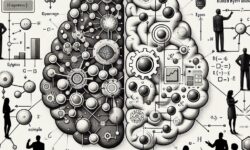Security teams are drowning in alerts while attackers keep getting faster. The good news: AI can already shoulder a big share of the repetitive work. The trick is to deploy it with guardrails, clear playbooks, and a focus on outcomes you can measure. This article is a hands‑on guide to building AI co‑defenders—safety‑constrained helpers that enrich, prioritize, and execute simple actions so humans can focus on hard problems. We will stay concrete: what to automate, what to avoid, how to build a minimal stack, and which playbooks deliver quick wins for phishing, ransomware, and cloud drift.
What an AI co‑defender should—and should not—do
An AI co‑defender is a bounded assistant. It reads, summarizes, correlates, and suggests actions. In carefully chosen cases, it takes small, reversible actions. It never makes sweeping changes without a human’s approval. That boundary is what makes automation safe for small teams.
Safe automation zones
- Enrich alerts with context: asset ownership, business criticality, recent changes, vulnerability exposure, and known exploited vulnerabilities.
- Correlate signals across tools: endpoint detections, email reports, identity events, and cloud audit logs. Surface threads that link them.
- Prioritize based on risk: Is the asset internet‑facing? Is the user a privileged admin? Is data egress happening?
- Summarize noisy cases into plain language, include evidence snippets and timelines that humans can trust.
- Propose fixes as diffs or step‑by‑step instructions. Keep changes small, reversible, and logged.
- Execute low‑risk actions behind feature flags: add an IOC to a blocklist, quarantine a single email, or disable a test account created in a sandbox.
Red lines for automation
- No mass changes without explicit approval: firewall rules, IAM policies, or data deletions must be “propose only.”
- No destructive actions by default: never wipe endpoints or revoke org‑wide tokens automatically.
- No opaque steps: every action must show inputs, rationale, and diffs in the ticket or chat thread.
- No unbounded code execution: any code generated to triage should run in a sandbox with read‑only credentials and strict timeouts.
A minimal stack you can deploy in a week
You do not need a full SIEM overhaul. Start with a thin layer that sits on top of your existing tools. Keep each piece replaceable.
Data inputs the co‑defender needs
- Endpoint and identity: EDR alerts, sign‑in logs, MFA outcomes, privilege changes.
- Email: inbound phishing reports from users, gateway verdicts, header samples.
- Cloud: audit logs (e.g., storage permissions, policy changes), network flow sometimes.
- Vulnerability and threat feeds: exposure scans and known exploited vulnerabilities catalogs.
- Business context: asset inventory, owners, tags (production vs. test), and data sensitivity labels.
The “brain” and guardrails
- Models: a reliable summarizer for text, a long‑context model for correlation, and lightweight classifiers you can train on your data.
- Retrieval: a local index of recent alerts, runbooks, and asset details. It keeps the model grounded in your environment.
- Policy engine: an allowlist of actions, per‑environment. Tie it to identity and time of day. For example, “Only quarantine emails flagged by both the gateway and the agent during business hours.”
- Audit trail: log every prompt, input, output, and action with IDs and timestamps. Feed this back for training and review.
Action layer
- Ticketing and chat: create or update cases with structured fields and a crisp summary. Post diffs to chat for approval.
- Sandboxes: fetch and detonate suspicious links or attachments in an isolated environment.
- Canaries and webhooks: trigger a safe, reversible change such as tagging a resource, then monitor outcomes before proposing more.
- Ephemeral credentials: scoped API keys that expire in minutes, tied to the agent’s identity. No permanent secrets.
Playbooks that deliver quick wins
Pick three high‑volume, low‑discretion tasks to start. These give measurable value and build trust with your team.
Playbook 1: Phishing triage that doesn’t burn hours
Users forward suspicious emails. Gateways do their best, but judgment calls still land in your queue. Your co‑defender can fast‑track most cases.
- Collect artifacts: raw email headers, body, and attachments. Hash attachments and note MIME types.
- Header sanity: look for alignment issues and forged “From” patterns. Extract domains and reply‑to addresses.
- Link checks: resolve URLs in a sandbox. Flag domains registered recently, or those on threat lists. Expand short links safely.
- Sender reputation: compare domains against your vendor/customer list. Unknown supplier + urgent invoice = higher risk.
- Behavioral cues: payment changes, gift cards, or MFA reset requests to executives are high‑risk scenarios.
- Verdict and action: propose “quarantine similar messages,” or “close as marketing.” Always add evidence screenshots and header excerpts.
Start read‑only for a week. Track how often the agent’s verdict matches the analyst’s. When precision exceeds your threshold (for many teams, 95% on “obvious spam”), enable auto‑quarantine for that subset.
Playbook 2: Ransomware early warnings that buy you time
Ransomware wants speed and coverage. Early signs show up as identity misuse and file behavior anomalies. Your co‑defender should watch for the first hints and take small defensive actions.
- Signals: mass file renames, unusual encryption activity, shadow copy deletions, spikes in SMB errors, sudden admin tool usage (e.g., PSExec).
- Context: is the host a server with critical data? Did a service account recently receive new privileges? Any known exploited vulnerabilities unpatched?
- Immediate, safe actions: isolate a single endpoint; disable a non‑human service account; snapshot a small subset of affected files; pause high‑risk scheduled tasks.
- Escalation pack: generate a timeline, list of affected hosts, and recommended containment runbook. Include a one‑click diff for firewall micro‑segmentation, but do not apply it automatically.
Success metric: reduced time from first anomaly to containment recommendation, along with a lower rate of false isolation events. Verify in after‑action reviews.
Playbook 3: Cloud configuration drift guard
Configuration mistakes expose data as often as attackers do. Your co‑defender can patrol for risky changes and roll back tiny ones after review.
- Watch for new public storage buckets, policy wildcards (“*”), disabled logging, or keys used from unfamiliar geographies.
- Correlate with deployment pipelines: was this change tied to a known release? If not, raise priority.
- Propose a fix as a tested pull request or CLI diff. Tag the owner, attach a short justification, and include a preview from a non‑production environment.
- Canary rollbacks: in a dev or staging environment, let the agent revert a change and validate access paths. In production, require an approval or a multi‑party chat command.
Guardrails that keep you out of trouble
Automation goes wrong when it is silent. Your guardrails should make every step transparent and reversible.
Capability scoping and policy
- Use per‑playbook allowlists: e.g., “The agent may only quarantine emails that match a gateway verdict and at least two sandbox indicators.”
- Time‑boxed actions: temporary blocks expire unless a human extends them. This prevents “set‑and‑forget” mistakes.
- Environment gates: enable automatic actions in test environments first. Promote playbooks when precision is proven.
Transparency and reversibility
- Diffs and dry‑runs: always show a proposed change and its impact before applying.
- Chat approvals: a clear “/approve” control with change IDs and rollback hints. This keeps humans in the loop without overwhelming them.
- Full audit: prompts, inputs, model versions, and outputs must be logged. This is vital for learning and compliance.
Robustness to bad inputs
- Sanitize content fetched from the internet. Treat links and scripts as untrusted. Use sandboxes with strict network egress.
- Rate limits and backoff protect your APIs and third‑party services from agent loops.
- Fallbacks: if a model fails or times out, return a minimal summary and leave the case open for humans.
Measuring value without gaming the numbers
If you cannot measure it, you cannot trust it. Pick a small set of metrics and resist vanity counts.
- MTTD and MTTR: mean time to detect and to respond for your top three incident types. Track before and after automation.
- Auto‑close precision: percentage of cases the agent closed that humans later confirmed were correct. High precision builds confidence.
- Hours returned: human hours saved per week on specific playbooks (phishing triage, drift reviews). Tie savings to documented baselines.
- Coverage: share of assets and log sources the agent can see. Partial visibility hides risk.
- Reopen rate: cases reopened after an agent action. Use this to decide where automation should slow down.
Costs, models, and where to run
You can start small and keep costs predictable. Most value comes from organization and workflow more than from model size.
- Model choices: use a stable, cost‑effective model for summaries. Reserve larger context models for correlation or heavy cases. For sensitive data, consider self‑hosted models with strong access controls.
- Token budgets: cap input size by trimming logs to the last 24–48 hours and linking to the full corpus in your index. Teach the agent to cite, not paste.
- Placement: run the agent close to your data. A lightweight service in your VPC or data center minimizes egress and keeps audit trails tidy.
- Throughput: start with a single worker per playbook and scale out once you prove queue reduction. Use backpressure to avoid alert storms.
30/60/90‑day rollout
Day 0–30: read‑only, learn the terrain
- Ingest logs from three sources: email, endpoint, and identity. Build the retrieval index and asset map.
- Turn on summarization for new alerts. Create tickets with clean, standardized fields and short rationales.
- Hold a weekly review. Compare agent recommendations with analyst decisions. Identify safe, repeatable actions.
Day 31–60: limited actions, high transparency
- Enable canary actions for phishing (quarantine individual emails) and cloud drift (tag risky resources).
- Introduce chat approvals with clear diffs. Require a two‑person “/approve” for changes touching production.
- Start measuring auto‑close precision for obvious spam and benign drift cases.
Day 61–90: expand to containment assists
- Allow endpoint isolation for hosts matching multiple high‑confidence signals from different sources.
- Automate creation of firewall micro‑segmentation diffs, but keep application manual.
- Schedule red‑team drills to test the playbooks. Capture misses and refine rules.
Common pitfalls and how to avoid them
- Automating ambiguous work: if humans argue about the right move, the agent will too. Automate the unambiguous 60% first.
- Skipping data quality: garbage in, garbage out. Fix timestamp consistency, asset tagging, and owner mapping early.
- Silent actions: unannounced changes erode trust. Show diffs. Tie actions to case IDs and chat threads.
- Ignoring the human loop: the best agents learn from feedback. Capture a thumbs‑up or correction for each recommendation and feed it back.
- Overfitting to yesterday: keep a portion of alerts out of training to detect drift. Run periodic head‑to‑head tests with fresh scenarios.
Turning analysts into editors‑in‑chief
Automation changes the job. Analysts curate playbooks, tune thresholds, and review diffs. Think of them as editors‑in‑chief, setting standards and approving publication. That mindset builds better collaboration between humans and software.
- Write crisp acceptance criteria for each playbook: triggers, data required, expected outputs, and success metrics.
- Publish a style guide for summaries: short timeline, impacted assets, evidence, and next steps. Consistency saves time.
- Hold weekly “agent standups”: review mistakes and wins, adjust thresholds, and retire rules that create noise.
Beyond the basics: deception, memory graphs, and continuous learning
Once your foundation is stable, invest in capabilities that make attackers work harder and raise your visibility.
Deception and canaries
- Honey tokens in documents and repositories alert you when thieves browse where they shouldn’t.
- Decoy credentials that never should be used can trigger high‑confidence alerts with low noise.
- Agent role: the co‑defender can place canaries in new projects, rotate them, and watch for signals 24/7.
Asset and identity graphs
- Map relationships among users, services, keys, and data stores. Most breaches are a path problem.
- Use the graph to predict blast radius: “If this service account is compromised, which data stores can it touch within three hops?”
- Agent role: generate path‑of‑least‑resistance summaries and suggest breakpoints (MFA, network boundaries, or key rotation).
Continuous evaluation
- Benchmarks built from your own incidents and near‑misses are more valuable than generic test sets.
- Red‑team simulations: quarterly exercises where the agent must triage injected phish, credential misuse, and misconfigurations.
- Scorecards: keep leaderboards for playbooks—precision, coverage, hours saved—to guide investment.
A simple technical recipe for prompts and tools
Models are not magic. They need structure. A good security prompt enforces a reason‑then‑act pattern and keeps actions tightly bound to tools you expose.
- Two‑phase prompts: Phase 1 “analyze and cite evidence”; Phase 2 “recommend from the allowlist.” Separate the outputs and store both.
- Strict function calls: do not let the model write shell commands freely. Offer audited functions like quarantine_email(message_id), isolate_host(host_id), or create_diff(change).
- Short‑term memory: keep a rolling context of the last N related alerts. Link by asset ID or user ID.
- Hallucination traps: if a citation is missing, treat the claim as unverified and lower confidence. Require evidence for auto‑actions.
The business case in one page
Leaders want safety and predictability. Frame the plan in terms they value.
- Outcome: reduce alert queue by 40–60% and cut phishing triage time from hours to minutes, with documented safety bounds.
- Investment: small team time plus modest model and infrastructure cost. No sweeping platform migrations.
- Risk controls: scoped actions, approvals, and logs. Easy rollbacks. Playbook‑by‑playbook enablement.
- Proof points: a 30/60/90‑day plan, baseline metrics, and biweekly demos showing fewer escalations and faster containment recommendations.
Checklist: what to prepare before you start
- Inventory of assets, owners, and data sensitivity labels.
- Access to endpoint, email, identity, and cloud audit logs.
- Runbooks for phishing, ransomware, and cloud drift, even if they’re rough drafts.
- Decision thresholds for automation (e.g., required indicators for endpoint isolation).
- Ticket and chat integration points with test environments.
- Policy for storing prompts, outputs, and audit logs.
Why small teams win with co‑defenders
Big organizations can throw people at problems. Small teams need leverage. AI co‑defenders provide structured leverage: they chew through the boring work, improve consistency, and highlight the cases that demand human judgment. You will make better decisions, faster, with more evidence in front of you. And you will do it without handing the keys to a black box. That is the point of guardrails, playbooks, and measurement.
Summary:
- AI co‑defenders can safely automate enrichment, correlation, and limited actions for security teams.
- Start with a minimal stack: log ingestion, retrieval, a policy engine, and audited tool calls.
- Deploy proven playbooks first: phishing triage, ransomware early warnings, and cloud drift guard.
- Use strict guardrails: allowlists, dry‑runs, approvals, and full audit trails.
- Measure value with MTTD, MTTR, auto‑close precision, hours saved, coverage, and reopen rates.
- Roll out over 90 days: read‑only to limited actions to selective containment assists.
- Invest in deception, asset graphs, and continuous evaluation once the basics are stable.
- Make analysts editors‑in‑chief: they curate playbooks and approve changes with clear diffs.