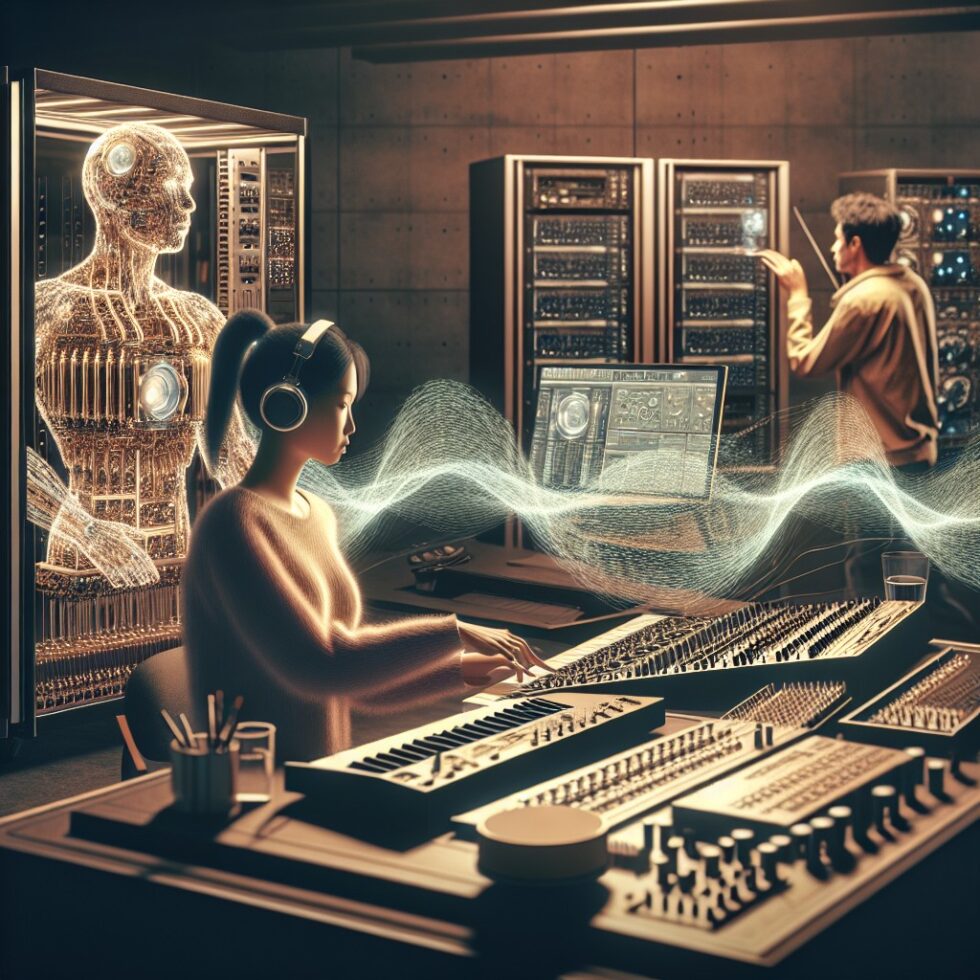
AI in music is no longer a lab demo. It is a growing set of practical tools you can weave into your normal workflow to move faster, stay inspired, and finish more songs. You do not need to replace your voice or instrument. You can keep your style while letting machines handle the heavy lifting: demixing messy demos, proposing harmony stacks, cleaning noises, suggesting sound choices, and checking loudness for release.
This guide walks you step by step through real use cases, from a phone voice memo to a mastered track, with clear choices about quality, privacy, and cost. We also cover stems, expressive MIDI, live setup safety, credits, and simple rules to avoid trouble with rights. The theme is simple: you stay in control; AI should feel like a helpful engineer, not a ghostwriter.
Where AI Actually Helps in Music
Forget vague promises and magic prompts. Here are the places where current tools already save time or unlock results you could not get alone in the same time.
Song starts without friction
- Transcribe voice memos: Turn a hummed idea into text and rough melody. Pitch tracking can output MIDI you can edit.
- Harmony and chords: Suggest functional chord progressions that fit your key and mood. You refine the voicings.
- Groove and feel: Generate a few realistic drum patterns for your tempo and genre, then humanize them.
Sound design and selection
- Patch search: Describe a sound (“warm analog pad, slow attack”), and a model surfaces matching presets from your library.
- Sample finding: Search a large sample folder by sound, not file name, to find clap variants or a specific texture faster.
- Style guidance: Tools trained on timbral features propose EQ or saturation starting points that get you 60% there.
Cleaning and correction
- Demixing: Separate a stereo bounce into stems (vocals, drums, bass, other) when you forgot to save multitracks or want to remix.
- De-noise and de-reverb: Pull room noise down and reduce harsh reflections without destroying the take.
- Pitch and timing: Correct pitch with formant awareness and tighten timing while preserving micro-expressions.
Arrangement and performance
- Accompaniment: Generate a basic piano or guitar backing that follows your chords, then replace with your playing later.
- Harmony stacks: Create harmonies that match your lead line. You pick intervals and control how “tight” they feel.
- Fills and transitions: Propose short fills, risers, and reverse swells based on your track structure.
Mix, master, and release prep
- Gain staging: Automatic headroom checks and stage-by-stage level setting prevent distorted mixes.
- Assistant EQ: Smarter “listen and cut” tools point to masking and resonances based on spectral patterns.
- Loudness targets: Automatic checks ensure your master hits sensible LUFS for major platforms without smashing dynamics.
These are not distant goals; they are options you can run today, either on your machine or with a secure cloud process. The trick is designing a workflow that fits your taste and hardware.
A Practical Project: From Voice Memo to Release
Let’s build a simple, realistic production. The source is a phone voice memo: a hummed verse and chorus with a few lyric lines.
1) Capture and decode the idea
- Clean the memo: Use a light noise reduction pass. Do not overdo it; a little hiss is fine at this stage.
- Transcribe the words: Use speech-to-text to get a lyric draft. Mark unclear lines for rewriting.
- Extract melody: Run pitch detection on your humming and convert it to MIDI. Quantize gently to keep the contour.
- Detect key: Key detection tools suggest a key and scale. Verify on a keyboard by playing along for a minute.
2) Sketch chords and groove
- Chord suggestions: Ask for 3–4 chord options that match the melody notes. Try simple first (I–vi–IV–V).
- Reference feel: Choose a reference song for groove only, not melody. Extract a swing/groove template if your DAW supports it.
- Drum pattern: Generate a basic pattern for verse and chorus with small variations. Add ghost notes by hand.
3) Pick sounds without rabbit holes
- Pad and bass: Describe target timbre and search your presets. Bookmark three options for each.
- Texture layer: Use timbre-based sample search to find a loop that adds space. It should not clash with vocals.
- Organization: Star or tag the presets you used so future sessions are faster.
4) Record the vocal and create harmonies
- Tracking: Record at a comfortable level with pops and sibilance under control. Do 3–4 takes per section.
- Pitch support: Apply gentle pitch correction with formant preservation. It should feel transparent, not robotic.
- Harmonies: Generate harmony lines based on your lead. Keep the mix of synthetic and real: double a few harmonies by singing them.
- Ethics note: Do not clone other artists’ voices. Train or use models that are licensed for this purpose and apply them only to your voice with your consent.
5) Demix and fix rough elements
If you started from a two-track demo or a live bounce, use demixing to get stems:
- Stems pass: Split into vocals, drums, bass, and other. Expect minor artifacts. Solo each stem and listen for warbles.
- Artifact control: Use short crossfades and spectral repair to hide separation errors. Layer synthetic noise at low level to mask digital chirps if needed.
- Re-amp guitars: With an isolated DI-ish guitar stem, re-amp through a modeler or a real amp to improve tone.
6) Arrangement and transitions
- Sections: Duplicate your verse and chorus. Use AI to propose a bridge chord path that remains in key but adds color.
- Fills: Let a drum tool propose 4 different fills. Pick one and edit the hits to match your kit sound.
- Automation: Ask for suggested volume curves that create a subtle lift into the chorus; then refine by ear.
7) Mixing with a human ear
- Gain structure: Run a gain staging assistant to set -18 dBFS average per track. Bypass after it sets levels.
- Frequency conflicts: Use an EQ assistant to suggest cuts. Accept the obvious ones, then sculpt the midrange yourself.
- Space: An AI reverb match can copy the space of your reference mix. Use it sparingly; reverb gets out of hand fast.
- Limiter guardrail: Place a lookahead limiter on the master at the end to catch accidental peaks during mix tweaks.
8) Mastering for platforms
- Tonal balance check: A target curve tool shows if your mix is very bright or dull compared to similar tracks.
- Loudness: Aim for a sensible LUFS range for your genre. Do not chase maximum loudness; keep dynamics intact.
- Three versions: Export a main master, a vocal-up version (+1dB lead), and an instrumental. You will need them.
9) Credits, metadata, and release
- Credits: List every contributor and tool that shaped creative decisions. Give clear roles.
- Identifiers: Generate ISRCs for tracks and a UPC for the release. Fill in composer and lyricist details.
- Artwork and alt text: If you used an AI image tool, confirm license terms and add alt text for accessibility.
In a weekend, you can go from a napkin idea to a release-ready set of masters, with AI acting as a consistent assistant at each step.
Quality, Latency, and Privacy: Choose Your Models Wisely
Models vary in accuracy, processing time, and how they handle your data. Make conscious choices before you build habits.
On-device vs. cloud
- On-device: Lower latency, more privacy, one-time purchase. Needs a capable CPU/GPU. Great for tracking, demixing, and local stem work.
- Cloud: Usually faster for large jobs, access to new models, subscription fees, and terms of service you must read. Good for heavy masters or advanced separation.
Latency budgets for live use
- Round-trip latency: Stay under ~10–12 ms for most live singers and under 8 ms for guitarists to feel “instant.”
- Buffer size: Use the lowest stable buffer your machine can handle. Freeze or bounce heavy tracks before a show.
- Real-time AI: Some effects have “lookahead.” Disable lookahead for live sets and use lighter models or simplified modes.
Privacy and rights
- Model licenses: Confirm you can use results commercially. Some research tools forbid commercial releases.
- Input data: Keep private stems local when possible. If you must use cloud, check data retention policies.
- Consent: Use your own voice or get written permission from collaborators if training or transforming voices.
Working with Stems: Demixing, Remixing, and Live Shows
Stems unlock flexibility. Even a decent separation expands your options for remixes, karaoke, or live rearrangements.
Demixing best practices
- Multiple passes: Run two different separation models and blend results when artifacts differ.
- Align phase: Invert and compare separated stems to the original to check phase drift. Nudge with sub-sample alignment if needed.
- Short reverb tails: Apply a short convolution reverb to smoothed stems to hide choppiness after separation.
Remix workflows
- Key-tempo validation: Confirm key and exact BPM. Use precise time-stretch and pitch shift tied to your DAW’s warp engine.
- Texture stacking: Layer separated vocals with a vocoder or harmonizer at low mix to support clarity without changing character.
- Rights check: For official remixes, get a license. For unofficial remixes, release only in places that allow it and clearly label them.
Live stems and stability
- Render stems: Do separation at home, not on stage. Export fixed stems and build scenes in your live set.
- Failover: Keep a stereo backup of your entire song on a separate device in case your laptop freezes.
- Foot control: Map stem mutes and FX toggles to a foot controller for hands-free control.
MIDI 2.0 and Expressive Performance with AI
AI can generate notes, but performance is about feel. Modern MIDI gives you more control over that feel.
What MIDI 2.0 adds
- Higher resolution: Pitch bends, mod wheels, and parameters become smoother, with more steps than classic MIDI.
- Per-note control: Each note can carry its own expression (timbre, pitch, and pressure) instead of global changes only.
- Property exchange: Devices share capabilities automatically so your controller and synth agree on what is possible.
Marrying AI notes with human expression
- Humanize smartly: Instead of randomizing timing, pick groove templates and add per-note attack variation.
- Velocity and timbre curves: Apply gentle velocity curves that match your instrument’s response. Map a macro to open filter brightness on louder notes.
- MPE controllers: Use multidimensional controllers to add slides and vibrato. Even if AI wrote the notes, you shape the performance.
Distribution, Attribution, and Detection
Releases flow smoother with clean metadata. It also makes credit sharing and discovery better.
Essential identifiers and credits
- ISRC: Unique code per track for tracking plays and sales.
- UPC: For the release package (single, EP, album).
- IPI/CAE: Identifiers for songwriters and publishers if registered.
- Roles: Credit yourself and collaborators clearly (writer, performer, producer, mixer, mastering).
Audio deliverables and formats
- WAV masters: 24-bit, 44.1 or 48 kHz is standard. Keep higher-rate session files archived.
- Instrumental and TV mix: Instrumental and a “TV” mix (no lead vocal but backing vocals intact) help for sync opportunities.
- Immersive: If you plan a spatial version later, keep stems organized and exported consistently.
Attribution and disclosure
- AI use note: Consider a short line in credits: “Vocal harmonies assisted by AI tools.” It sets expectations and avoids confusion.
- Reference ethics: Do not claim styles you directly cloned as your own. Being open builds trust with listeners.
Live Performance: Keep It Simple, Keep It Safe
AI effects and stem playback can augment your show. But shows fail when rigs are too fragile.
Build a resilient rig
- Separate roles: One machine for playback, another for visuals if possible. Do not overburden a single laptop.
- Freeze tracks: Render heavy AI effects to audio. Keep only critical real-time processing live.
- Power and backups: Use a power conditioner and carry a USB stick with stems as a last resort.
Audience experience
- Use AI sparingly: One or two “wow” moments per set is enough. Let songs carry the show.
- Transparency: A short line to the crowd about what is live and what is assisted can feel refreshing.
Costs and Time: Plan Your Budget
You can get a powerful toolkit without overspending. Start small and upgrade where bottlenecks appear.
Starter stack
- DAW you know: The best DAW is the one you finish in.
- Demixing: A reputable open-source model or a modest paid tool.
- Pitch/timing: A mid-range tuner and a timing editor.
- Mastering assist: A lightweight mastering assistant with LUFS metering.
When to upgrade
- CPU/GPU: If demixing and rendering are your slow points, a better GPU or more cores helps most.
- Monitoring: Better headphones or speakers beat most plugin upgrades for mix quality.
- Specific models: Pay for tools that fix your exact bottleneck (e.g., de-reverb for a small room).
Simple Rules to Avoid Legal and Ethical Traps
This is not legal advice, but these basic guardrails keep most independent musicians out of trouble.
- Use your own sources: Record your own samples where possible. For third-party content, keep licenses on file.
- Do not impersonate: Do not release vocals or instruments meant to sound like a real person without their written permission.
- Check terms: Read license terms for any AI model or service you use. Confirm commercial use is allowed.
- Credit fairly: If someone contributed an idea or a recording, credit them. If a tool shaped the creative result, mention it.
FAQ: Practical Tips
How do I reduce AI “robotic” artifacts in vocals?
Reduce correction strength, preserve formants, and blend with a lightly processed double. Small timing offsets between doubles add life.
What if demixing leaves weird echoes?
Use short crossfades at vocal breath points, apply a small gate, and add a subtle matching reverb to smooth tails.
How can I make AI-generated drums feel human?
Apply a groove template from a real performance, lower velocities on off-beats, and randomize hi-hat openness slightly.
Should I master for each platform?
A balanced master near common loudness norms works across platforms. Extreme “platform-specific” tweaks are rarely needed now.
Summary:
- AI is a practical assistant in music: use it for transcription, stems, tuning, sound search, and mastering guidance.
- Build from a voice memo to a master with a clear nine-step workflow, keeping creative control at each stage.
- Choose on-device or cloud tools based on latency, privacy, and budget; read licenses before commercial release.
- Demixing opens remix and live options; fix artifacts with alignment, spectral repairs, and subtle reverb.
- MIDI 2.0 and MPE help you add expression to AI-generated notes; you shape the performance.
- Release cleanly with proper metadata and transparent credits; export main, vocal-up, and instrumental versions.
- Design live rigs for reliability: freeze heavy tracks, keep backups, and be clear with audiences.
- Spend where it counts: monitoring and specific bottlenecks beat chasing every new plugin.
- Follow simple ethics: use your own sources, avoid impersonation, check terms, and credit contributors.
External References:
- Google Magenta: Open resources for music and art with machine learning
- Spleeter by Deezer: Open-source music separation
- MIDI Association: Details about MIDI 2.0 and property exchange
- Spotify for Artists: Loudness and EQ guidance
- Dolby: Introduction to Dolby Atmos Music
- DDEX: Digital supply chain standards for music metadata
- Creative Commons: Overview of CC licenses
- Audacity Manual: Open-source audio editor documentation





