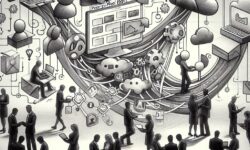Why this matters now
Photos and videos travel further and faster than ever. Generative tools can create convincing media in seconds. That’s exciting—and also confusing for viewers who want to know where something came from and what happened to it. The good news: builders and creators now have production‑ready ways to label, sign, and verify media as it moves across apps and websites. This article shows how to ship those tools without slowing teams down.
We’ll break down what provenance is, where watermarks fit, how camera signatures help at capture time, and the practical choices you’ll face when you connect them. Expect specifics: formats that survive social uploads, key management you won’t regret, UX labels that reduce confusion, and how to test your pipeline against the real internet.
What provenance is—and isn’t
Three techniques you can mix
- Provenance manifests (C2PA): Structured, cryptographically signed metadata that records who created a file, what edits were made, and which tools were used. Think of it as a tamper‑evident log attached to a photo or video.
- Watermarks: Visible or invisible signals embedded into pixels or audio. Invisible watermarks aim to survive typical edits while remaining imperceptible.
- Fingerprints: Perceptual hashes or embeddings stored in a database. Later, you can match new uploads to known originals to learn their history or spot near‑duplicates.
Provenance tells you the declared history of a specific file or stream of edits. Watermarks tell you whether pixels likely came from a particular model or publisher. Fingerprints give you content‑based matching even when metadata is stripped. Together, they give stronger signals than any one alone.
Threat models to keep in mind
- Benign transformation: Resizing, recompression, light edits, captioning. Your signals should survive these.
- Metadata‑stripping: Many platforms remove EXIF and XMP data by default. Plan for it.
- Adversarial edits: Intentional cropping, filtering, screen‑recording, or re‑rendering to defeat detection.
- Impersonation: Attackers may try to sign content with misleading identities or spoof badges.
There’s no silver bullet. Your job is to raise verification confidence, make tampering visible, and design UX that makes uncertainty clear without crying wolf.
C2PA in practice
The Coalition for Content Provenance and Authenticity (C2PA) defines how to record and sign a media item’s origin and edit history. It’s supported by major software vendors, camera makers, and publishers. You can adopt it without rebuilding your stack.
How a manifest works
A C2PA manifest is a signed bundle of claims attached to a file. At capture or export time, your tool creates a manifest containing assertions such as:
- Creator and publisher identity (as you choose to disclose)
- Provenance steps: e.g., “Generated with Model X,” “Brightness +20%,” “Cropped to 1:1”
- Inputs: Source images or text prompts (when available and consented)
- Timestamps and sometimes a hardware attestation claim
These claims are signed using a private key. Anyone with the file can verify the signature and see if the manifest chain is intact. If someone edits the image in a tool that does not preserve the manifest, verification will show an incomplete or missing history.
Where the manifest lives
- Embedded: The manifest is stored inside the file, commonly via XMP for images or as a track/box in video containers. Easy for distribution, but may be stripped by some platforms.
- Linked: A compact pointer inside the file references a remotely hosted manifest. Useful when platforms remove metadata; the pointer can survive in durable fields or alternate containers.
- Sidecar: A separate .c2pa or .json file travels with the media. Robust for professional workflows and archives, fragile on public sharing.
Recommendation: Embed when you can. Add a link to a canonical manifest host as a fallback. Store sidecars only inside controlled pipelines.
Signers, keys, and trust
Who signs the manifest? Typically the app or device producing it. You get three common models:
- Hardware‑bound capture: Cameras or phones sign with a device key that never leaves secure hardware. This creates a strong origin signal for the moment of capture.
- Software signing: Editing and generation tools sign on export, attaching edit steps and model names.
- Organizational signing: Newsrooms and brands sign as a publisher, certifying the output meets their editorial or review policies.
Keys can be anchored in a public or private PKI. For most teams, start with organization‑scoped keys, add timestamping, and rotate keys regularly. Keep private keys in an HSM or a cloud KMS with per‑environment access controls. Avoid embedding keys in apps.
Privacy choices you control
Provenance is not an all‑or‑nothing disclosure. C2PA lets you include or omit fields based on consent and policy. Consider:
- Prompt redaction: You can include a prompt hash or a redacted summary when the full text is sensitive.
- Location and device data: Capture may include GNSS and serial numbers. Omit when it could put people at risk.
- Faces and identifiers: Combine with a redaction step before signing if source media contains PII you shouldn’t preserve.
Make explicit what you are asserting. Use clear labels like “Generated by,” “Edited in,” and “Captured with,” not vague terms.
File types and survivability
C2PA supports common image formats (JPEG, PNG, TIFF, AVIF) and video containers (MP4). The big pitfall is metadata stripping. Many social and messaging platforms remove embedded data on upload. Two tactics help:
- Dual‑path manifests: Embed a minimal manifest plus a link to a canonical copy hosted by you. If embedded data is removed, the public link still verifies.
- Public manifest mirrors: Store manifests in a stable URL space with immutable content addresses (e.g., a hash in the URL). Avoid URLs that expire or redirect unexpectedly.
Tooling you can use today
- Open libraries: Look at the C2PA reference implementations and language bindings. They can sign, verify, and inspect manifests.
- Creative tools: Several editing and generation apps can attach Content Credentials as part of export. This is the easiest path for creators.
- Verification UIs: Use public verifiers to sanity‑check outputs, then embed a simple verify button on your site that opens a detailed view.
Start simple: sign on export, display a badge next to published media, and link to the full manifest. Later, add capture‑time signing or organizational endorsement in your CMS.
Watermarks you can measure
Invisible watermarks complement provenance. They hide a signal in pixels or audio samples that survives typical edits. They are most useful when metadata is stripped or when you need a model‑of‑origin hint for safety filters.
Visible vs invisible, robust vs fragile
- Visible watermarks (logos, corner bugs) are clear but easy to crop out.
- Fragile invisible watermarks break on light edits. They’re good for tamper detection in controlled workflows.
- Robust invisible watermarks aim to survive scaling, recompression, and light edits. They are best for public internet distribution.
Modern invisible approaches
Contemporary systems often use a learned embedder/detector pair trained to tuck a code into image or audio features. Some AI generators also include a watermarking step at render time. The detection output is usually a score or confidence that the watermark is present, sometimes with an extracted short code.
Reality check: No watermark is unbreakable. Screen captures, heavy filtering, or resizing followed by re‑generation can degrade detection. Treat watermarks as a helpful signal, not proof.
Robustness tuning
When you control the watermark, you choose trade‑offs:
- Payload size: More bits allow you to store an ID, but increase visibility risk and fragility.
- Distortion budget: Higher strength improves robustness but risks visible artifacts in flats or gradients.
- Expected edits: Test against JPEG recompression, scaling to small sizes, mild crops, and screenshot‑to‑image paths on common platforms.
Decide success criteria before rollout: e.g., “95% detection after one upload cycle and 80% after two.”
Calibration and governance
Document your detection thresholds, false positive rate, and when to surface the signal in UI. Do not auto‑block content solely on a watermark signal. Prefer tiered actions such as “Likely AI‑generated (low confidence)” plus a request for more context, or “Verified provenance attached” when a manifest validates.
Camera signatures at capture
Signing at the moment of capture is powerful. A device can hash the sensor output and sign it with a key held in secure hardware, attaching a capture claim to the file. Later edits layer on top through manifests, preserving a trustworthy “first‑mile” record.
Why capture‑time matters
- Lower spoof risk: If the initial frame is signed inside the device, it’s much harder to fake a “straight‑out‑of‑camera” image.
- Chain integrity: Every subsequent edit references that anchor claim, making gaps visible.
- Live authenticity: In some deployments, capture claims can be attested with secure time and device details.
Phones and pro cameras
Some professional cameras and mobile workflows support capture‑time provenance through partnerships with authenticity initiatives and vendors. On phones, OS camera pipelines can generate hashes or store capture data that an app signs on export. Where native capture signing isn’t available, you can still create a first processing step in your app that acts as the anchor (e.g., “Imported from camera roll at 2025‑04‑05, hash XYZ”). State clearly in your UX if capture‑time signing was not possible.
End‑to‑end recipes
For individual creators
- Enable Content Credentials in your editor or generator. Check the export dialog.
- Review disclosure: Include tools and major edits; omit sensitive EXIF or location unless you want to share it.
- Post with a badge: When you publish, display a small “Content Credentials” link near the media.
- Keep originals: Store your original files with manifests intact. If a platform strips metadata, you can still point people to your canonical copy.
For newsrooms and brands
- Provision signing keys: Put them in a KMS or HSM. Create separate keys for staging and production. Rotate and audit.
- CMS integration: On export or publish, attach a manifest with staff identity, editorial review steps, and key edits. Add an organizational endorsement claim.
- Watermark policy: For generated visuals, embed a robust invisible watermark and include a “Generated with” assertion.
- Verification page: Host a permanent verify page for each published asset. Include thumbnails, manifest details, and a link to a public verifier.
For platforms
- Do not strip manifests by default. If you must recompress, preserve embedded provenance or copy through linked pointers.
- Show when provenance exists. Offer a small “info” icon that expands to a readable summary. Avoid alarmist labels like “uncertain.”
- Run non‑blocking checks: If manifests are missing, optionally look for an invisible watermark and show a soft signal.
- Ingestion API: Allow creators to upload a manifest URL even if their file lost metadata in transit.
For open‑source and app developers
- Adopt a C2PA library: Add a “Sign on Export” toggle and a “Verify” action in your UI.
- Keep a manifest cache: Use content‑addressed storage for published manifests. Include SHA‑256 in the URL for immutability.
- Expose JSON: Provide a machine‑readable endpoint so others can integrate your provenance with their tools.
Testing your pipeline
Build a torture track
Create a test suite of common routes your media will travel. For each route, check three outcomes: manifest intact, manifest linked/verified, and watermark detection score.
- Resize and recompress: Downscale to 1080p, re‑encode at quality 60–80.
- Social upload/download: Upload to popular platforms, then re‑download.
- Screenshot path: Capture screen on desktop and phone, save/export.
- Cropping and filters: Apply typical edits a user might make after reposting.
Verification steps
- Local verify: Use your library to confirm signatures and chain validity.
- Public verify: Paste the file or URL into a trusted verifier and compare results.
- Watermark detect: Run your detector and record confidence for each test transform.
Automate these checks in CI. Gate releases when survivability drops below your targets.
UX that reduces confusion
Labels that help, not scare
People don’t need to parse cryptography. They need simple, accurate statements:
- Verified origin: “Signed by [Organization]. See details.”
- Partial history: “Some edits lack details. Earlier steps verified.”
- No data found: “No Content Credentials detected.”
- AI generated (declared): “Creator says this image was generated with [Tool].”
- Likely AI (signal): “Invisible watermark suggests AI generation. Confidence: Medium.”
Reserve warning colors for clear tampering—like a broken signature or an invalid manifest—not for media that simply lacks provenance.
Accessibility and localization
Use alt text and tooltips to explain the badge. Localize the short labels, but keep the underlying JSON claims in English keys to maintain interoperability. Provide a copyable link to the full manifest and to a public verifier.
Keys, revocation, and governance
Key custody options
- Cloud KMS (recommended): Centralized policy, audit logs, and rotation. Apps call a signing service; keys never leave the KMS.
- HSM on‑prem: For regulated environments. More ops overhead.
- Device keys: For cameras and capture devices. Attestation comes from the hardware vendor’s trust anchor.
Revocation and rotation
Publish a revocation list or status endpoint for compromised keys. Use short‑lived certificates for software signers and rotate at least quarterly. Include timestamps in manifests so verifiers can check if a signature predates a revocation event.
Delegation and scopes
If multiple apps sign for your organization, give each a scoped certificate with minimal privileges. For external vendors, use a separate trust path and label outputs clearly (e.g., “Signed by [Vendor] for [Org]”).
How it fits with moderation and search
Provenance and watermarks are strongest when they inform—not replace—your ranking, safety, and trust systems. They unlock responsible defaults:
- Prefer verified: When two items compete, boost the one with a complete, valid manifest chain.
- Explainability: Show “why” a piece of content is considered verified or likely AI‑generated.
- Appeals path: Offer a way for creators to provide a manifest link after upload if metadata was lost.
What’s next
Provenance in more places
Expect broader support across capture devices, creative tools, and social platforms. As more models include watermarking by default and more cameras sign at capture, provenance will become ordinary infrastructure—like HTTPS for media.
Browsers and standards
Work continues on making verification simpler in browsers and on aligning schemas for prompts, model versions, and edit descriptors. The direction is clear: click‑to‑verify with a consistent UX, portable manifests, and clear labels.
Archives and search
Open manifests and robust fingerprints make it easier for archives and search engines to surface the “source of truth.” If you publish, the earlier you start signing, the more cumulative value you build.
Quick start checklist
- Pick a C2PA library and add “Sign on Export” to your app.
- Host immutable manifest files with content‑addressed URLs.
- Display a small “Content Credentials” link next to published media.
- Add an invisible watermark for generated visuals; calibrate detection.
- Run survivability tests through your most common distribution paths.
- Manage keys in a KMS, rotate regularly, and publish revocation info.
- Document your labels and thresholds so users understand what they mean.
Summary:
- C2PA manifests provide tamper‑evident provenance for images and video; start by signing on export and hosting a public manifest.
- Invisible watermarks are a useful signal when metadata gets stripped; tune for robustness and document detection thresholds.
- Capture‑time signing strengthens trust by anchoring “first‑mile” authenticity; layer edits on top of that anchor.
- Design UX labels that are clear and non‑alarmist; show verified, partial, missing, or likely AI with confidence where appropriate.
- Keep keys safe in a KMS, rotate and revoke as needed, and use scoped certificates for different apps and vendors.
- Test survivability across real sharing paths—resizing, recompression, uploads, and screenshots—before you launch.
- Provenance and watermarks should inform moderation and ranking, not replace them; prefer verified content when signals agree.