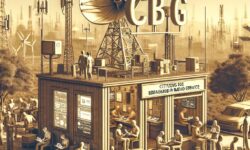Until recently, “run the model in the browser” meant trade‑offs: slow CPU math, chunky downloads, and awkward graphics hacks. WebGPU changes the equation. It gives JavaScript real access to modern GPUs with compute shaders, efficient memory, and stable performance across major browsers. That unlocks private, fast, and portable machine learning that you can ship to anyone with a recent browser—no drivers, no app installs, no permissions.
This guide shows how to build WebGPU‑powered ML features that feel native. You’ll learn what models actually fit, how to convert and quantize them, what runtimes to pick, how to tune kernels, and how to ship a smooth user experience with predictable performance. The goal is practical steps you can use this quarter, not hype.
Why WebGPU ML is worth your time
What WebGPU actually gives you
WebGPU is a modern graphics and compute API designed for the web. It exposes compute shaders (parallel programs that run on the GPU), storage buffers for large tensors, and a sane pipeline model for dispatching work. Compared to WebGL, it:
- Runs general compute, not just graphics disguised as math.
- Cuts overhead by reducing state churn and letting you pre‑compile pipelines.
- Handles bigger tensors with storage buffers and 32‑bit addressing.
- Supports modern precision like FP16 and robust buffer access for safer, faster inference.
The result: real‑time filters, local text generation, on‑page background removal, and noise suppression that feels native—while staying inside the browser sandbox.
Where it runs today
As of now, WebGPU is stable in Chromium browsers (Chrome, Edge, Opera) on desktop and Android, available behind flags in Firefox Nightly, and lands progressively in Safari through Technology Preview. Check conditions via navigator.gpu and plan graceful fallbacks. The sweet spot is recent laptops and phones with integrated GPUs; dedicated GPUs widen your envelope, but are not required.
When WebGL or WebAssembly still make sense
WebGL remains a solid fallback for image operations that map cleanly to textures and fragment shaders. WebAssembly (with SIMD) works well for small models or devices without GPU access. A robust shipping plan often includes all three: WebGPU first, then WebGL, then WASM. The user shouldn’t have to think about it.
Choosing models that actually fit the browser
Vision tasks that shine
Vision workloads get the biggest win from WebGPU because they’re parallel and predictable. Good browser candidates include:
- Background removal with lightweight segmentation (e.g., MobileNet U‑Net, 8‑16M params, INT8).
- Face landmarks and hand tracking for AR filters, with models under ~5M params.
- Object detection (nano/small variants, YOLO‑class) for on‑page tagging and safety checks.
- Super‑resolution and denoising at 720p/1080p with FP16 kernels.
These can hit 30–60 FPS on mid‑range devices if you quantize and fuse kernels. Larger segmenters and diffusion models can run with patience or tiling, but you’ll want careful scheduling and UI expectations.
Language models, but small and smart
Transformer LLMs do run in the browser with WebGPU—just pick the right size and format. You can achieve responsive chat with 3–8B parameter models using low‑bit quantization (4‑bit or 3‑bit) and KV caching. For many apps, distilled instruction‑tuned models or retrieval‑augmented patterns outperform bigger raw models on task quality per token. If you need 70B parameters, the browser is a stretch; consider splitting work (local draft, server verify) or moving generation server side.
Audio that makes calls and meetings better
WebGPU can power real‑time noise suppression, echo cancellation assistants, and keyword spotting. Audio models are typically compact and use 1D convolutions or lightweight attention. Latency matters more than throughput here; focus on small chunk sizes, persistent buffers, and avoiding unnecessary format conversions between AudioWorklets and GPU buffers.
Build pipeline: from Python to a page that flies
Convert and quantize your model
Your training stack is probably PyTorch or TensorFlow. Your browser runtime will like ONNX or a specialized format. A successful path looks like:
- Export to ONNX with static shapes where possible to simplify kernels.
- Quantize weights to INT8 or 4‑bit for LLMs; do per‑channel quantization for better accuracy.
- Prune and fuse simple ops. Fewer kernels mean fewer dispatches and less overhead.
Use calibration datasets that reflect your real inputs (lighting, noise, resolution) so quantization doesn’t surprise you in production.
Pick a runtime: three reliable options
- ONNX Runtime Web: Mature, supports a WebGPU execution provider and falls back to WebAssembly or WebGL. Good general‑purpose choice with mixed models and stable APIs.
- TensorFlow.js with WebGPU backend: Great if your team knows TF ops and wants a pure JS path. Useful for vision and audio with a rich op library.
- WebLLM / MLC: Purpose‑built for LLMs in the browser with aggressive quantization and KV cache handling. Strong community momentum.
All three share a philosophy: do the heavy lifting on the GPU, stage weights efficiently, and keep JS out of hot loops.
Wire up compute: bindings, layouts, and dispatches
WebGPU compute involves creating a pipeline, binding buffers and textures, and dispatching workgroups. Key practices:
- Define pipeline layouts at load to minimize pipeline creation in loops.
- Batch op sequences to avoid JS‑GPU round trips; a single command encoder for an entire step is ideal.
- Reuse buffers to dodge frequent allocations and GC pressure.
If you’re not writing custom shaders, your chosen runtime handles most of this. Still, understanding these pieces helps when you need to optimize a slow op.
Offline and caching: it’s still a website
Models are big, users are impatient. Use a Service Worker to cache model shards, pipelines, and compiled kernels. Store weights in IndexedDB. Prefer content hashing (model‑A1B2C3.bin) so updates are atomic and cache‑safe. This turns “first use” into a one‑time download and makes later sessions instant—even offline, if that’s your app.
Performance tuning that moves the needle
Get memory layout right
Tensors live in GPU buffers with alignment constraints. Use storage buffers for large weight blobs and avoid small, frequent uploads. Convert to the layout your kernels expect at load time, not every frame. For images, keep data in GPU textures until you absolutely need it on the CPU.
Workgroups and tiling: pick sizes the GPU likes
Common workgroup sizes are 8×8, 16×16, or 32×1 depending on your op. Test a handful and measure; performance varies by GPU architecture. For convolutions and matmuls, tile inputs into shared memory inside the shader to reduce global memory fetches. If your runtime supports autotuning, enable it in development and cache the winning config.
Fuse kernels and cut dispatches
Every dispatch has overhead. Fusing element‑wise ops (e.g., bias + activation) and combining simple stages pays real dividends. Many runtimes already fuse basic chains; check their logs and operators list to see what you get “for free.” If an op is still a bottleneck, a small custom shader can unlock a big gain.
Avoid CPU‑GPU sync points
Reads from GPU to CPU block until the GPU finishes work. Minimize them. Stream results directly to the next GPU stage or render path. If you must read back (e.g., to inspect tokens), do it infrequently and in bulk to amortize the cost. Asynchronous readbacks and staging buffers help maintain smooth frames.
Use the right precision
FP16 kernels can double throughput on many GPUs with little quality loss for vision tasks. For LLMs, 4‑bit weight quantization plus FP16 activations is a strong baseline. Keep a simple toggle for testing precision tiers so you can compare speed/quality with real inputs.
What to measure
- First token / first frame time: user‑perceived latency.
- Steady throughput: tokens per second, frames per second.
- Memory footprint: peak GPU and JS heap, to avoid OOM on mobile.
- Dispatch count: a proxy for kernel fusion opportunities.
- Upload volume: bytes sent from CPU to GPU; keep it low after load.
UX patterns that make AI feel “built‑in”
Warmups, not surprises
On first use, you may need to download 10–200 MB of model data. Be transparent. Show a progress bar with size and an option to defer. On subsequent runs, pre‑warm pipelines while the user reads the page—dispatch tiny dummy workloads to compile shaders and prime caches. It can cut first inference time by half.
Progressive results beat a spinner
For generation tasks, stream partial tokens into the UI. For vision tasks, display a coarse result quickly, then refine. This reduces bounce and teaches users what to expect. Use subtle budgeted animations rather than a blocking loader. Make “Cancel” obvious; control is part of perceived performance.
Controls that match device budgets
On powerful desktops, default to higher resolution or higher token rates. On mobile, offer a “Battery Saver” or “Quick Mode” with smaller inputs and lower precision. Persist the user’s choice. The point isn’t just speed—it’s respect for context.
Fallbacks without friction
If WebGPU isn’t present or a model doesn’t fit in available memory, offer a choice: run a smaller on‑device model, or use a privacy‑aware server path. Explain the trade‑offs (speed, data handling) in one sentence. Keep feature parity where you can so users aren’t punished for their hardware.
Shipping and operating at scale
Package models like you’d package any app asset
Split weights into shards of 2–8 MB so CDNs and browsers can stream efficiently. Use Content‑Encoding: br or gzip on top of lightweight binary formats. Favor content‑addressed naming (hashes in filenames) and immutable caching with long TTLs. A tiny manifest (JSON) can map logical model versions to shard URLs for rollback.
Feature detection and rollout safety
At startup, probe for WebGPU, required limits (e.g., maxStorageBufferBindingSize), and precision support. Send a single boolean back to your feature flag system: “ready” or “fallback.” Gate rollouts by device class (GPU adapter string, memory) without collecting PII. Ship gradually, expand when crash reports stay quiet.
Cross‑origin isolation and workers
For peak performance, enable cross‑origin isolation (COOP/COEP headers). This lets you use SharedArrayBuffer for faster queues and move hot loops to Web Workers or Worklets without blocking the UI thread. Many WebGPU runtimes benefit from this setting even if they don’t require it.
Storage quotas and tidy cache behavior
Browsers limit persistent storage. Keep an eye on navigator.storage.estimate(). Let users clear cached models in your settings page, and warn politely if a model won’t fit. Consider two model tiers (basic, enhanced) so you can adapt to tighter devices.
Privacy, security, and updates
One of the best parts of client‑side ML is data stays local. Don’t undermine that by sending raw inputs for “analytics.” If you collect performance metrics, strip identifiers and aggregate client‑side first. Sign model manifests, serve over HTTPS, and verify integrity. Never execute code fetched from untrusted origins inside your shader compilation path.
Real scenarios you can ship now
1) On‑page background removal for photos
Let users drop a photo and get a clean cutout instantly. Model: a small segmentation network (8–16M params) quantized to INT8. Pipeline: upload texture → run segmentation → refine edges → composite onto the canvas. Cache the model in IndexedDB. On mid‑range laptops, expect under 100 ms per megapixel with FP16 kernels.
2) Real‑time noise suppression in a web call
Integrate with WebRTC. Stream audio through an AudioWorklet and hand chunks to a WebGPU‑powered denoiser. Keep window sizes small (e.g., 20 ms frames). Prioritize consistent latency over absolute SNR improvement. Provide a toggle and a low‑CPU mode for long calls.
3) Small LLM chat widget, fully local
Bundle a 3–4B parameter instruction‑tuned model with 4‑bit weights. Warm up on page load. Use streaming token UI with a 2–3 token latency target. Let users pick a “bigger model” that streams from your server if they prefer higher fluency. Store KV cache on the GPU between turns to avoid re‑encoding history.
Troubleshooting the rough edges
“Out of memory” on mobile
Mobile GPUs often cap the largest single buffer size and have tighter overall limits. Reduce context size (LLMs), downscale images, use more shards, or switch to mixed precision. Free intermediate buffers promptly and reuse scratch space. Be wary of background tabs; browsers may reclaim resources unexpectedly.
Model downloads feel slow
Use a CDN with HTTP/2 or HTTP/3, enable compression, and prefetch when likely. Show a clear progress bar and estimated time. If your user base is global, consider regional mirrors. Offer a “basic mode” with a smaller model that starts instantly.
Performance varies wildly across devices
Gather device class telemetry: integrated vs discrete GPU, approximate memory, and a short synthetic benchmark at first run. Use that to set defaults (resolution, precision) and to trigger different model variants. Provide a user override for power users.
What’s coming next
WebGPU is still gaining features that help ML. Expect better subgroup operations for more efficient reductions and attention patterns, more standardized FP16/FP8 behavior, and smarter caching across sessions. Runtimes will keep adding op fusion, auto‑tuning, and low‑bit formats that narrow the gap with native code.
The bigger shift is architectural: more apps will choose client‑heavy inference with server assist only when needed. That means lower operating costs, faster feature updates, and strong privacy by default.
Quick implementation checklist
- Pick a task that fits: small LLM, segmentation, denoise, or detection.
- Export to ONNX or a supported format; quantize and fuse.
- Choose a runtime (ONNX Runtime Web, TF.js, WebLLM/MLC) and enable WebGPU.
- Shard and cache model files with a Service Worker and IndexedDB.
- Autotune workgroup sizes; measure FPS/TPS, latency, memory, and dispatch count.
- Implement progressive UX and clear fallbacks (WebGL/WASM or server).
- Gate rollout with feature detection; add cross‑origin isolation for speed.
- Respect privacy: keep inputs local; aggregate metrics client‑side.
Summary:
- WebGPU brings fast, general GPU compute to the browser, making real ML features practical without native apps.
- Pick browser‑friendly models: compact vision nets, small quantized LLMs, and low‑latency audio.
- Convert to ONNX or use specialized formats; quantize and fuse to reduce dispatches and memory.
- Use ONNX Runtime Web, TensorFlow.js, or WebLLM/MLC for robust WebGPU execution.
- Tune memory layouts, workgroup sizes, precision, and avoid CPU‑GPU sync points.
- Ship a great UX: warmups, progressive results, clear fallbacks, and device‑aware defaults.
- Operate like a modern web app: shard, cache, feature‑detect, and protect privacy by design.
- Plan for evolving WebGPU features that will keep improving ML performance and portability.