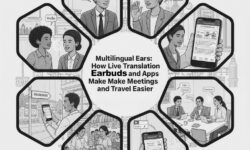Why Smart Homes Stalled—and What’s Changing
For years, the smart home felt like a promise that never quite delivered. You could buy brilliant devices, but every brand came with its own app. Some relied on cloud services that would hiccup or vanish. Others used slow radios or odd hubs. The result was a pile of gadgets that didn’t work together, and routines that failed exactly when you needed them.
That stuck feeling is easing. Two technologies—Matter and Thread—are quietly resetting the baseline for how connected devices find each other, talk, and stay useful. They do not try to reinvent every piece of the home. Instead, they agree on the basics: a common language, a shared way to join a network, a local-first design, and a simple path to bring devices into any platform you prefer.
It is not flashy. But if you care about a home that feels dependable, private, and flexible, the combination of Matter and Thread is one of the most important shifts in consumer technology right now.
What Matter and Thread Actually Are
Matter: A Common Language for Devices
Matter is a standard for smart home devices created by a broad industry group. It defines how a light, switch, plug, lock, sensor, thermostat, appliance, or robot describes itself and responds to commands. If a device is certified, it exposes the same features in a consistent format, no matter which app or voice assistant you use.
This matters for a simple reason: interoperability. When you buy a Matter device, you’re not locking into a single ecosystem. You can pair it to Apple Home, Google Home, Amazon Alexa, Samsung SmartThings, or a local controller like Home Assistant—often more than one at the same time. This “multi-admin” model reduces risk for buyers and increases freedom to mix and match gear.
Equally important, Matter runs locally. Commands stay on your home network rather than bouncing through distant servers. Lights turn on faster. Sensors trigger automations without internet delays. If your connection is down, your home still works for core tasks.
Thread: A Reliable Mesh for Low-Power Devices
Thread is a wireless network protocol designed for small, battery-powered devices like sensors, door locks, buttons, and blinds. It uses the same radio hardware as older standards (802.15.4) but applies modern networking principles. Each device can relay messages for others, creating a mesh that spreads evenly through your home. If a node goes offline, messages reroute automatically.
A key element is the Thread Border Router. This is a device—often a speaker, router, or hub—that bridges your Thread mesh to your Wi‑Fi and Ethernet network. Popular examples include certain Wi‑Fi routers, smart speakers, and set‑top boxes. You don’t have to buy a dedicated “Thread hub” if your home already includes border router‑capable devices.
Wi‑Fi Still Plays a Big Role
Thread shines for low-power gear, but many devices still use Wi‑Fi for higher bandwidth tasks: cameras, speakers, major appliances, and many plugs and switches. Matter sits above both Thread and Wi‑Fi, so your smart home can use the best tool for each job while speaking the same language across the system.
Setup That Feels Normal
In the old days, adding a device meant hopping between apps, doing arcane resets, and crossing your fingers. Matter streamlines this with a consistent flow. You scan a QR code or use a nearby device discovery method (usually Bluetooth). Your controller reads a secure identity from the device and shares network details. Within seconds, the new device appears in your chosen app with the right name and features.
Multi‑Admin: One Device, Many Controllers
Here’s a subtle but powerful shift. With Matter, you can add the same device to multiple apps without resetting it. For example, set up a switch in your preferred app, then share it with another family member who lives in a different ecosystem. Both of you can control it. Both can create automations. The device stays the same; the software around it adapts to each user’s habits.
Commissioning That Builds Trust
When you add a Matter device, your controller checks a cryptographic certificate burned into the hardware at the factory. This proves the device comes from a recognized manufacturer. The pairing creates unique keys between your controller and the device, so your commands are private and tamper-resistant. All of this is invisible in normal use, but it’s why setup feels smoother—and safer.
Security and Reliability by Default
Smart homes got a bad rap for flaky automations and questionable privacy. Matter and Thread improve both without asking you to become a network engineer.
Local Control Reduces Dependency on Clouds
Because Matter prioritizes local messaging, many automations continue to function even if your internet is down. A motion sensor can turn on a hallway light. A window sensor can alert a siren. A thermostat can follow its schedule. When cloud services are used—for remote access, insights, or voice control—they layer on top of a solid local base.
Thread Mesh Self‑Heals
Thread’s mesh design brings redundancy. If a battery dies or you unplug a device, the network adapts. Adding more Thread devices can strengthen the mesh, improving responsiveness at the edges of your home. You’ll see fewer dead zones and fewer moments of “why didn’t that trigger?”
Updates That Don’t Break Everything
Device makers can ship over‑the‑air updates with guardrails. Matter certification includes requirements for safe update practices. With more of the logic standardized, firmware updates are less likely to alter core behavior or break integrations. You still need to keep devices current, but you’re less reliant on a single vendor’s proprietary cloud to make your home function.
What Already Works Well
Matter started with foundational categories and has been adding more. Today, the most mature areas include:
- Lighting and switches: Bulbs, dimmers, and smart plugs now pair quickly and react reliably. Scenes and schedules run locally.
- Sensors: Contact sensors, motion sensors, and temperature/humidity sensors are easy wins. They enable responsive routines without heavy bandwidth.
- Thermostats and HVAC controls: Basic setpoints, modes, and schedules are consistent across ecosystems.
- Locks and access: Supported models gain fast, secure local control, with clear permissions and activity logs per ecosystem.
- Blinds and shades: Position control integrates with scenes like “Goodnight” and “Movie time.”
- Major appliances (expanding): Washers, dryers, dishwashers, fridges, and robot vacuums are increasingly exposed via Matter, with standardized states and commands.
There is also a bridge story. Some hubs or controllers bring older Zigbee or Z‑Wave devices into a Matter environment. That means you don’t have to replace everything at once. You can fold legacy gear into a consistent control layer while you upgrade piece by piece.
The Fringe Becomes Friendly: Robots and Appliances
Robot vacuums, air purifiers, and large appliances used to live in their own separate worlds. Each had a complex app and unique labeling for features. Standardization is bringing them into the fold.
What “Standard” Means for Complex Devices
With Matter, these devices present a common set of capabilities: start, stop, pause, battery state, filter status, and modes mapped to agreed names. You can still use the brand app for advanced features, but the day‑to‑day tasks—like starting a vacuum after school, or running a purifier based on air quality—can be automated in the same app you use for lights and locks.
Future‑Friendly by Design
Large appliances last a long time. Matter helps them age gracefully by exposing core controls and states that are unlikely to change. If the brand app goes away, the basics still work. If a new controller appears in a few years, your existing devices can join it without drama.
Real‑Life Gains You Can Feel
Energy and Cost Awareness
Smart plugs, thermostats, and major appliances can share energy data with your controller. That enables simple savings: stagger the dishwasher and laundry, lower heating when windows open, or dim lights automatically at night. In the near term, utilities and controllers are exploring demand response—brief adjustments during peak times—without compromising comfort.
Better Accessibility
Consistent device models make accessibility tools more powerful. Voice control becomes more predictable. Tactile switches and buttons can trigger scenes across brands. A single app with large text and high contrast can manage the whole home. For people with limited mobility or vision, this lowers the barrier to independence.
Privacy by Default
Local control means your motion sensor does not need to tell a remote server every time you walk past it. Cameras and voice assistants still carry privacy considerations, but many routine automations stay in your home. And because you can switch ecosystems without replacing everything, you are less exposed if a vendor’s data policy changes in a way you don’t like.
Renter‑Friendly and Portable
Thread devices often mount with minimal drilling and run on coin cell batteries for months or years. When you move, they come with you. Because Matter works across ecosystems, you don’t need to worry about what your next internet provider, phone platform, or landlord supports.
Hotels, Offices, and Small Businesses
The same properties that help at home—local control, reliability, consistent models—travel well. Boutique hotels can create lighting scenes per room with minimal configuration. Small offices can automate occupancy‑based lights and blinds without learning five vendor apps. And building managers can switch controllers later without tearing out hardware.
Designing a Matter‑Ready Home
You don’t need a full‑blown renovation to benefit from Matter and Thread. A phased plan works well and keeps budgets sensible.
Step 1: Choose Good Border Routers
Pick at least one Thread Border Router from a brand you trust. Many households already have one built into a modern Wi‑Fi router, smart speaker, or streaming box. If your home is large or multi‑story, two or three border routers placed strategically can improve coverage.
Placement Tips
- Distribute border routers across levels and far corners to improve mesh resilience.
- Avoid clustering them near large appliances or in metal cabinets that block signals.
- If possible, wire border routers via Ethernet or place them near strong Wi‑Fi to ensure a reliable backbone.
Step 2: Start with Lighting and Sensors
Lighting gives immediate payback. Replace a few key bulbs or switches with Matter‑capable models and create simple scenes: “Evening,” “Work,” “Wind down.” Add motion sensors in hallways and entryways. The goal is to make your home respond without reaching for a phone.
Step 3: Add Comfort and Access
After lighting, thermostats and shades are strong additions. You’ll feel the difference every day. Pair the thermostat with window sensors to pause heating or cooling when a window opens. Use sunrise/sunset automations for shades that help with temperature and glare.
Step 4: Integrate Appliances and Extras
Once the backbone is stable, bring in robot vacuums, air purifiers, and major appliances that support Matter. Keep their brand apps for deep features, but rely on your main controller for routines. Set the vacuum to run after you leave. Have the purifier kick in when a nearby sensor reports poor air.
Step 5: Pick a Controller You Enjoy
The best controller is the one you and your household actually use. Try a couple options in parallel if you like—Matter allows it. If voice control helps, enable it. If wall controls matter, add smart buttons or remotes mapped to scenes. Keep it simple; great automations are the ones that fade into the background.
A Quick Guide for Builders and Product Teams
If you make hardware or software for the home, Matter and Thread change your roadmap in practical ways.
Hardware Choices
- Radios: For low‑power devices, include 802.15.4 for Thread. For higher‑bandwidth devices, Wi‑Fi remains the default. Many products include both for flexibility.
- Silicon and SDKs: Choose platforms with mature Matter/Thread stacks and long‑term support. That reduces integration pain and update risk.
- Power budgets: Test real‑world battery life with Thread messaging patterns and sleep cycles. Optimize for months, not weeks.
Software and Lifecycle
- Commissioning: Make onboarding fast. Use clear QR labels and reliable Bluetooth discovery. Reduce steps, and verify failure modes early.
- Feature sets: Start with the standardized cluster set, then add brand‑specific extras in your app. Don’t bury the basics.
- Updates: Budget for secure, signed OTA updates. Communicate changes in plain language. Test across major controllers, not just your own app.
- Certification: Plan time for Matter and Thread certification. It pays off in fewer support calls and broader compatibility.
Business Strategy
- Sell utility, not lock‑in: Customers will reward products that play well with others. Earn loyalty via durability and support, not proprietary traps.
- Respect privacy: Capture only the data you need. Be clear about why you collect it. Local features are a selling point.
- Service models: If you offer subscriptions, ensure the product is useful without them. Paid features should feel additive, not mandatory.
What Could Still Go Wrong
No standard is magic. Here are the most common pain points—and how to avoid them.
Fragmented Feature Support
Different ecosystems sometimes expose different subsets of features for the same device. A purifier might show advanced modes in one app but basic ones in another. Before buying, check the current support matrix for your preferred controller. Plan to use the brand app when you need niche features.
Too Many Border Routers, Poorly Placed
Thread thrives with well‑placed border routers. But cramming many into one spot can create interference. Spread them out. If devices feel sluggish, move or remove redundant border routers and see if performance improves.
Wi‑Fi Congestion
2.4 GHz is still crowded. If you can, use dual‑band Wi‑Fi with a smart channel selection. Consider upgrading aging routers. Wired backhaul for satellites can stabilize both Wi‑Fi and Thread border routers. Small tweaks can make a big difference in reliability.
Legacy Islands
Bridging older devices helps, but it can introduce quirks. Keep core routines on native Matter devices when possible. Use bridges for non‑critical functions or plan a gradual upgrade.
Unclear Labels and Expectations
Look for the official Matter logo on packaging. Confirm whether the device supports Thread, Wi‑Fi, or both. If a product promises Matter via a future update, make sure the vendor has a track record of delivering such updates.
The Near Future: What to Watch
Energy Management Gets Smarter
Expect tighter links between devices, controllers, and utilities. Homes will automate small shifts—preheating water a bit earlier, cooling a room before peak pricing, or running a dryer cycle when the grid is cleaner. With standardized energy reporting, apps can show where your power goes without guesswork.
Cars as Home Devices
Electric vehicles are becoming part of home energy. They may advertise their charge state, arrival/departure, or even serve as a backup battery. As integrations mature, your routines can adapt: lights on when the car arrives, garage ventilation during charging, or household loads timed when the car is full.
Richer Appliance Models
As more appliance makers expose standardized states and controls, routine tasks will blend into the rest of your home logic. You could get a single “Quiet House” mode that delays noisy appliances, dims lights, and arms sensors—all without juggling five apps.
Better Tools for Pros
Installers and builders will gain diagnostics that reveal mesh quality, device health, and interference. New tools will make it easier to design smart apartments or small hotels that stay stable over time and hand off cleanly between managers.
Open‑Source and Local‑First Options
Controllers that run on your own hardware are growing in popularity. They treat the cloud as optional, not required. If you want deep customization and local storage, these options pair well with Matter’s local messaging and Thread’s resilience.
Practical Buying Checklist
- Look for the Matter logo: It’s your shortcut to cross‑platform interoperability.
- Prefer Thread for low‑power devices: Sensors, locks, and buttons benefit from mesh resilience and battery life.
- Use Wi‑Fi for bandwidth: Cameras, speakers, and appliances that push data still belong on Wi‑Fi.
- Verify multi‑admin support: If you plan to mix ecosystems, check that the device and controllers handle sharing well.
- Check update history: Favor brands with a solid track record of delivering firmware updates and security fixes.
- Plan border router placement: Spread them across your home for coverage, and avoid signal‑blocking locations.
- Start small: Perfect a few rooms. Expand once routines feel natural and reliable.
Case Study: A Calm Morning Routine
Imagine a two‑bedroom apartment with two people who keep different schedules. They set up a modest smart home:
- Thread sensors on the bedroom doors
- Matter dimmers in the living area and kitchen
- A smart plug for the coffee machine
- A thermostat that supports Matter
- A robot vacuum with Matter control
The routine is simple and local. When the first bedroom door opens after 6 a.m., the kitchen lights come on at 40% and the coffee machine powers up. If the second person is still asleep, lights stay low in shared spaces. The thermostat nudges up one degree to take the chill out of the morning. Once both people leave, the vacuum runs for 30 minutes, then the apartment returns to a quiet baseline.
None of these steps require internet. If one person prefers to tweak lights with a voice assistant while the other uses a different app, both can. The system adapts to their habits and stays predictable.
Frequently Asked Questions
Do I need a smart hub?
You need a controller app and, for Thread devices, at least one Thread Border Router. Many households already own one, built into a speaker, router, or streaming box. You do not need a separate, proprietary hub for each brand anymore.
Will my old devices work?
Some can be bridged through hubs that expose them as Matter devices. Others will remain tied to older systems. You can upgrade gradually and keep essentials simple.
Is everything private?
No system is perfectly private, but Matter’s local control and encryption reduce exposure. Choose devices and controllers with clear privacy policies, and avoid using cloud features you don’t need.
How hard is it to switch ecosystems?
Matter’s multi‑admin model makes switching much easier. You can add your devices to a new controller without factory resets. Plan a weekend for the transition and test routines as you go.
Tips for Smooth Automations
- Use states, not just timers: Trigger lights from door sensors and motion, not only schedules.
- Design for failure: If a trigger is missed, add a second chance—like a button near the entryway to catch late returns.
- Prefer scenes over micromanagement: One “Evening” scene with multiple settings is simpler than five separate commands.
- Label clearly: Name devices by room and function. “Kitchen Overhead” beats “Light 05.”
- Document the essentials: Keep a note with how to reset devices, where the QR codes are, and which app runs key automations.
The Bigger Picture
Matter and Thread won’t make headlines like flashy gadgets do, but they are the kind of standards that quietly improve your day. They reduce the friction of buying and adding devices. They make homes work the same way even if apps change. They bring reliability to the forefront and let privacy and flexibility move from “nice to have” to “built in.”
Most of all, they turn the smart home into something less like a hobby and more like a utility. You control it when you want to; it helps when you don’t have time. And because it’s based on common rules rather than brand silos, it gets better as more companies join in.
Summary:
- Matter is a common language that lets devices work across ecosystems with local control and strong security.
- Thread is a low‑power mesh network for sensors and controls, anchored by Thread Border Routers.
- Setup is simpler: scan a QR code, use multi‑admin to share devices across apps, and keep routines local.
- Lighting, sensors, thermostats, locks, and shades are mature today; appliances and robots are catching up.
- Real gains include reliability, privacy, energy awareness, accessibility, and renter‑friendly setups.
- Plan your home by placing border routers well, starting with lighting, and expanding to comfort and appliances.
- Watch for growth in energy management, appliance models, EV integration, pro tools, and local‑first controllers.