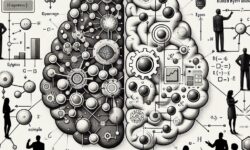Artificial intelligence is often explained in big, abstract terms. But some of its most valuable uses are very direct and human: helping people do daily tasks with less friction. For people with disabilities, assistive AI can be a pair of eyes, an extra memory, a steady hand, or a clearer voice. It can make reading simpler, conversation easier, and movement safer. Done well, it restores choice and control. Done carelessly, it can get in the way.
This article maps the practical side of AI for accessibility. It focuses on problems that show up at home, at work, and in public spaces, and on the design decisions that make AI helpful rather than intrusive. You will find examples that are available today, and ideas that are close to becoming everyday tools. You will also see the guardrails that keep these tools reliable, respectful, and safe.
What AI Can Actually Change
Disability is not a single story. Needs vary widely across vision, hearing, mobility, cognition, and speech. Still, many helpful uses of AI share a pattern: turn unstructured real-world signals into actionable help, fast. The most helpful systems are simple on the surface and sophisticated underneath:
- They listen, read, or watch the environment.
- They filter, organize, and prioritize information.
- They present only what matters, in the format the person prefers.
- They let the person stay in control and opt out at any time.
From “More” to “Less”
A key principle is that assistive AI should reduce cognitive load, not add steps. A caption tool that floods a screen with every “um” and “uh” is worse than none. A description tool that guesses wrongly with strong confidence breaks trust. The goal is quiet usefulness.
Co-Pilot, Not Auto-Pilot
Most real-world tasks still need human judgment. The most reliable approach is co-piloting: the person sets the goal; the AI aids perception, suggests options, and speeds up steps; the person makes the decision. This avoids brittle automation and keeps dignity at the center.
Everyday Tools That Already Help
Some of the best assistive features are now built into phones, laptops, wearables, and browsers. Many rely on AI to work well, even if you never see an “AI” label.
Seeing With Words
Computer vision has become accurate enough to describe scenes, read text, and locate objects in a room. These features can turn a camera into a reader or a guide.
- Text reading and OCR: Point a phone at a menu or label. Optical character recognition reads it aloud, even from angled shots or low light. Newer models hold context so they can summarize long documents or explain complex forms in plain language.
- Object and scene description: Apps identify common items, colors, and people. They can answer questions like “Where is the exit?” or “Which can is tomato soup?”
- Smart magnifiers: For low vision, AI-powered magnifiers enhance contrast, reduce glare, and stabilize text during hand tremors.
Conversation, Captions, and Language
Speech recognition and language models now support many accents and background noise levels. This enables smoother conversations for people who are Deaf or hard of hearing, and for anyone in noisy rooms.
- Real-time captions: On-device captioning is fast and private. It helps in meetings, classrooms, and phone calls without needing external services.
- Customized vocabularies: You can add names, technical terms, and phrases you use often. The AI learns your world and makes fewer mistakes.
- Translated captions: Some tools translate as they caption, bridging both hearing and language barriers.
Writing and Reading Assistance
Language models can adjust reading level, shorten long passages, and add structure. For people with dyslexia, ADHD, or cognitive disabilities, this is central.
- Reading mode: Chunk text, add summaries, and generate step-by-step outlines. Reduce distractions by hiding nonessential elements.
- Spelling and grammar aid: Tools now understand intent and keep your voice. They suggest edits, not rewrites, which makes writing less tiring.
- Math and symbols: AI can help convert equations to speech or braille code systems, and explain steps with simple language.
Movement, Access, and Safety
Mobility aids are getting smarter. Cameras, sensors, and AI can map obstacles and suggest safer routes indoors and out.
- Wheelchair navigation: Route planners can favor curb ramps, elevators, and smooth sidewalks. They update in real time when something is blocked.
- Smart canes and wearables: Devices detect overhead obstacles and drop-offs. Haptic cues guide you without occupying your ears.
- Fall detection and alerts: Models detect unusual motion or long inactivity, and can notify a trusted contact. These should always be opt-in.
Voice, Switches, and Alternative Inputs
For people who do not type or use touchscreens easily, AI can adapt to their preferred inputs and create more reliable recognition.
- Personalized speech models: Training on a small sample of your voice improves accuracy for non-standard speech or dysarthria.
- Eye tracking and head gestures: AI stabilizes cursors and filters unwanted movements, reducing fatigue.
- Switch scanning: Prediction speeds up scanning keyboards and AAC (augmentative and alternative communication) devices.
Breakthroughs Taking Shape
Several areas are moving from lab demos to everyday use. Each could change the baseline for independence and inclusion.
Assistive Agents That Understand Context
New systems can combine vision, speech, and memory to follow longer activities: cooking, commuting, or filling out paperwork. An assistive agent might explain the next recipe step while making sure the burner is off. It can spot when you veer off a curb ramp and suggest a correction. The key shift is persistence: the system remembers your goal across steps and adapts.
Sign Language Support
Sign language recognition and generation are improving. While full, reliable sign-to-text remains a hard problem, narrower tasks are useful now: detecting key phrases, supporting turn-taking in video calls, and tutoring new signers with feedback on handshape and movement. Long term, we will likely see bidirectional tools that respect the richness of sign languages rather than forcing translation into spoken-language grammar.
Better Alt Text for Real Content
Automatic image descriptions used to be vague. Models now can recognize layout, scene structure, and relationships. A smart reader can describe a chart’s trend, not just its colors. It can explain what a photo shows without guessing at private details. Adding certainty levels and quick edit buttons lets authors fix mistakes and keep control.
Personalized Cognitive Support
People with brain fog, memory differences, or executive function challenges benefit from “just-in-time” cues. AI can:
- Transform instructions into checklists that you tick off with your voice.
- Watch for time-sensitive steps and nudge you before you miss them.
- Detect when information is overwhelming and switch to shorter, simpler summaries.
When this runs on-device, it can be private and fast. When shared with caregivers, it should make approvals clear and revocable.
Robotics With Human Intent
Robotic arms and home robots can be controlled by gaze, voice, or switch. Learning-based control simplifies complex motions into high-level requests like “bring the cup to my right hand.” Safety layers watch for spills, pinch points, and unexpected resistance. This is not science fiction; pilot programs already help users feed themselves or handle everyday objects more easily.
Building for Real Lives
Good assistive AI is not just about accuracy. It is about fit. People use tools in crowded kitchens, busy streets, and glitchy Wi‑Fi. The best products survive noise, poor lighting, and battery limits. They also respect privacy and agency.
Design Principles That Matter
- Co-design with users: Build with people who have the disability you aim to support. Pay them. Test in real settings, not only labs.
- Start simple: Hide complexity until it is needed. Let users choose “basic,” “standard,” or “pro” modes.
- Control and consent: Make recording, saving, and sharing explicit. Explain what runs on-device and what goes to the cloud.
- Graceful failure: When the AI is unsure, say so. Offer a fallback: a simpler mode, a human helper, or a manual workflow.
- Low effort, high value: If a task takes more taps than the paper version, it is not assistive.
Measuring What Helps
Benchmarks must match real needs. General accuracy scores are not enough. Useful metrics include:
- Time saved: How much faster is the task with the tool?
- Correction rate: How often does the user need to fix the AI?
- Fatigue level: Does the tool reduce physical or mental effort across a day?
- Context robustness: Does it still work on a noisy bus, in the rain, or with shaky hands?
For speech tools, include data from diverse voices and conditions: stutters, slurred speech, and quiet voices. For vision tools, include glare, occlusion, and non-standard layouts. For mobility aids, include winter, puddles, and construction zones. Variety beats volume.
Privacy Without Friction
People should not have to choose between help and privacy. Many tasks can run on-device using small models. When the cloud is needed, use the minimum data necessary and delete it quickly. Clear, human-readable settings beat long policies. A simple, honest line like “We keep audio for 24 hours to improve captions; turn this off here” builds trust.
Cost and Availability
Affordability is essential. Some of the most effective features are free because they are built into mainstream platforms. There is also strong open-source work for screen readers, braille support, and captioning. Devices that work offline reduce data costs. Accessories should use common ports and mounts so they fit existing wheelchairs, canes, or glasses.
Use Cases, Step by Step
At Home
- Cooking with guidance: A camera reads labels, checks cook times, and warns about cross-contamination. Short prompts keep the flow: “Turn off burner three.”
- Medication check: Image recognition confirms the pill shape and label. A reminder system schedules doses and logs symptoms you dictate.
- Paper to digital: Snap a photo of a letter. The AI extracts what matters (due date, amount, contact info) and can draft a response under your direction.
At Work and School
- Meetings that include everyone: Live captions, action item extraction, and a short summary. Speaker labels make follow-up clear.
- Accessible PDFs and slides: An assistant checks reading order, contrast, alt text, and document tags. It suggests fixes and shows before/after previews.
- Writing with energy management: For fatigue or brain fog, a timer and pacing assistant help break tasks into short bursts with auto-saves.
On the Move
- Transit navigation: Directions include elevator locations, platform changes, and last-mile guidance to accessible entrances.
- Crosswalk awareness: A pocket device detects when the signal changes, with haptic confirmation.
- Safety net: If the route becomes inaccessible, the system suggests alternatives and can share a live location with a trusted contact, only when you ask.
When AI Should Step Back
Assistive technology must respect boundaries. There are times when automation creates risk or stress.
- Medical diagnosis: Consumer tools should not diagnose conditions. They can track symptoms and provide logs you share with a clinician.
- Over-monitoring: Constant recording can feel invasive. Provide “quiet modes” and visible indicators when sensors are active.
- Confidence mismatches: If a tool is often wrong in a specific scenario, it should switch to suggestive mode or offer a handoff to a human helper.
Buying and Adopting Safely
Before you adopt a tool, test it with your daily tasks. Bring a realistic checklist: noisy rooms, moving vehicles, dim lights, fatigue after hours of use. Ask vendors clear questions.
Questions to Ask Vendors
- Does it work offline? What features require the internet?
- How do you handle my data? Can I opt out of training?
- How do I export my settings and custom dictionary?
- What is your repair policy and battery replacement plan?
- Which scenarios are known to fail, and what are the fallbacks?
Set It Up for You, Not for the Brochure
- Personalize inputs: Train speech or gesture models on your samples. Add your contacts, jargon, and common phrases.
- Pick feedback modes: Choose between audio, haptics, visual cues, or combinations. Balance promptness and quiet.
- Practice recovery: Learn the quick “stop,” “undo,” and “I’m not sure” commands. Confidence grows when you can correct the system fast.
The Human Layer: Community, Support, and Skills
Technology is part of a support network, not a replacement. Many tools are stronger with a human touch: a family member to review a new route, a coworker who checks a document’s accessibility, or a support community that shares settings and tips.
Learning the Tool, Not the Marketing
Short, practical training beats glossy videos. Look for step-by-step guides with screenshots, keyboard shortcuts, and accessible formats. Good training includes common mistakes and how to fix them. It also teaches you how to export your data and move to another tool if needed.
Sharing the Load
Some products have a button to call a trained human helper when the AI is unsure. This hybrid model often works best: the AI handles routine tasks; a person helps with messy edge cases like handwritten notes or poor lighting. The handoff should be transparent and under your control.
What Developers and Employers Can Do Today
If you build software or buy tools for a team, you can raise the accessibility baseline with simple commitments.
For Developers
- Ship keyboard navigation, color contrast, and screen reader labels by default.
- Offer structured outputs like outlines and bullet points, not just free text.
- Add APIs for captions, alt text, and summaries so other apps can integrate.
- Keep a private mode that runs on-device and does not save logs.
- Publish limitations in plain language and keep a public accessibility roadmap.
For Employers and Schools
- Provide captioning and accessible formats in all meetings and materials.
- Budget for assistive tech and allow personal device use when it helps.
- Offer training time and peer support. One hour of setup can save weeks of friction.
- Respect flexible work patterns, low-distraction spaces, and remote attendance with full participation.
Looking Ahead Without Hype
Over the next few years, more assistive features will disappear into the devices we already use. Cameras will read and describe with fewer errors. Captions will be accurate across accents and settings. Navigation will understand real-world obstacles. Home robots may handle a few helpful chores safely, reliably, and affordably.
The measure of progress is simple: more choice with less effort. People choose when to engage, when to step away, and how to shape the tool to their needs. When AI does that, it is not a flashy novelty. It is part of an accessible world.
Summary:
- Assistive AI works best as a co-pilot: it augments perception, speeds steps, and leaves decisions to the person.
- Today’s tools already help with vision, hearing, writing, movement, and alternative inputs, often built into common devices.
- Emerging breakthroughs include context-aware agents, improved sign language support, smarter alt text, and personalized cognitive aid.
- Good design centers on co-design, low effort, privacy, graceful failure, and real-world robustness.
- Measure usefulness with time saved, correction rate, fatigue reduction, and performance in messy environments.
- Adopt safely: test in realistic settings, ask vendors clear questions, and set up personalization and recovery paths.
- Human support remains essential; hybrid AI-plus-human assistance handles the tricky edge cases.
- The goal is simple: more independence, less friction, and tools that adapt to people—not the other way around.