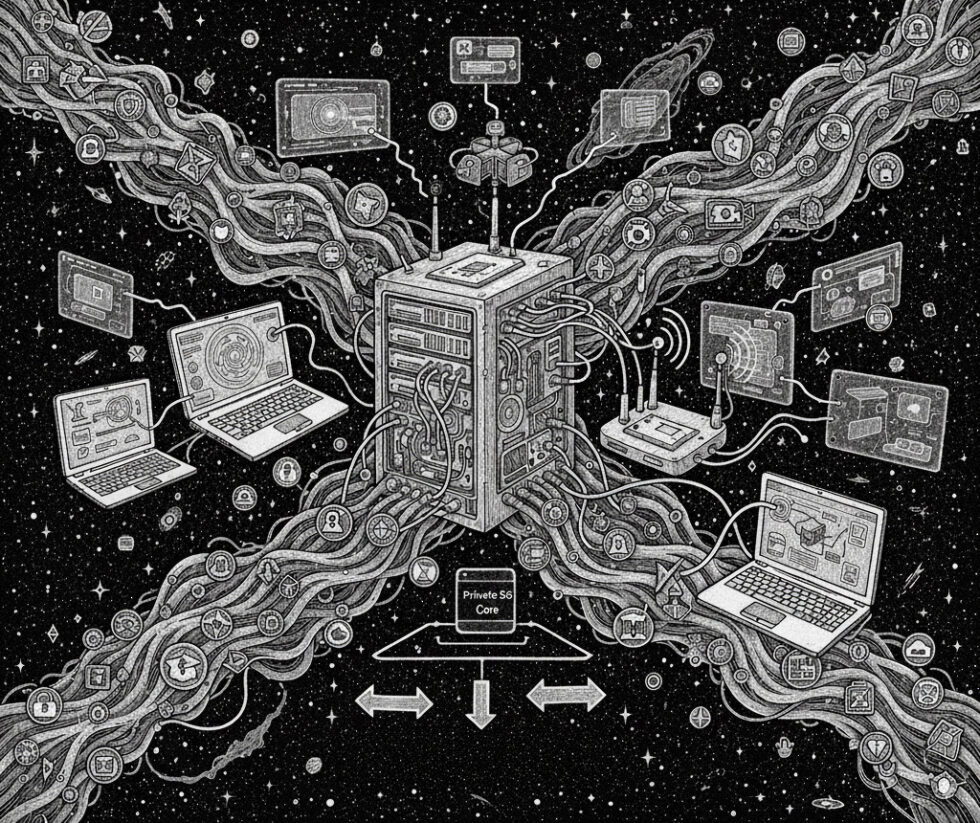
Why Workplaces Are Re‑Architecting Wireless
Warehouses run robots, hospitals stream imaging, stadiums serve tens of thousands of phones, and offices now host video calls in every room. One network rarely fits all. The Wi‑Fi you use at home is not the same as the network your factory uses to control autonomous carts or your lab uses to sync microscopes in real time.
Two technologies are shaping the next decade of workplace connectivity: Wi‑Fi 7 and private 5G. They solve different problems, yet many sites will use both. This article explains each technology in plain language, shows where each shines, and offers a step‑by‑step plan to deploy them together without headaches.
Wi‑Fi 7 in Plain Language
Wi‑Fi 7 (IEEE 802.11be) is the latest generation of Wi‑Fi. You can think of it as a faster, more stable version of Wi‑Fi 6/6E that is designed for heavy, concurrent use. It uses the same general bands (2.4 GHz, 5 GHz, and 6 GHz where allowed), but introduces features that improve real‑world performance when lots of devices are connected.
What’s new in Wi‑Fi 7
- Wider channels (up to 320 MHz): More “road width” for data, doubling peak throughput where spectrum allows, especially in the 6 GHz band.
- Multi‑Link Operation (MLO): Devices can use multiple bands at once (for example 5 GHz and 6 GHz), bonding or switching across them to avoid congestion and reduce latency.
- 4K QAM: A denser way of packing bits that increases theoretical speed in strong signal conditions.
- Preamble puncturing: Lets access points carve around interference inside a channel, so they can still use most of it instead of giving up the entire block.
- Improved scheduling and coordination: Smarter use of the air so many clients can talk without stepping on each other.
What Wi‑Fi 7 does best
- Office and campus access: High user density, video calls, collaboration tools.
- High‑throughput tasks: Media editing rooms, VR/AR demos, and shared content on big screens.
- Low‑friction onboarding: BYOD, guests, and rotating contractors, thanks to common client support and familiar sign‑in patterns.
- Fast iteration: Wi‑Fi has a rich ecosystem of access points and controllers, with flexible pricing and quick install times.
Where Wi‑Fi 7 struggles
- Deterministic control: Wi‑Fi is still contention‑based. It can be fast and responsive, but it is not inherently scheduled like cellular.
- Challenging RF environments: Heavy metal, moving machinery, and reflective surfaces can make engineering more complex.
- Outdoor coverage at long distances: It can work, but it is not optimized for wide‑area mobility the way cellular is.
Private 5G in Plain Language
Private 5G is cellular networking deployed and managed by an enterprise, on local spectrum. It uses 3GPP 5G standards, the same family that powers public mobile networks, but the core and radios live on your property (or in a managed private cloud). Devices authenticate with SIMs or eSIMs, and traffic stays under your control.
How private 5G differs from Wi‑Fi
- Scheduled radio access: The base station schedules who talks when. That makes latency and jitter more predictable under load.
- Mobility: Seamless handover between cells at walking or vehicle speeds is a fundamental design feature.
- SIM‑based identity: Devices join the network using SIM/eSIM/iSIM, which simplifies fleet control and reduces spoofing.
- Licensed or shared spectrum: Dedicated channels reduce interference. In some countries, enterprises can use shared bands like CBRS (in the U.S.) without buying nationwide licenses.
What private 5G does best
- Industrial control: AGVs, robotic arms, and sensor networks that need stable latency even during shift changes.
- Large venues and campuses: Stadiums, airports, ports, mines—places where hundreds of devices move across wide areas.
- Mission‑critical services: Security cameras, push‑to‑talk, and telemedicine carts with clear priorities and QoS.
- Outdoor coverage with fewer cells: Better range than Wi‑Fi for the same transmit power and height.
What private 5G is not
- A universal replacement for Wi‑Fi: Laptops and many tablets do not have 5G modems. Wi‑Fi remains the default for general office access.
- Instant to deploy: You’ll plan spectrum, install base stations, set up a 5G core, and manage SIM lifecycle.
- Cheap for small sites: It shines at scale. For small offices, Wi‑Fi 7 is usually more cost‑effective.
Choosing: Wi‑Fi 7, Private 5G, or Both?
The simplest way to decide is to map workloads to network properties. Here’s a practical rubric.
If you need…
- High throughput with flexible onboarding (knowledge workers, labs, classrooms): Start with Wi‑Fi 7.
- Consistent latency, mobility, and wide areas (AGVs, drones, yard management): Prioritize private 5G.
- Guest access and short‑term devices (events, contractors, pop‑ups): Wi‑Fi 7, with simple captive portals or certificate‑based auth.
- Deterministic control traffic (OT/SCADA segments, PLCs on gateways): Private 5G with QoS and traffic isolation.
- Redundancy for safety (security sensors, emergency comms): Use both, on separate power domains if possible.
Hybrid design patterns
- Split by device class: Laptops and phones on Wi‑Fi 7. Robots, vehicles, and fixed sensors on private 5G.
- Split by location: Indoors on Wi‑Fi 7; yards, docks, and parking on private 5G.
- Split by application: Best‑effort traffic on Wi‑Fi 7; high‑priority streams on private 5G with reserved slices or QoS profiles.
Security and Identity: How Devices Join
Security starts at attachment. The network is only as strong as how devices prove who they are.
Wi‑Fi 7 security basics
- WPA3‑Enterprise with RADIUS: Certificates or EAP methods (like EAP‑TLS) are best for managed devices.
- Network segmentation: Use per‑user VLAN assignments or policy‑based microsegmentation to limit East‑West movement.
- 6 GHz controls: Standardized discovery and security in 6 GHz reduce legacy risks, but require compatible clients.
Private 5G security basics
- SIM/eSIM/iSIM as identity: Provision devices with profiles tied to roles and policies. Revoke when lost or retired.
- Local breakout and traffic isolation: Keep critical data on‑prem by anchoring sessions in your private core.
- QoS with policy: Prioritize safety‑critical flows while capping guest or non‑critical traffic.
Spectrum and Compliance: The Practical Bits
Before you buy hardware, confirm what spectrum you can use and the rules you must follow.
Wi‑Fi 7 spectrum
- 6 GHz availability varies: Some countries allow indoor 6 GHz (and sometimes very low power outdoors). This dictates whether 320 MHz channels are realistic.
- DFS in 5 GHz: Radar‑avoidance rules apply in many regions; plan channels to avoid frequent changes.
Private 5G spectrum
- Local licenses or shared models: In the U.S., CBRS provides shared access with automated coordination. Elsewhere, local licenses or industrial bands may exist.
- Power and placement: Base station height, downtilt, and EIRP limits shape your coverage and interference footprint.
Device Readiness: What Actually Connects Today
Plans fail if devices cannot join. Inventory endpoints early.
- Laptops: Most have Wi‑Fi 6/6E today; Wi‑Fi 7 is arriving in high‑end models first. Cellular modems are less common; consider USB or embedded modules if 5G is essential.
- Phones and tablets: Flagship models may support Wi‑Fi 7 and 5G; ruggedized devices often prioritize 5G first.
- Industrial gear: Many PLCs and sensors use Ethernet or Wi‑Fi. For private 5G, look for gateways that bridge Ethernet/serial to cellular with QoS.
- Cameras and carts: Battery life can benefit from cellular’s power management, but test throughput and latency under motion.
Network Design: A Step‑by‑Step Playbook
1) Define measurable goals
- Throughput per user: e.g., 25 Mbps sustained per laptop in a lab.
- Latency/jitter targets: e.g., 20 ms max one‑way for control traffic.
- Coverage: e.g., 95% of warehouse floor at ‑67 dBm or better.
- Reliability: e.g., no more than 30 seconds of downtime per month for critical apps.
2) Map apps to network classes
- Best‑effort access (email, browsing) → Wi‑Fi 7.
- Control and telemetry (AGVs, conveyors) → Private 5G.
- Media/AR demos → Wi‑Fi 7 with MLO and 6 GHz, or private 5G if mobility dominates.
3) Do the RF homework
- Wi‑Fi 7 site survey: Predictive modeling plus validation walks; don’t over‑rely on 320 MHz if 6 GHz is constrained.
- Private 5G propagation modeling: Evaluate cell count, overlap, and handover zones; consider external interference and building materials.
4) Identity and onboarding
- Wi‑Fi: Certificate‑based onboarding (EAP‑TLS), device posture checks, per‑role segmentation.
- 5G: SIM lifecycle management, role‑based profiles, and private core policies for QoS and routing.
5) Integrate with LAN and edge compute
- Keep latency‑sensitive compute close. Place video analytics or control applications at the edge.
- Standardize on IPv6 where possible; plan multicast needs (Wi‑Fi handles it differently than 5G).
6) Test under stress
- Simulate shift changes: add bursty clients as forklifts move and employees enter.
- Validate handovers at real speeds on private 5G with loaded cells.
- Measure jitter, not just average latency. Look for outliers.
7) Operate with observability
- Collect per‑flow metrics: RSSI/RSRP, packet loss, retries, handover counts.
- Alert on SLA breaches, not just device offline events.
- Roll out changes in maintenance windows; keep golden configs.
Cost and Business Case: What to Expect
Budgeting differs by technology and scale.
Wi‑Fi 7 cost shape
- Capex: Access points, controllers (on‑prem or cloud), PoE switching, occasional cabling upgrades.
- Opex: License subscriptions, monitoring, site refresh every 4‑6 years.
- Density: Many access points; low per‑AP cost; short install cycles.
Private 5G cost shape
- Capex: Fewer but more expensive radios (small cells), private 5G core (software subscription or managed), SIM management, and sometimes spectrum fees.
- Opex: Spectrum coordination (where applicable), managed service fees, specialized operations.
- Device adapters: Gateways or modems for equipment without native 5G.
Finding ROI
- Quantify productivity: Fewer robot stalls, faster turnarounds in docks, higher video analytics accuracy.
- Measure downtime avoided: A stable control plane can prevent costly line stops.
- Consolidation: Replace patchwork of proprietary radios with a single managed cellular layer.
Performance Tuning Tips
For Wi‑Fi 7
- Enable MLO on capable clients and APs; design for dual‑band coverage overlap.
- Use smaller channels in congested areas; 80 or 160 MHz may outperform 320 MHz in practice.
- Optimize client steering into 6 GHz for capable devices, reserving 5 GHz for legacy.
For private 5G
- Right‑size bandwidth and TDD patterns for uplink‑heavy workloads like cameras.
- Segment via QoS profiles; reserve resources for control and emergency services.
- Tune handover thresholds based on motion patterns of AGVs or carts.
Common Mistakes to Avoid
- Skipping a device audit: Discover after install that half your laptops cannot use 6 GHz or MLO.
- Over‑promising deterministic Wi‑Fi: Wi‑Fi 7 improves stability, but it does not become scheduled radio.
- Under‑scoping the 5G core: Treating it as a black box leads to surprises with routing and QoS.
- Ignoring power and backhaul: Great RF plans fail with undersized PoE budgets or saturated uplinks.
- Not testing mobility: Verify handovers at realistic speeds and interference conditions.
What’s Next: RedCap, Neutral Host, and Smarter Clients
Two near‑term developments will make private cellular and Wi‑Fi 7 more useful.
RedCap for simpler 5G devices
Reduced Capability (RedCap) 5G targets cameras, wearables, and industrial sensors that don’t need full 5G bandwidth. It lowers complexity and power use, which brings more endpoints onto private 5G without bulky modems. For factories, that means more battery‑friendly tags and compact gateways.
Neutral host and shared infrastructure
Private networks can be configured to let public mobile subscribers roam onto your radios in specific areas. In venues, this can replace DAS systems, offload traffic, and improve guest experience—all while keeping enterprise traffic separate. It also reduces visual clutter by sharing antennas and cabling.
Smarter client selection
Modern devices are getting better at choosing the right network for the moment. Expect laptops and phones to weigh signal quality, congestion, and policy to decide between Wi‑Fi 7 and 5G on the fly. Policy‑driven steering will reduce help desk tickets and improve app performance.
A Simple Deployment Roadmap
Phase 1: Assess and pilot
- Run a spectrum and device capability assessment.
- Pilot Wi‑Fi 7 in a high‑density zone; pilot private 5G in a mobility‑heavy area.
- Collect metrics; document wins and gaps.
Phase 2: Expand with guardrails
- Roll out Wi‑Fi 7 to office and lab areas; standardize SSIDs, security, and segmentation.
- Deploy private 5G to critical operations zones; integrate SIM lifecycle into IT processes.
- Connect both to a centralized observability platform with SLA alerts.
Phase 3: Optimize and harden
- Tune channels, power, and handovers from real‑world data.
- Introduce redundancy for power and backhaul on critical nodes.
- Formalize change control; create golden images for APs and 5G core components.
Real‑World Scenarios
Hospital campus
Wi‑Fi 7 serves staff devices, patient entertainment, and guest access with strong segmentation. Private 5G carries telemetry carts, wireless infusion pumps via gateways, and security radios. Imaging transfers stay on wired or Wi‑Fi 7 with 6 GHz where supported, while 5G handles predictable, mobile control traffic with QoS.
Distribution center
Forklifts and AGVs roam aisles. Private 5G provides scheduled access for stable latency and smooth roaming. Wi‑Fi 7 supports handheld scanners, supervisors’ tablets, and pop‑up packing stations. Edge compute near the floor runs vision models and task routing.
University campus
Wi‑Fi 7 dominates in lecture halls, libraries, and dorms, using 6 GHz to keep high‑end laptops responsive. Private 5G blankets outdoor spaces for safety and events, and supports facilities management vehicles. During game days, a neutral host setup offloads public subscribers while protecting campus resources.
How to Talk to Vendors
- Ask for real MLO demos on Wi‑Fi 7 and show failure modes when one band is congested.
- Demand QoS transparency on private 5G: Which profiles exist, how they map to scheduler resources, and how they’re enforced end‑to‑end.
- Check client lists: Which laptops, phones, and industrial gateways are validated?
- Evaluate observability: Can you get per‑client, per‑flow visibility without a maze of dashboards?
- Clarify support: Who owns what during incidents—especially if you use managed services for the 5G core or spectrum coordination.
Bottom Line
Wi‑Fi 7 gives you speed and simplicity for knowledge work and high‑throughput media. Private 5G gives you predictable mobility and control for machines, sensors, and large venues. The winning move for many sites is a hybrid network that assigns the right jobs to the right radios, backed by clear identity, segmentation, and observability.
Summary:
- Wi‑Fi 7 delivers speed, density, and flexibility; ideal for offices, labs, and media‑heavy spaces.
- Private 5G provides scheduled access, mobility, and wide‑area coverage; ideal for industrial and mission‑critical use.
- Choose based on workload needs for throughput, latency, mobility, and onboarding.
- Secure attachment matters: WPA3‑Enterprise for Wi‑Fi and SIM‑based identity for 5G.
- Spectrum rules shape what you can deploy—know your regional allowances for 6 GHz and private cellular.
- Plan with measurable targets, test under stress, and monitor SLAs in production.
- Hybrid designs split by device class, location, or application, with edge compute for latency‑sensitive tasks.
- RedCap and neutral host models will expand private 5G’s usefulness without replacing Wi‑Fi 7.





