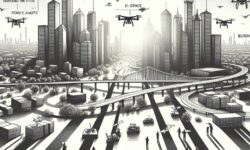Outdoor GPS feels like magic until you step inside and your blue dot drifts through walls. For years, indoor positioning promised miracles and delivered floor plan heatmaps with 10‑meter errors. That era is closing. Ultra‑wideband (UWB) chips in phones and badges, Bluetooth 5.1+ direction finding, Wi‑Fi RTT, and vision anchors from AR toolkits now make meter‑level indoor location not only possible but deployable in ordinary buildings.
This article is a grounded playbook: what “good” indoor location means, how the main technologies differ, how to architect a robust system, and exactly how to roll one out in workplaces, warehouses, hospitals, and venues. We’ll focus on practical trade‑offs, clean interfaces, privacy basics, and the details that actually trip teams up.
What “good” indoor location really means
Before picking hardware, define what “good” looks like in measurable terms. Without targets, you’ll end up with a dashboard that looks busy and helps no one.
- Accuracy: The distance between reported and true position. Aim for ≤1 m for people and carts in open spaces, and ≤2 m near metal racks. For room‑level applications, ≤3 m might be enough.
- Latency: Time from motion to updated location. For collision warnings and AR overlays, target ≤200 ms. For asset inventory, ≤3 s is fine.
- Update rate: How often you report positions. People tracking works at 5–10 Hz; assets at 0.1–1 Hz to save battery.
- Availability: Percentage of time you meet accuracy thresholds. Promises like “90% of points within 1 m” are more honest than “1 m accuracy.”
- Integrity: Confidence you can trust a location. False certainty is worse than no data. Emit a quality flag or covariance with each fix.
- Coverage: Floors and zones where your SLAs hold. Stairwells, elevators, and loading docks are classic blind spots; plot them upfront.
Write these targets into a one‑page Service Level Objective (SLO) and use it to negotiate budgets, choose vendors, and judge pilots. It keeps everyone honest.
The technology playbook
There’s no single winner. Each technology has a sweet spot. The best deployments fuse two or three techniques and let the use case choose the sensor.
UWB ranging: centimeter‑class when you need it
What it is: Ultra‑wideband transmits very short pulses across a wide spectrum, allowing precise time‑of‑flight measurements. Modern UWB (e.g., IEEE 802.15.4z HRP) gives secure ranging and high update rates.
How it works: Two common modes:
- Two‑Way Ranging (ToF): A tag exchanges messages with one or more anchors and computes distance from round‑trip time. Great for small deployments; no tight time sync required between anchors.
- Time Difference of Arrival (TDoA): A tag emits blinks; synchronized anchors measure arrival times and a server trilaterates. Scales better; anchors need sub‑nanosecond sync (PTP/802.1AS or over‑the‑air).
Pros: 10–30 cm best‑case accuracy, high rate (10–100 Hz), works in dense environments, secure ranging resistant to relays. Cons: Infrastructure cost; needs line‑of‑sight for top performance; country‑specific spectrum rules.
Use it for: collision avoidance, AR alignment, tool/asset location, robot rendezvous, precise handoffs.
Bluetooth 5.1+ Direction Finding (AoA/AoD): room‑level across large spaces
What it is: Standard Bluetooth Low Energy with IQ sampling and antenna arrays to estimate the angle a signal arrives from (AoA) or departs to (AoD).
How it works: A tag transmits BLE packets; ceiling or wall‑mounted anchors with antenna arrays record IQ samples and compute an Angle of Arrival. With angles from two or more anchors, you triangulate. Alternatively, AoD lets smart tags compute their own angle.
Pros: Leverages BLE chipsets; anchors can cover large areas; tags are inexpensive and low power. Cons: Accuracy depends on array geometry and calibration; multipath can bias angles; typically 1–3 m in real sites.
Use it for: room‑level location, wayfinding, inventory, staff safety buttons, facility utilization.
Wi‑Fi RTT (802.11mc/802.11az): location via access points
What it is: Fine Timing Measurement (FTM) in Wi‑Fi lets phones measure round‑trip time to access points that support it. Android supports Wi‑Fi RTT; more APs ship with FTM ready. The newer 802.11az improves robustness.
Pros: Uses existing Wi‑Fi infrastructure; no tags required for phone‑based use cases. Cons: Works best with at least three FTM‑enabled APs in view; accuracy is 1–3 m with well‑planned APs.
Use it for: visitor wayfinding, occupancy analytics, check‑ins, coarse asset triangulation when you can’t deploy dedicated anchors.
Visual anchors and inertial tracking: AR’s secret weapon
What it is: Phones and headsets use cameras plus IMUs to build a local map (SLAM) and estimate motion—visual‑inertial odometry. Place visual “anchors” (images, QR codes, or feature‑rich surfaces) that align the device’s local map with your building coordinates.
Pros: Sub‑meter alignment along sightlines; excellent for guiding a user through complex corridors; great for AR overlays. Cons: Line‑of‑sight required; lighting and occlusions matter; drift accumulates without re‑anchoring.
Use it for: AR wayfinding, maintenance instructions, shelf audits, pick‑to‑light overlays without installing beacons everywhere.
Fuse what you have
Fusion is where systems feel seamless. Classic approaches include Kalman filtering or particle filters that combine UWB distances, BLE angles, Wi‑Fi RTT ranges, and phone IMU dead reckoning. Add map matching so positions snap to walkable paths and avoid walls. No single sensor handles every corner; a simple fusion model often doubles effective accuracy.
System architecture patterns that hold up
Decide early where computation happens, how you synchronize time, and how coordinates are represented. These choices ripple across everything.
Tag‑centric vs infrastructure‑centric
- Infrastructure‑centric: Anchors do most of the processing. Tags can be cheap and power‑efficient. Location is computed on a server and pushed to apps. Best for tracking fleets of assets and people.
- Tag‑centric: Smart tags (or phones) compute position with data from anchors (e.g., AoD, UWB ranging, or vision) and publish it. Best when you need privacy (no raw RF data leaves the device) or offline operation with local apps.
A hybrid is common: badges publish low‑rate positions to the network, while a phone app fuses local sensors for AR at high rate.
Time synchronization and calibration
For TDoA UWB and multi‑anchor AoA, time and phase need tight control. Practical tips:
- PTP/802.1AS over wired backhaul (often via PoE) keeps anchors aligned to sub‑microsecond error for UWB TDoA.
- Anchor geometry matters: Place at least four anchors per zone, at different bearings/heights. Avoid all anchors in one line.
- Calibrate arrays: For BLE AoA, run an angle calibration procedure after installation and whenever an anchor is bumped.
Coordinate systems and floor levels
Pick a coordinate system and stick to it. For a single site, a local Cartesian frame (meters, origin at a known corner) is simple and precise. If you plan multi‑site dashboards, store transforms to WGS84 or a local EPSG projection.
Don’t forget floor levels. Use a floorIndex with clear zero‑point, plus z height in meters for 3D use cases (mezzanines, raised racks). Document stairwell and elevator logic for handoffs between floors.
Backhaul and APIs
Location data is spiky and time‑sensitive. Keep the pipes simple:
- Publish/subscribe: Use MQTT or a streaming gRPC endpoint. Separate topics by site, floor, and object type.
- Payload schema: id, x, y, z, floorIndex, timestamp, covariance or confidence, and a short qualityReason when degraded.
- Edge processing: Run the fusion engine on a small on‑site box for low latency. Forward summaries to the cloud for history.
Deployment, step by step
Indoor location succeeds or fails in the boring details. Here’s a practical roll‑out plan that avoids zombie projects.
1) Map and plan
- Collect good floor plans: Export vector drawings (DWG, DXF) or clean PNGs with scale. Verify wall locations match reality.
- Define zones: High‑value rooms, aisles, chokepoints, docks, elevators. Decide where you truly need sub‑meter vs room‑level accuracy.
- Choose tech per zone: UWB in dense racks and high‑risk areas; BLE AoA in open offices; Wi‑Fi RTT for corridors; vision anchors in confusing junctions.
2) Site survey
- RF walk: Note metal walls, glass, machinery, and forklifts. Mark cable runs and safe anchor heights (3–5 m ceiling mounts are common).
- Ugly pilot first: Test the hardest area (e.g., metal racks, moving vehicles). If it works there, the rest is easier.
3) Install infrastructure
- Anchors: Mount with rigid brackets to avoid drift. Label with IDs and coordinates. Keep at least one per 10–15 m in tough areas for UWB; fewer for BLE AoA due to coverage.
- Backhaul: PoE simplifies power and time sync. Isolate location anchors on a VLAN to avoid broadcast storms.
- Gateways: If anchors speak over sub‑GHz or proprietary links, place gateways with clear lines to anchors and wired uplinks.
4) Commission and calibrate
- Time sync: Bring anchors into the time domain (PTP/802.1AS for UWB TDoA) and check offset alarms.
- Array calibration: For BLE AoA, run per‑anchor calibration using a known reference transmitter at marked points.
- Coordinate registration: Mark at least three survey points on the floor. Verify that measured locations land within ±20 cm of these references.
5) Validate with ground truth
- Walk tests: Trace routes with a tape‑measured path or laser‑measured markers. Compare error and latency to your SLOs.
- Stress tests: Push carts, block line‑of‑sight, add traffic. Measure availability during real operations.
6) Integrate and iterate
- APIs: Feed positions to your CMMS, WMS, or EHS tools. Emit events (enteredZone, stoppedNearForklift) not just coordinates.
- UX: Provide operator views: “nearest item,” “last seen,” and quality status. Hide jitter with smoothing unless safety requires raw speed.
- Maintenance loops: Battery calendars, anchor health dashboards, firmware OTA windows, and “bump detection” alerts when an anchor moves.
Privacy and safety by design
Indoor location is powerful. Use it responsibly. The same guardrails protect people and reduce your legal risk.
- Minimize data: Keep only what you need. Aggregate or delete historical trails unless there’s a clear use case.
- Pseudonymous IDs: Map tag IDs to people in a secure HR system. Your RTLS database shouldn’t store names by default.
- On‑device consent: For phones, use the platform’s permission model (UWB/Wi‑Fi RTT/Camera). Show a “Location in use” indicator.
- Edge processing: Perform fusion and geofencing on‑prem if possible; send only events to the cloud.
- Safety UX: When triggering alerts (e.g., forklift proximity), design for low false alarms and provide clear recovery steps.
Costs, batteries, and the ROI conversation
Indoor location can pay for itself fast, but only if you match the stack to the problem.
CapEx
- Anchors: BLE AoA anchors run roughly mid‑hundreds each; UWB anchors a bit higher; Wi‑Fi RTT leverages existing APs if compatible.
- Tags: BLE tags can be sub‑$20 in volume; UWB badges currently higher but falling. Phones may serve as tags for some workflows.
- Cabling and mounts: Plan for PoE drops, brackets, and protective housings in industrial zones.
OpEx
- Software: Server licenses or managed service fees.
- Battery management: BLE tags often last 1–3 years at low rates; UWB badges may need quarterly or annual swaps depending on duty cycle.
- Calibration: Budget time for periodic checks, especially after layout changes.
ROI framing
- Time savings: Minutes saved per shift finding equipment add up quickly.
- Loss prevention: Shrinkage, misplaced tools, and missed turns in processes drop with visibility.
- Safety: Reduction in near‑misses and incidents has hard and soft costs.
- Experience: Better visitor flow and staff onboarding can be measured in NPS and throughput.
Quantify two or three of these in dollars with your operations team and make them your north star.
Three practical scenarios
Hospital asset tracking without the headaches
Goal: Cut time nurses spend hunting for pumps and wheelchairs.
- Stack: BLE AoA across wards for room‑level visibility, a handful of UWB anchors in critical rooms (ORs, ICU) for precise handoffs.
- Tags: BLE tags on assets; staff badges with a panic button; UWB badges only for areas that need precision.
- App: “Find nearest” on tablets with last‑seen times and confidence. Alerts when assets leave floors without transfer orders.
- Privacy: Tags for staff swap IDs daily; supervisor dashboard shows heatmaps, not trails.
Warehouse AR picking that doesn’t drift
Goal: Speed up new pickers and reduce mispicks.
- Stack: UWB TDoA grid in aisles; visual anchors at aisle ends; fusion on handheld devices.
- App: AR overlay guides to the bin; snap‑to‑aisle logic prevents overlays across shelves. Update at 10 Hz with 200 ms latency.
- Operations: Anchors mounted above forklift masts; extra coverage at cross‑aisles to maintain line‑of‑sight.
Office wayfinding and utilization without tags
Goal: Help visitors find rooms and analyze space usage.
- Stack: Wi‑Fi RTT via existing APs; vision anchors near confusing junctions; optional BLE beacons for redundancy.
- App: Phone‑based navigation—no badges—showing walking paths and arrival times.
- Analytics: Aggregate counts and dwell times by zone; no individual tracking stored.
Common pitfalls and how to avoid them
- Multipath mayhem: Reflections from metal skew AoA and UWB. Fix with anchor diversity: different heights and positions, and smarter filtering that rejects impossible jumps.
- Near‑far effect: A nearby transmitter overwhelms others. Use power control and place anchors where tags aren’t right up against them.
- Floor plan mismatch: Two‑meter wall errors sink AR alignment. Do a reality check of drawings before commissioning.
- Anchor creep: A bumped anchor ruins geometry. Add tamper sensors or computer vision checks; alert when residuals jump.
- Battery surprises: A hundred “dead next week” tags is a fire drill. Stagger replacements and monitor voltage trends with early warnings.
- Regulatory blind spots: UWB channel masks and power limits vary by country. Validate settings before shipping hardware.
- No integrity flags: Don’t publish naked coordinates. Include confidence so apps can adapt their UI and logic.
What’s coming next
Indoor location will keep getting easier to deploy and more precise to use as ecosystems mature.
- Broader UWB in phones and badges: More devices support secure ranging and angle‑of‑arrival, enabling both distance and direction from a single exchange.
- Wi‑Fi 802.11az: Improved fine timing measurement will raise accuracy where you already have APs.
- Standardized profiles: Certification programs (e.g., FiRa) will improve interoperability, so anchors and tags from different vendors can cooperate.
- Tighter AR integration: Shared spatial maps and persistent anchors across devices reduce drift and make AR instructions reliable on day one.
- Better privacy primitives: Ephemeral identifiers, on‑device fusion, and local eventing will let teams deliver value without “tracking” people.
The bottom line: indoor location is no longer a science project. With realistic goals, a fusion mindset, and careful roll‑out, it can be as dependable as your Wi‑Fi—just inside your walls.
Summary:
- Define success upfront with clear SLOs for accuracy, latency, availability, and integrity.
- Mix technologies: UWB for precision, BLE AoA for coverage and cost, Wi‑Fi RTT for phone use, and vision anchors for AR alignment.
- Choose architecture early: infrastructure‑centric for fleets, tag‑centric for privacy and offline use, or a hybrid.
- Sync time, calibrate arrays, and standardize coordinates and floor levels to prevent systemic errors.
- Deploy in steps: plan, survey, install, calibrate, validate with ground truth, then integrate and iterate.
- Build privacy and safety in: minimize data, pseudonymize IDs, process at the edge, and design alert UX carefully.
- Model costs and ROI with operations: time saved, losses prevented, safety improved, and experiences upgraded.
- Avoid pitfalls like multipath, anchor drift, bad floor plans, and synchronized battery failures.
- Keep an eye on standards and device support that will make future upgrades smoother.
External References:
- FiRa Consortium: Ultra‑Wideband ecosystem and certification
- Bluetooth SIG: Direction Finding (AoA/AoD) overview
- Android Developers: Wi‑Fi RTT (802.11mc) guidance
- Apple Developers: Nearby Interaction (UWB) framework
- Apple Developers: ARKit and visual anchors
- IEEE 802.1AS: Timing and synchronization for time‑sensitive applications