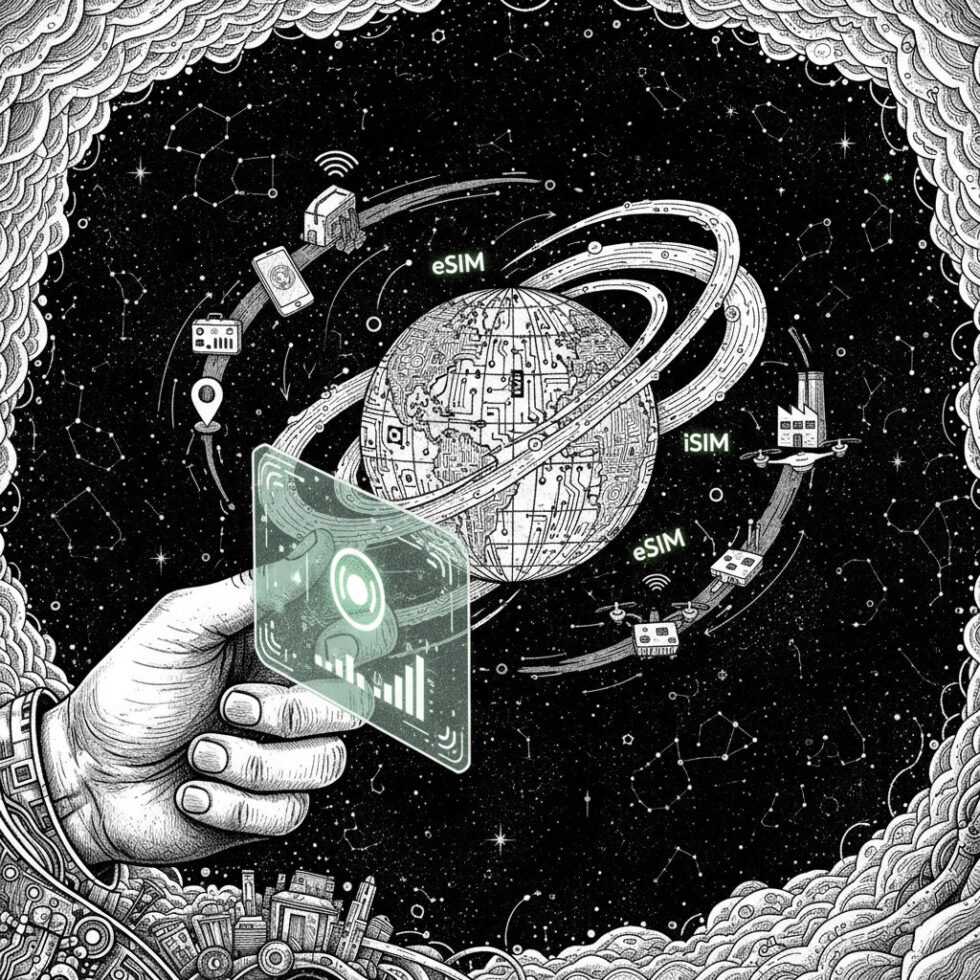
Your phone can switch carriers without a plastic card. Your tracker can get online without a SIM tray. Your wearables can share a number. And your sensors can ship worldwide already connected. That is the promise of eSIM and iSIM, two technologies reshaping how people and products connect to mobile networks.
This article is a clear, practical guide to what eSIM and iSIM are, how they work, and how to use them well—whether you are a traveler, a family setting up wearables, or a team rolling out thousands of devices.
What eSIM and iSIM Actually Are
A regular SIM is a removable card that holds a network subscription. An eSIM does the same job, but the secure element—called an eUICC—is soldered inside your device. It can store multiple operator profiles and lets you add, switch, or delete them with software. An iSIM goes one step further: that secure element is built into the device’s main chip, saving space and power.
Key terms in simple language
- SIM profile: The digital package that contains keys and settings for a mobile network.
- eUICC: The secure, tamper-resistant component that stores one or more profiles.
- SM-DP+: The server that prepares and delivers profiles to your device.
- SM-DS: A directory that helps devices discover available profiles.
- LPA: The app or function on your device that installs profiles (often behind your Settings screen).
With eSIM and iSIM, you can add a plan by scanning a QR code, tapping a link, or using a carrier app. No shipping delays. No tiny trays or ejector pins. No physical swaps for each trip or device update.
For Travelers and Everyday Users
If you travel, eSIM can cut costs and reduce hassle. Instead of roaming at high rates, you can install a local data plan for your trip and keep your home number active for calls and messages.
What you can do on a phone
- Run two plans at once: Many phones support Dual SIM Dual Standby (DSDS). Keep your primary line and add a local eSIM plan for data.
- Switch plans in seconds: Move your data selection between profiles in Settings—no store visit required.
- Store multiple profiles: Typical devices handle 5–10 stored profiles, though only one or two can be active at the same time.
Buying and activating a travel eSIM
- Check compatibility: Confirm your device supports eSIM and is unlocked.
- Pick a local or regional plan: For multi-country trips, look for regional coverage plans to avoid juggling profiles.
- Install over Wi‑Fi: Scan the QR code or paste the activation code from the provider; wait for the “plan added” confirmation.
- Set data line: Choose which plan handles data, and whether to allow data roaming on that plan.
Tip: Treat your activation QR code like a password. Anyone with it can install your plan on another device. Store it securely and delete emails with the full code after activation.
Moving an eSIM to a new phone
Moving an eSIM profile depends on your carrier. Some support in‑app transfer or a new QR code. Others require a call or store visit. Before you wipe an old phone, ask your carrier how to transfer the line and verify you can still receive SMS or calls for two-factor logins during the change.
Wearables and number sharing
Many smartwatches and connected devices use eSIM to share your number for calls and messages. The watch activates through your phone and your carrier’s entitlement servers. Expect to pay a small monthly fee for this shared plan. Check support before buying: not every carrier supports every watch model.
For Teams Shipping Connected Products
For businesses deploying IoT devices, eSIM and iSIM change your logistics. You can ship one hardware SKU worldwide, load a “bootstrap” profile at the factory, and then switch to the best local network after the device boots in the field.
Architectures you’ll encounter
- Consumer eSIM (SGP.22): Used in phones and wearables. Profiles are delivered via SM‑DP+ to devices with an on‑device LPA.
- M2M eSIM (SGP.02): Legacy model for IoT with a separate, often proprietary, provisioning flow managed remotely.
- IoT eSIM (SGP.31/32): Newer GSMA specifications designed to simplify IoT deployments at scale with more flexible flows.
iSIM for tighter integration
iSIM integrates the secure environment into the main system‑on‑chip. The upsides are smaller footprint, lower power, and simpler supply chains. It is well suited for compact designs like sensors, trackers, and wearables. When evaluating iSIM options, look for security certifications (for example, Common Criteria and GSMA eSIM compliance) and confirm your module or SoC supports the eSIM standards your fleet will use.
Practical rollout pattern
- One global hardware baseline: Use eSIM or iSIM modules with the bands you need worldwide. Avoid one-per-country SKUs.
- Bootstrap profile at the factory: Ensure devices can power up and reach your server on first boot anywhere.
- Policy-based switching: After the device is online, install a local profile based on country, signal quality, or price.
- Keep a fallback: Retain the bootstrap profile or a roaming profile so you can recover from outages.
Managing thousands of devices
You will need a Subscription Manager partner or platform—often provided by SIM vendors or connectivity providers—to request, deliver, audit, and revoke profiles. Look for:
- API-first control for automated provisioning, swap, and revoke operations.
- Bulk activation workflows with status tracking and alerting.
- Cross-carrier coverage and pricing with clear roaming rules.
- Inventory visibility of profiles, IMSIs, and devices, with role-based access.
Security and Reliability Without the Jargon
eSIM and iSIM use a tamper-resistant environment to store secrets, similar to what plastic SIMs use. They add secure channels for downloading and managing profiles. In practice, you get flexibility without giving up security—if you follow a few basics.
Consumer safety basics
- Protect your activation code: It can be used only a limited number of times, but treat it as a secret.
- Enable device locks: PIN and biometric locks lower SIM swap and device takeover risks.
- Secure your account: Use strong passwords and multi-factor authentication for carrier portals and apps.
Fleet security basics
- Control access to SM‑DP+ credentials in a secrets manager, not in source code or device firmware.
- Rotate bootstrap credentials and revoke lost or stolen device profiles quickly.
- Log profile lifecycle events (download, enable, disable, delete) and integrate alerts into your ops tools.
What eSIM Does Not Change
eSIM and iSIM are about provisioning, not radio magic. Coverage still depends on the bands your device supports and the networks your plan can access. Quality of voice and data depends on your carrier configuration and device firmware. And services like VoLTE, VoWiFi, and 5G SA remain subject to carrier support.
Common pitfalls
- Coverage mismatch: A cheap plan with poor local coverage costs more in the end. Check band support and local carriers.
- Feature flags: Some carriers restrict tethering or 5G access on specific eSIM plans.
- Porting delays: Number transfers can take time; plan a buffer if you switch carriers with an eSIM.
How to Choose a Provider: A Short Checklist
When you compare eSIM providers—whether for personal travel or fleet deployment—use this checklist to stay grounded.
For individuals and families
- Compatibility: Is your phone model supported? Is the phone unlocked?
- Activation method: QR code, app, or web link; how easy is transfer to a new phone?
- Coverage and speed: What underlying networks are used in the places you will visit?
- Support for VoLTE/VoWiFi: Needed if you plan to make calls or rely on Wi‑Fi calling.
- Support: Do they have 24/7 chat or only email? What is the refund policy if activation fails?
For IoT and enterprise teams
- Standards support: SGP.22 for consumer devices; SGP.31/32 for IoT; plan ahead if some legacy SGP.02 devices remain.
- APIs and dashboard: Can you automate provisioning? Are there webhooks or usage alerts?
- Commercials: Clear pricing for local vs. roaming, pooled data options, and cost to swap profiles.
- Logistics: Can they pre-load bootstrap profiles at the factory? Do they support your contract manufacturer?
- Compliance: Data localization rules, lawful intercept obligations, and emergency calling support where required.
Designing Devices With iSIM in Mind
If you are architecting new hardware, iSIM offers benefits but also choices. Keep your design practical and future-proof.
Hardware tips
- Pick a module or SoC that integrates iSIM with certifications and has a live operator ecosystem.
- Plan for antenna performance: iSIM saves board space; use it for better antenna isolation and ground planes.
- Power budgets: Take advantage of low-power states for the modem and iSIM to extend battery life.
Firmware and lifecycle
- Abstract connectivity: Treat profile changes as events your device software can handle without reboots, if possible.
- Watchdog and fallback: If the new profile fails, roll back to the bootstrap profile automatically.
- Secure updates: Combine secure boot, signed firmware, and restricted profile APIs to prevent abuse.
Real-World Scenarios
Traveler on a two-country trip
You land in Country A, enable a local eSIM for data, keep your home line for calls, and use Wi‑Fi calling when available. Before flying to Country B, you add a second profile that covers both countries and set it as your data line. You switch off roaming on the first travel plan to avoid surprise charges. When you return home, you disable both travel profiles but keep them stored for your next trip.
Wearables for kids and caregivers
A family buys connected watches that use eSIM to share the parent’s number. Activation happens through the phone’s settings and the carrier’s app. The family sets up geofencing and emergency calling. Because the number is shared, calls to the parent’s phone can ring on the watch when needed. The carrier charges a small monthly fee per wearable.
Global IoT sensor rollout
An operations team ships soil sensors for farms in five countries. Devices leave the factory with a bootstrap profile that can connect anywhere. On first boot, the device calls home, the platform checks its location, and installs a local profile with lower latency and better pricing. The platform keeps the bootstrap profile disabled but intact so the device can fail over during a local outage. Fleet dashboards show data usage, signal quality, and profile status per device. When a carrier raises rates in Country 3, the team bulk‑switches 1,200 devices overnight via API.
Troubleshooting: Simple Fixes First
- Activation fails: Restart the device, connect to stable Wi‑Fi, and re-scan the QR code. Confirm the activation code has not expired.
- No data after install: Set the new plan as the default data line and check APN settings if required.
- Voice issues: Ensure VoLTE is enabled and supported by the plan. Try toggling airplane mode.
- IoT device offline: Check SIM state, signal strength, and profile status; fall back to the bootstrap profile if needed.
What’s Next
Expect broader support for iSIM in small form‑factor devices, better consumer transfer tools for moving eSIMs between phones, and more flexible policy-driven provisioning for IoT fleets. As networks roll out 5G Standalone and narrowband improvements, eSIM and iSIM will make switching to the best available option a software decision.
Summary:
- eSIM stores multiple carrier profiles in a secure element; iSIM integrates that secure element into the main chip.
- Travelers can add local data plans, keep their home number, and switch plans in settings.
- Wearables use eSIM to share numbers and activate through carriers’ entitlement systems.
- IoT teams use eSIM/iSIM to ship one global SKU, bootstrap in the field, and switch profiles by policy.
- Security remains strong when you protect activation codes, rotate credentials, and log lifecycle events.
- Coverage still depends on device bands, local networks, and carrier features—not just eSIM itself.
- Choose providers with standards support, clear APIs, and transparent pricing for both travel and fleet use.





