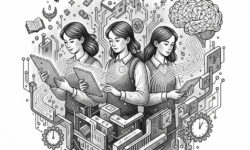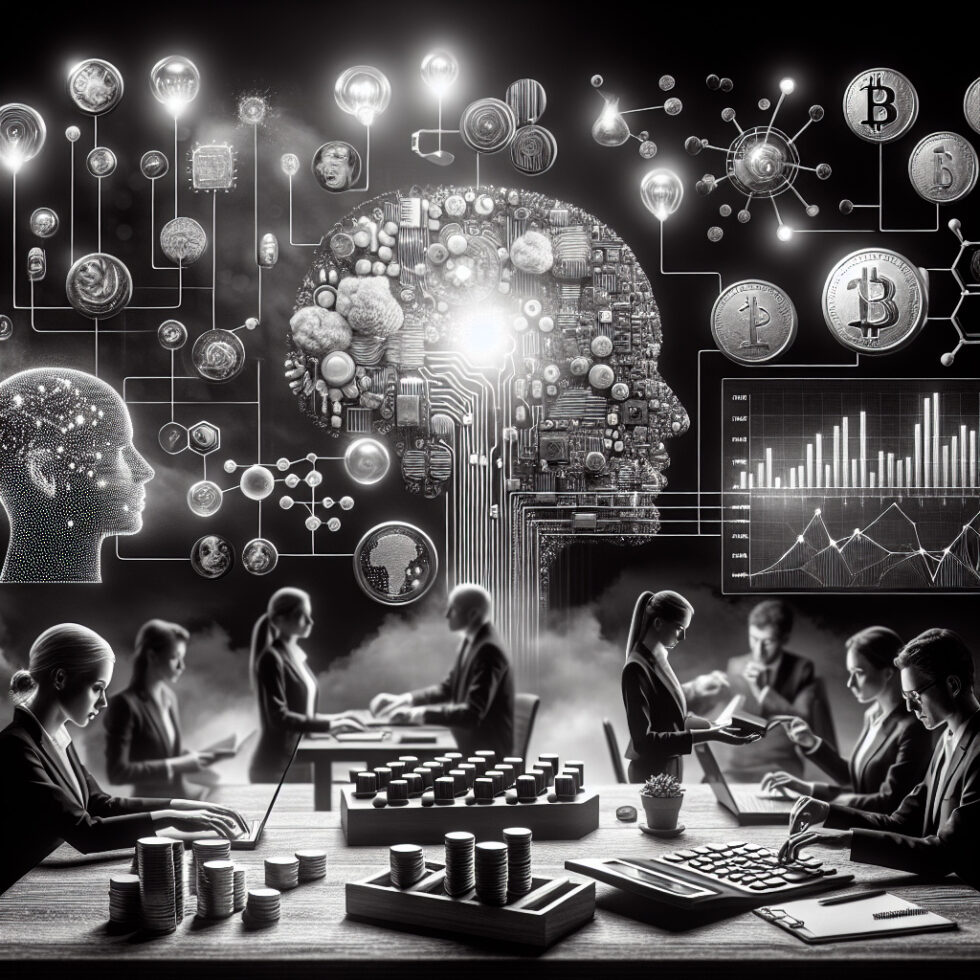
AI features ship fast, but the bills catch up even faster. You see it in tokens, context windows, GPU hours, and “just one more model” experiments. The good news: you don’t need a giant platform team to bring order to the spend. You need a simple way to measure value per dollar, and a set of practical changes across prompts, routing, serving, and hardware that hold quality steady while cutting cost.
This guide is a hands-on playbook for product teams. Most of the tactics below can be tested in a week, rolled out in a month, and tuned over a quarter. The end result: stable user experience, faster response times, and cost you can forecast.
Start With Numbers That Matter
Before you switch models or rewire infrastructure, make cost observable. Pick one unit of value and make everything roll up to it.
Define one primary unit
- Cost per solved task: The all-in cost to deliver a correct outcome (answer produced, document summarized, lead qualified). This is the most honest number.
- Backup views: Cost per 1,000 requests (CPM) and cost per active user per month (CPAUM). Use these to plan budgets and pricing.
Create a simple baseline
- Quality: Decide what “good” means. It could be exact-match answers on a test set, rubric-based scoring, or human review on a small sample.
- Latency: Measure p50 and p95 end-to-end times, including your own preprocessing and network hops.
- Cost: Log input tokens, output tokens, GPU minutes, and per-request cache hits. For hosted APIs, record model name, price at call time, and token counts.
With that, build a quick calculator for each feature. For an API model, the sketch looks like:
request_cost = input_tokens × input_price_per_1k + output_tokens × output_price_per_1k
For self-hosted models, add:
- GPU amortization: instance_cost_per_hour × hours_used ÷ total_requests
- Serving overhead: memory footprint, autoscaling “cold time,” and idle buffers
Keep the first version rough and transparent. You want to make tradeoffs obvious, not perfect.
Prompt and Policy-Level Savings
You can cut cost dramatically with prompt hygiene, output control, and memory strategies—often without changing models.
Shrink the prompt, not the quality
- System prompt minimalism: Move brand tone and boilerplate to code or templates. Keep the model’s system instructions short and precise. Prompt tokens are a tax you pay every request.
- Reuse instructions: If you must send a long instruction block, give it a short name and refer to it in context (“Apply spec ALPHA-3”). Some APIs support tools or functions that encapsulate behavior and reduce output verbosity.
- Guard verbosity: Set max_tokens, use stop sequences, and explicitly instruct “Respond in ≤ N words” when the use case allows.
Avoid unnecessary reasoning overhead
Chain-of-thought can help, but it expands tokens. Try these steps:
- Ask for answers first: “Give the final result. Include reasoning only if confidence is low.”
- Use short scratchpads: For tasks that need reasoning, use a structured, compact format: “Assumptions: … Steps: … Answer: …”.
- Separate draft from explain: For UIs, produce a concise answer immediately, then stream an explanation only if the user clicks “show steps.”
Use memory without inflating context
Repeatedly sending chat history is expensive. Instead:
- Server-side state: Store structured facts (preferences, project IDs, last file name) in your database. Inject only relevant fields into prompts.
- Summarize long threads: Periodically compress older turns into a short state block. Tools and research on prompt compression show you can keep intent while dropping tokens.
- Session IDs: Use a session key so your system can fetch state without resending it in full.
Routing and Caching That Pay for Themselves
Not all requests deserve the same model or the same amount of compute. Smart routing and caching make “fast and cheap” the default, with “slow and heavy” as a backup.
Cascades and fallbacks
- Make the cheap path first: Try rules or lightweight checks before invoking any model (regex, dictionary lookup, simple classifiers).
- Two-stage model routing: Use a small model to label intent and difficulty. If it’s simple, answer with a small general model. If it’s hard or the confidence score is low, escalate to a larger model.
- Fallbacks for reliability: Put one alternative provider on standby. If the primary times out or fails, retry on backup with a shorter prompt.
Cache the obvious and the frequent
- Exact-match cache: For public endpoints and hints, exact string matches can cut repeat calls immediately.
- Semantic cache: Group similar prompts and reuse answers if they clear a similarity threshold. Blend with recency and context rules to avoid stale returns.
- Partial caching: Cache intermediate expansions (e.g., extracted entities or standardized product names) rather than only final answers.
Apply privacy rules to caching: hash keys, avoid storing secrets, and use short retention windows where possible.
Serving and Throughput Tactics
If you self-host or use open models, the biggest gains come from increasing throughput per GPU and reducing memory pressure. You want to serve more requests per second from the same hardware with the same quality threshold.
Batching done right
- Dynamic batching: Queue several incoming requests and process them together. This can multiply throughput with a small latency trade-off.
- KV caching: Keep attention key/value caches in memory so you don’t recompute the past for long contexts. This is especially effective for chat and streaming.
- Pipelining: For long generations, stream tokens to the client while new batches are prepared.
Modern inference servers include paged attention techniques to manage memory for many concurrent sequences. Adopt one rather than building your own scheduler unless you have rare needs.
Quantization and sparsity
- Quantize weights: 8-bit or 4-bit quantization cuts memory and sometimes speeds up inference with minor quality loss. Test on your task; many edge cases still pass.
- Calibrate: Use task-specific calibration sets when available; it improves quantized performance on your domain.
- Prefer evaluated toolchains: Use widely adopted libraries for int8/int4 and activation-aware quantization to avoid silent regressions.
Adapters beat full fine-tunes for most teams
Instead of training a new copy of the model, attach parameter-efficient adapters (LoRA and similar). Benefits:
- One base model serves many personas or domains.
- Lightweight updates ship fast and roll back cleanly.
- Memory footprint stays modest, so you can host more tenants per GPU.
Stream strategically
Streaming feels faster and can reduce abandoned sessions. Align streaming with cost control:
- Cut early: If users navigate away, stop generation. Don’t keep billing for unseen tokens.
- Smart truncation: End answers when goal conditions are met (e.g., “3 bullets produced”).
Hardware Choices You Can Make Now
Not every workload needs a premium GPU. Many do better on cheaper accelerators or even CPUs when models are small and quantized.
Right-size the accelerator
- Small models on CPU: For short answers (under a few hundred tokens), a well-optimized CPU run at int8 can be competitive and cheaper, especially if you already pay for CPU-heavy services.
- Inference accelerators: Dedicated chips like AWS Inferentia2 or Google Cloud TPU v5e can offer lower $/token than top-end GPUs when your serving stack supports them.
- Memory first: For hosting, the decisive constraint is often memory, not FLOPs. Pick hardware that matches your model’s RAM needs with some headroom for KV caches.
Use preemptible/spot instances with grace
- Checkpoint quickly: Load models from a local disk or nearby object store to minimize restart time.
- Graceful draining: On termination notices, stop receiving new requests and finish in-flight batches.
- Multi-AZ redundancy: Keep a small baseline of on-demand instances and scale via spot for bursts.
Edge offloading when it fits
- On-device for privacy and latency: Run a compact model on-device for data extraction, then send only a structured summary to a larger cloud model as needed.
- Hybrid patterns: Preprocess or re-rank locally, reserve the cloud for rare, complex calls.
Data and Fine‑Tuning Without Budget Surprises
Better data often beats bigger models. The trick is to invest carefully so your per-task cost drops, not rises.
Start with the smallest model that clears your tests
- Model ladder: Evaluate a spectrum (tiny, small, medium, hosted large). Pick the smallest that passes your quality bar on real tasks.
- Preference tuning: If the base model is “close,” use methods like DPO or other supervised preference tuning to align with your style and policies without ballooning compute.
Be picky with synthetic data
- Deduplicate aggressively: Remove near-duplicates and contradictions; they poison both quality and cost.
- Target hard cases: Generate or collect examples where your current system fails. Training where it matters gives best quality-per-dollar.
- Audit drift: Re-run your evals after each data update to catch regressions that might force expensive model upgrades.
Ship With Predictable Cost
You want cost to behave like a knob, not a surprise. Build controls into the product and the pipeline.
Budgets and guardrails
- Daily and per-user budgets: Cap tokens or requests. When limits approach, degrade gracefully: use smaller models or shorter prompts, and explain the change to users.
- Timeouts and retries: Short timeouts prevent long, expensive hangs. Retry once on a cheaper path rather than many times on the expensive one.
- Fail safely: Offer offline alternatives (download report later, send email) rather than blocking the UI with a costly loop.
Make cost visible in the UI and API
- “Speed vs depth” controls: Let advanced users pick brief answers or thorough analysis, with a short note that depth uses more compute.
- Per-feature metering: Tag every call with a feature ID so you can see which surface area burns budget.
Test cost like you test quality
- Cost regression tests: If a change increases average tokens by 20%, fail the build or require approval.
- Shadow traffic: Try a cheaper model on a small slice and compare solved-task rate before wider rollout.
A 30-60-90 Day Cost Plan
Days 1–30: Instrument and trim
- Add token and latency logging to every AI endpoint.
- Set max_tokens, stop sequences, and concise output prompts.
- Introduce exact-match caching for your top 10% repeated queries.
- Baseline a small, medium, and large model on your test set.
Days 31–60: Route and batch
- Deploy two-stage routing (cheap first, escalate on low confidence).
- Switch to an inference server that supports dynamic batching and KV caching.
- Quantize your chosen open model and compare on quality and cost.
- Enable streaming and early cutoffs in the UI.
Days 61–90: Optimize and lock in predictability
- Replace redundant history with summarized memory blocks.
- Add semantic caching for your most common task patterns.
- Introduce per-user budgets and a “fast vs thorough” toggle.
- Set up cost regression tests and a monthly cost review ritual.
Common Myths and Helpful Truths
- Myth: “Bigger models always mean better outcomes.” Truth: Past a threshold, you pay more for marginal gains. A tuned small model often matches large-model performance on a narrow task.
- Myth: “Quantization ruins accuracy.” Truth: With careful calibration and evaluation, 8-bit and even 4-bit can be indistinguishable for many use cases.
- Myth: “Batching increases latency too much.” Truth: Dynamic batching can keep p95 stable while significantly increasing throughput.
- Myth: “Caching is only for identical inputs.” Truth: Semantic caching reuses results for similar queries safely with clear thresholds and freshness rules.
- Myth: “Edge is only for offline apps.” Truth: Edge pre-processing reduces cloud tokens and speeds up the first step in many hybrid designs.
Putting It All Together
Cost engineering is not one trick—it’s a stack of small wins. Trim prompts. Route smartly. Cache what repeats. Batch carefully. Quantize where it holds. Choose hardware for your actual workloads. Use adapters to avoid training clones. Add guardrails so costs don’t drift when features evolve.
Do this well and you’ll feel the difference in both your metrics and your product. Users get faster, clearer results. You get predictable bills and headroom to experiment where it matters: improving the solved-task rate, not just swapping models.
Summary:
- Measure cost per solved task, plus CPM and CPAUM, with simple, transparent calculators.
- Cut prompt tokens via minimal system instructions, concise outputs, and summarized memory.
- Route requests: simple rules first, small model default, large model on low confidence.
- Cache exact and similar queries; store structured state server-side to shrink context.
- Improve serving throughput with dynamic batching, KV caching, and streaming cutoffs.
- Use quantization and adapters to reduce memory and deploy custom behavior cheaply.
- Right-size hardware: consider CPUs for small models, and accelerators like Inferentia/TPU for cost-effective inference.
- Set budgets, timeouts, and cost regression tests to keep spend predictable as features evolve.
- Follow a 30-60-90 plan to instrument, route, batch, and lock in predictable cost.
External References:
- Anthropic Pricing
- vLLM: Fast LLM Inference and Serving
- PagedAttention: Efficient Memory Management for LLM Serving
- QLoRA: Efficient Finetuning of Quantized LLMs
- LoRA: Low-Rank Adaptation of Large Language Models
- Switch Transformers: Scaling to Trillion Parameter Models with Simple and Efficient Sparsity
- LLMLingua: Compressing Prompts for Accelerated Inference
- Hugging Face Text Generation Inference
- AWS Inferentia
- Google Cloud TPU v5e