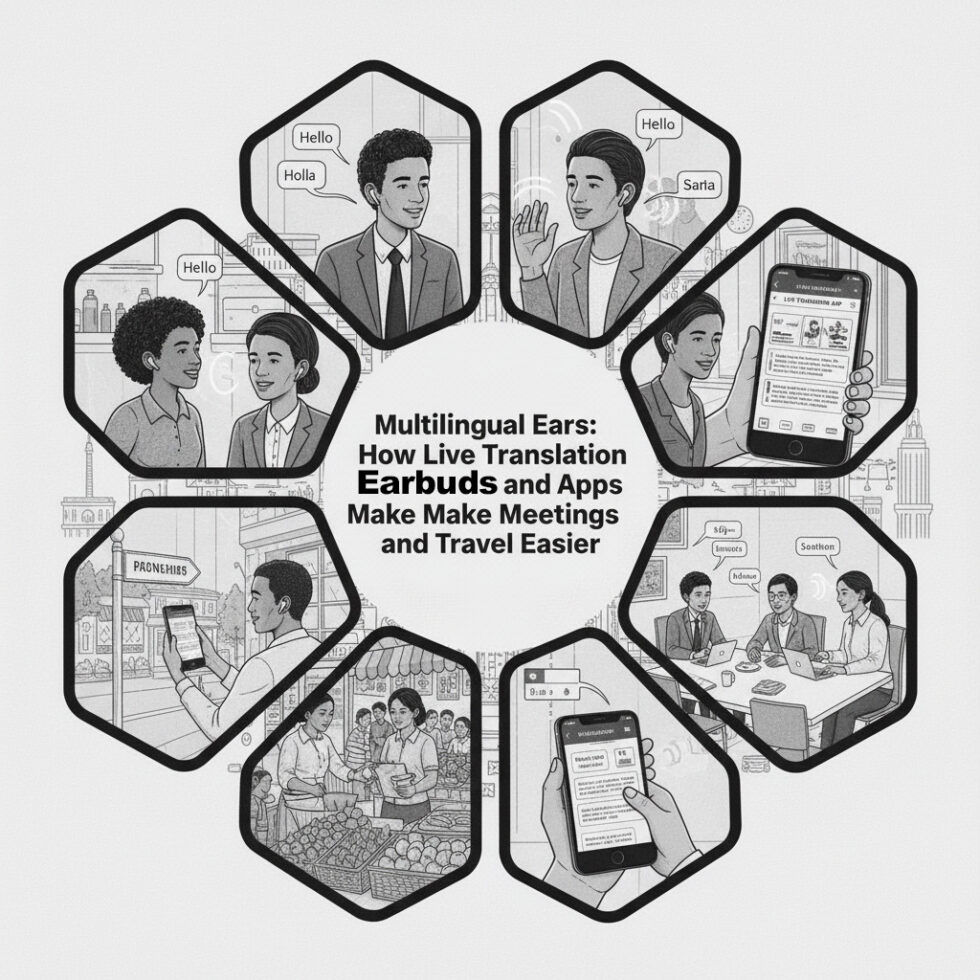
Why Live Translation Is Having a Moment
We speak to be understood. Yet global life—work calls with overseas teams, a café in another country, a parent–teacher conference in a new language—often puts up barriers. Live translation is starting to dissolve those barriers in practical ways. Earbuds, phone apps, and meeting software now transcribe, translate, and read speech back in near real time. It is not science fiction. It is a tool you can use this week.
What changed? Three things converged. First, speech recognition got much better thanks to large, self‑supervised audio models. Second, neural machine translation (NMT) moved beyond dictionary swaps to handle context and idioms. Third, on‑device chips and smarter streaming pipelines cut latency, so conversations feel natural instead of stilted. The result is multilingual interactions that fit inside your ear.
How It Works, Plain and Simple
Most live translation products follow a similar pipeline:
- Listen (ASR): The device records audio and uses automatic speech recognition to turn sound into text.
- Translate (NMT): The text is converted into your target language using a machine translation model.
- Speak (TTS) or Display: The system reads the translation aloud with text‑to‑speech or shows it as captions.
Under the hood, modern systems stream each step so you do not wait for the full sentence. They make a first guess, then correct the output as more words arrive. This is why you sometimes hear a phrase revised mid‑sentence. Newer research systems go further with speech‑to‑speech models that skip the text step and attempt to preserve timing and even style. Those are early, but they point to what’s coming next.
Latency: The Hidden Deal‑Breaker
Translation is a race against time. If it takes more than a second or two to hear the other person’s words, the conversation stumbles. Latency comes from:
- Audio capture and noise suppression
- Partial transcription accuracy
- Network round‑trips to the cloud
- Translation compute time
- Text‑to‑speech synthesis
Products keep latency down with beamforming mics that focus on your voice, on‑device models for the first pass, and turn‑taking modes that avoid crosstalk. For meetings, expect sub‑second captions and about one–two seconds for spoken output. For face‑to‑face travel chat, two to four seconds is common.
Half‑Duplex vs. Full‑Duplex
Half‑duplex translation is like a walkie‑talkie. One person talks, then waits while the system plays the translation. Full‑duplex tries to handle both sides at once. Half‑duplex is simpler and often more reliable in noisy spaces. Full‑duplex feels more natural but is easier to break with overlapping speech. Choose based on your setting.
Where You’ll Actually Use It
Meetings and Classrooms
Video platforms now offer live translated captions and sometimes spoken translation. This is useful for all‑hands meetings, guest lectures, and parent meetings. Everyone keeps their preferred language in the same call. It also doubles as an accessibility tool for people who benefit from visual captions.
Travel and Everyday Errands
At a train counter, in a taxi, or ordering food, earbud translators and phone apps shine. Some earbuds share one bud per person; others sit in your ears and route translations through the phone. Many apps support offline language packs for when mobile data is limited or expensive.
Customer Support and Frontline Work
Front desk staff, healthcare intake, and field workers use translation to bridge quick interactions. Speed and clarity matter more than perfect phrasing. Simple sentence structures and visual aids help the system keep up.
Choosing Gear and Apps That Match Your Use
You do not need an expensive setup. Start with your phone and decent earbuds. If your work depends on translation quality, invest in devices designed for it.
Earbuds and Headsets
- General earbuds + app: Most modern earbuds with good mics will work with translation apps on iOS or Android.
- Translation‑focused earbuds: Devices like Timekettle models are built for two‑way conversation, with modes for shared earbuds or dual devices.
- Headsets for meetings: A USB headset with a noise‑canceling boom mic can beat earbuds in open offices.
Phone and App Features to Look For
- Streaming captions with punctuation that appears quickly
- Offline packs for your key languages
- Custom glossary to lock in brand names and technical terms
- Voice settings for pacing and clarity, not just naturalness
- Speaker diarization in meetings to label who said what
- Export options for transcripts (with consent)
Meeting Platforms
Look for platforms with live translated captions, language selection per attendee, and the ability to pin languages in multi‑lingual events. Some also offer speaker‑to‑audience interpreted audio channels—closer to human interpretation workflows—so attendees can choose their language track.
Setups That Work: A Quick Guide
Travel Two‑Person Mode
- One phone with a translation app capable of conversation mode.
- Place the phone on the table between you, or share one earbud each if comfortable and hygienic.
- Enable half‑duplex. Take turns. Keep sentences short. Watch the screen for corrections.
Small Group, Noisy Space
- Use earbuds with strong noise reduction or a headset with a boom mic.
- Open the app’s group mode or attach a small clip mic for the primary speaker.
- Ask participants to pause between sentences. Confirm key details verbally and on screen.
Hybrid Meeting
- Host the call on a platform with translated captions.
- Ask each remote participant to select their displayed language.
- Record only with explicit consent, and share summaries in multiple languages if needed.
Accuracy: What Helps and What Hurts
What Helps
- Short, complete sentences with clear subject and verb
- Context cues (“software release plan,” “follow‑up appointment”) so the model picks the right meaning
- Custom glossary for names, products, and acronyms
- Decent microphones and a quiet room
- Stable network or prepared offline packs
What Hurts
- Overlapping speech and side conversations
- Idioms and wordplay (“break a leg,” sarcasm)
- Heavy dialect or code‑switching mid‑sentence without context
- Background music and echo
Tip:
If you rely on a critical phrase, say it twice in different words. This gives the system a second chance to land the meaning.
Privacy and Consent
Live translation touches speech, identity, and sometimes sensitive details. Be deliberate:
- Get consent before recording or saving transcripts.
- Use offline mode when connectivity is shaky or privacy is paramount.
- Prefer on‑device processing when available for first‑pass transcription.
- Keep transcripts short‑lived and store them securely if you must save them.
Some apps process everything in the cloud; others do a split—recognize speech on the phone, translate in the cloud, then synthesize locally. Check your app’s settings and policy. If you are handling health, legal, or financial information, consider involving a human interpreter or using certified services. Machines help, but the stakes may call for trained professionals.
Etiquette Makes It Work Better
People make technology feel human. A few small habits go a long way:
- Signal turn‑taking: Nod and gesture clearly when you’re done speaking.
- Watch the screen: If captions look wrong, restate the point.
- Acknowledge the tool: “Let’s pause for the translation.” It relaxes everyone.
- Keep humor simple: Wordplay rarely survives translation.
- Confirm agreements: Summarize decisions or numbers explicitly.
Under the Hood Without the Jargon
Today’s strongest systems blend a few ideas:
- Self‑supervised pretraining on massive unlabeled audio yields models that hear accents and noise better.
- Transfer learning lets models add new languages with less data than before.
- Streaming decoders output tokens as they are confident, then revise quickly.
- Quality estimation gauges when a translation is uncertain and flags it.
Open source tools like Whisper have lowered the barrier to entry for high‑quality recognition. Commercial systems layer on faster, smaller models for devices and specialized translation engines for business domains. Expect continued progress in speech‑to‑speech with style preservation, so the translated voice sounds more like you, not a generic narrator.
Accessibility Benefits Everyone
Live captions and translation started as accessibility features and remain crucial for people who are Deaf or hard of hearing, for language learners, and for anyone dealing with auditory processing in noisy situations. The same features—captions, slower speech synthesis, adjustable contrast—help in loud airports, busy classrooms, and open offices. Design for accessibility, and you help the most people.
What’s Next: The Road Ahead
More Languages, Better Dialects
Coverage is expanding to under‑resourced languages. Expect better handling of regional dialects and code‑switching as models train on more diverse data.
Voice Preservation and Emotion
Research models already hint at voice cloning during translation so your tone and pacing carry through. Guardrails will be crucial to prevent misuse and to label synthetic voice clearly.
Multimodal Translation
Systems will combine visual context—menus, slides, whiteboards—to pick more accurate words. Point your camera at a sign and speak a sentence; the translator will use both inputs to choose the best phrasing.
Local Control, Enterprise Integration
Expect more on‑device packs for privacy and cost control, plus enterprise features like glossary sync, domain tuning, and compliance logging. Translation will integrate with notes, tasks, and CRM fields so conversation outcomes are captured cleanly—again, with consent and care.
Buyer’s Checklist
- Languages you need: Verify both directions and dialect support.
- Latency and mode: Try half‑ and full‑duplex. Measure a realistic delay.
- Noise handling: Test in a loud space, not just your living room.
- Offline capability: Download packs and try airplane mode.
- Battery life: Look for 4–6 hours continuous use and quick charging.
- Privacy controls: On‑device options, consent prompts, transcript retention settings.
- Integration: Meeting apps, CRM, or learning platforms you already use.
- Support and updates: Active updates and clear documentation.
A Five‑Minute Starter Plan
- Install a reputable translation app on your phone.
- Download offline packs for your next trip destination.
- Learn the app’s conversation mode and how to toggle languages quickly.
- Practice at home: read a paragraph from a book in one language and listen to the translation.
- Pack a small card that says “I’m using live translation; please speak in short sentences” in the local language.
A Note on Limits
Machines still miss nuance, cultural references, and context that humans catch instantly. If the conversation stakes are high—legal decisions, medical consent, contracts—use certified human interpreters. Live translation is a helpful companion, not a replacement for expertise. Treat it like cruise control: great on open roads, not for tight turns.
Case Snapshot: A Team That Made It Work
A small design agency runs weekly reviews across Tokyo, São Paulo, and Berlin. They use translated captions in their video platform and share a glossary of product names and client terminology. Each team member watches captions in their preferred language and keeps their mic muted unless presenting. The presenter speaks slightly slower and pauses at slide breaks. At the end, a bilingual teammate skims the transcript for high‑risk mistranslations—names, numbers, deadlines—and posts a short, corrected summary. The process adds five minutes but avoids big misunderstandings and lets everyone participate fully.
Glossary: A Few Terms You’ll See
- ASR: Automatic Speech Recognition. Converts speech to text.
- NMT: Neural Machine Translation. Converts text to another language.
- TTS: Text‑To‑Speech. Reads text aloud.
- Diarization: Labeling which speaker said what.
- Duplex: Whether both sides can talk at once (full) or must take turns (half).
Summary:
- Live translation combines ASR, NMT, and TTS to enable real‑time multilingual conversations.
- Latency, mic quality, and turn‑taking matter as much as model quality.
- Use half‑duplex for noisy spaces; full‑duplex when overlap is manageable.
- Pick apps with streaming captions, offline packs, and glossary support.
- Privacy and consent are essential; use on‑device and offline modes when possible.
- Adopt simple etiquette: short sentences, clear pauses, and explicit confirmations.
- Expect advances in voice preservation, dialect coverage, and multimodal context.
- For high‑stakes scenarios, pair machines with certified human interpreters.





