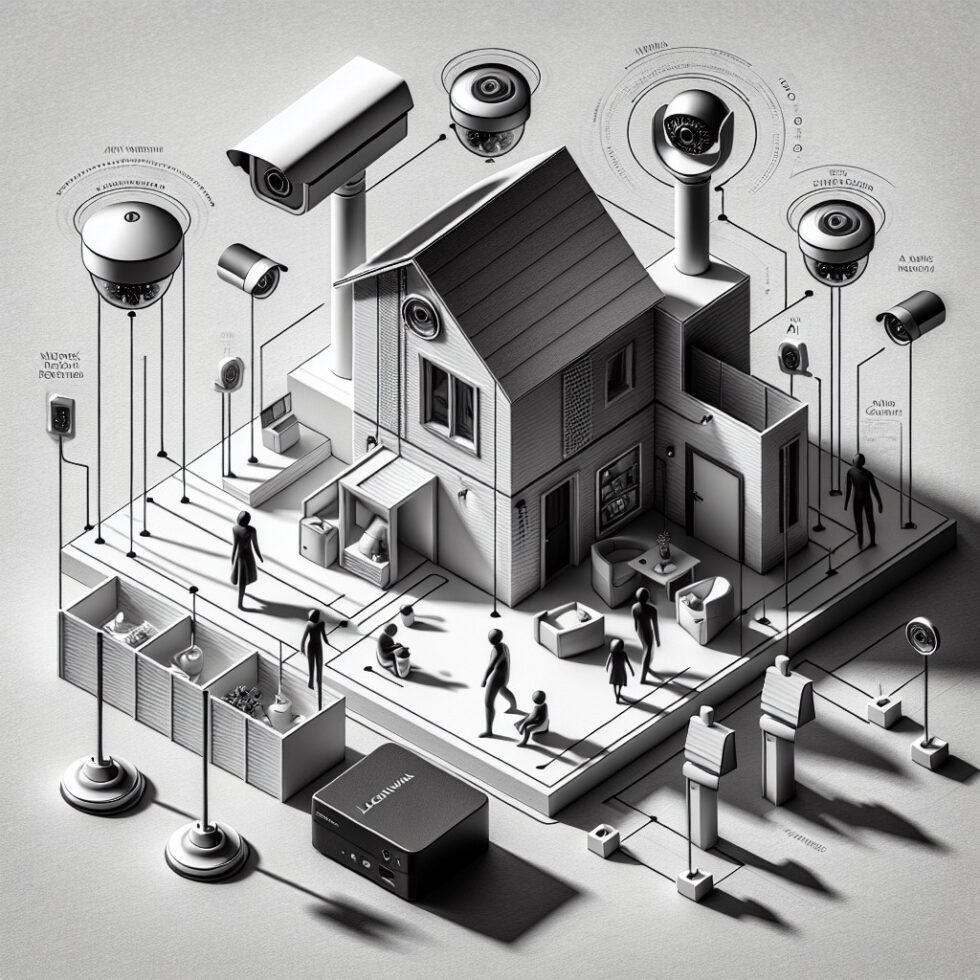
Home cameras don’t have to mean cloud uploads, surprise subscriptions, or fragile apps. A modern network video recorder (NVR) can run in your house, use local AI to detect people or vehicles, and store footage on your own disks. You get faster alerts, fewer false alarms, and more control. Most importantly, you keep your footage private.
This guide is a practical walkthrough for building a local, AI-powered NVR from scratch. We’ll cover hardware that’s easy to buy, software that’s well supported, and settings that make the system reliable and respectful of everyone in your home. Whether you’re starting with one door camera or planning a dozen, you’ll learn how to put together something you can maintain confidently.
What a Local AI NVR Actually Does
An NVR is the brain of your camera setup. It connects to cameras over your local network, records video, and lets you review events. An AI NVR adds on-device detection so you only get alerts when something meaningful happens. No cloud account is required.
Core Components
- Cameras: Modern IP cameras that stream video over your LAN, ideally with standards like RTSP and ONVIF.
- Compute: A small PC, single-board computer, or embedded system that runs the NVR app and AI models.
- Storage: A local SSD/HDD or NAS for footage and snapshots.
- Software: NVR software, plus an AI inference engine or accelerator.
- Network: A reliable switch (often PoE), good cabling, and a clean IP plan.
How Detection Works
The NVR ingests a camera’s video stream, grabs frames at a set rate, and passes them to a model (such as a person/vehicle detector). If it sees something, it marks an event and can keep the relevant clip with a few seconds of “before and after” video. Many setups also include tracking to avoid duplicate alerts, and simple filters like “ignore small moving objects” or “alert only when a person is in zone A.”
Local by Default
With a local NVR, video never leaves your home unless you explicitly export a clip or set up remote access. You can still use a phone app on your LAN, and you can enable safe remote access with a VPN if needed. If the internet goes down, you still record and review video on your network.
Hardware You Can Actually Buy
Good news: there’s no single “right” hardware. There are several reliable options, each with trade-offs in price, power, and simplicity. Pick based on the number of cameras, your accuracy needs, and your budget.
Cameras
- Protocols: Look for RTSP streaming and ONVIF support. These standards make cameras portable across NVR software.
- Power: PoE (Power over Ethernet) is stable, secure, and neat. Wi‑Fi cameras can work, but wired connections reduce dropouts and interference.
- Resolution and frame rate: 1080p is enough for most homes; 4K gives more detail but costs more storage and compute. Many cameras provide a main stream (high resolution) and a substream (lower resolution) so you can run detection on the substream and record the main stream.
- Night vision: Look for good IR illumination and adjustable IR intensity. Even better, add lighting in high-traffic areas to improve accuracy.
- Weather and placement: Outdoor cameras should be rated for your climate. Try to avoid direct sunlight into the lens and reflective surfaces that cause glare.
Compute Options
- Compact PC (Intel/AMD): A mini PC or small desktop offers flexibility. Intel Quick Sync helps transcode multiple video streams; an i5 or i7 from recent generations is a solid baseline for 4–10 cameras.
- With a GPU: An NVIDIA GPU (even older mid‑range) can accelerate inference and scale to more cameras. This tends to be the easiest path for many AI frameworks.
- Single‑Board + Accelerator: A Raspberry Pi 4/5 or ARM SBC paired with a Coral TPU can handle several cameras with light models, using little power. It’s quiet and small but needs careful tuning.
- Edge AI Systems: Jetson‑class devices combine GPU and ARM CPU in a compact form. They’re efficient and powerful but more costly and sometimes harder to source.
Storage Choices
- Local Disk: A 2.5″ or 3.5″ HDD is cost‑effective for long retention. SATA SSDs are great for metadata and small clips; HDDs for longer footage.
- NAS: If you already have a NAS, store finished clips there. Use a fast local disk for live recording and periodic offloads to NAS to reduce dropped frames.
- Retention: Decide how many days to keep per camera and event type. Many people keep full‑time low‑quality video for a few days and AI‑detected events for weeks.
Network Basics
- PoE switch: Choose a switch with enough power budget for all cameras. Add 20–30% headroom.
- VLANs: Segment cameras if possible. It isolates them from the rest of your devices and reduces risk.
- Wiring: Use solid copper CAT6 for long runs. Label both ends. Avoid sharing cables with high‑interference devices.
Software That Works, and Simple Setup Patterns
There are several mature options. Pick one that fits your OS, and that you can live with day to day. Start small and iterate.
Popular Choices
- Frigate: Open source, Docker‑friendly, and efficient with multiple detectors (CPU, GPU, Coral). Great for event‑driven recording and integrates well with home automations. It uses FFmpeg under the hood and supports multiple streams per camera.
- Blue Iris: Windows‑based and feature‑rich. Strong control over recording profiles and camera settings, with a large user community. Requires a Windows host.
- ZoneMinder: Linux‑native and flexible. It’s powerful, though the UI feels older; still a solid choice for tinkerers.
Model Choices and What to Detect
Most home setups focus on person, vehicle, and sometimes animal classes. Start with generic models trained on broad datasets; they’re fast and good enough for alerts. If accuracy needs grow, you can train or fine‑tune custom models to recognize delivery trucks vs. regular cars, or package shapes vs. random clutter. Keep it simple at first—fewer classes, fewer false alerts.
Event Recording That Feels Human
- Pre/post buffer: Record a few seconds before and after detection so events tell a complete story.
- Snapshots: Save a preview image for each event to browse quickly without loading video.
- Zones and schedules: Define areas of interest and quiet times. “Alert only when a person is on the porch, not when a car passes the street at night.”
- Notifications: Use push notifications that include the snapshot. Add a link that opens the clip directly on your LAN app.
Integrations
Most NVRs can emit events to other apps. With Frigate, MQTT topics let your home system act on detections—turn on a porch light when a person is seen at night, or announce on a smart speaker that a package arrived. Keep automations minimal and focused on convenience. Less is more.
Make It Reliable
Reliability is less about expensive gear and more about a few thoughtful choices that reduce surprises. These steps keep your NVR solid over months and years.
Power and Protection
- UPS: Put the NVR and PoE switch on a UPS for clean shutdowns and short outages. Cameras keep recording when the lights blink.
- Surge protection: Protect outdoor cameras and network gear. Grounding and quality PoE injectors/switches reduce failures.
- Thermals: Ensure good airflow for the NVR box. Overheating triggers throttling and dropped frames.
Storage Hygiene
- Retention policies: Set clear limits per camera. Shorter full footage, longer event clips is a good default.
- Rolling cleanups: Let the NVR automatically purge old clips. Avoid manual housekeeping.
- Backups: For important locations (front door), you can export key events to an encrypted external drive or a private S3‑compatible bucket. Keep exports rare and intentional.
Monitoring and Maintenance
- Health checks: Enable watchdogs that restart failed services. Monitor CPU/GPU usage, disk space, and camera availability.
- Time sync: Cameras and NVR should use the same NTP source. Wrong clocks break event timelines.
- Firmware updates: Plan periodic updates for cameras and NVR—but don’t chase every version immediately. Read release notes, then update in daylight when you can test.
Keep It Respectful and Legal
Recording is powerful. Use it responsibly. The easiest way to avoid problems is to minimize what you collect and be clear with the people who share your home.
Privacy Zones and Masking
Most NVRs let you mask areas so they aren’t recorded or analyzed. Mask neighbors’ windows or parts of public sidewalks if needed. Separate outdoor and indoor recording policies. Many households choose no recording inside except for specific, opt‑in rooms like a garage.
Transparency With Family and Guests
- Let people know: Place a simple notice near entrances that cameras are in use. It sets expectations and prevents awkward moments.
- Explain retention: Share how long events are kept and how to request deletion.
- Pause when appropriate: Use schedules or a manual “privacy mode” switch to temporarily stop recording in areas where you entertain.
Exporting and Sharing Clips
Limit who can export and how. When sharing clips, remove metadata, keep only what’s necessary, and avoid posting anything that identifies people who aren’t central to the event. Consider simple watermarking so copies are clearly attributed if they start circulating.
Threat Modeling for a Home NVR
Decide what you’re trying to prevent: porch piracy, trespassing, or just staying informed. Extra features like face recognition or automatic plate reading may sound tempting, but they add complexity and risk. Start with basic person/vehicle detection. Add more only if you truly need it and you can explain why.
Tuning AI for Fewer False Alerts
Most “AI problems” are lighting, geometry, and configuration problems. Make the physical world easy for the model, then tune software sensibly.
Lighting and Angles
- Even lighting: Avoid strong backlight. If a door faces bright sun, add a small overhang or shade.
- IR tuning: If night footage is washed out, lower IR strength or add gentle white light. Many cameras let you schedule IR and exposure settings.
- Camera height: Mount at head height plus a bit. Extreme angles distort shapes.
Zones, Filters, and Cooldowns
- Zones: Draw polygons around areas that matter—porch, driveway, gate. Exclude trees and busy streets.
- Object filters: Set minimum and maximum sizes for detected objects. Ignore tiny blobs or large false positives from reflections.
- Cooldowns: Add a short cooldown per camera so the system doesn’t spam you with alerts from the same passerby.
Multi‑Sensor Fusion
Combine detection with other signals to add context. For example, only alert on a person if the door contact sensor opens within 2 minutes, or if it’s after midnight. If your doorbell has a hardware button, tie that event to a snapshot capture with extra pre‑roll. Simple rules cut noise dramatically.
Performance: Real‑Time Without the Whir
- Detection on substream: Run inference on a 640×360 or 720p stream, then record events from the full‑resolution stream. This halves compute needs without losing detail in stored clips.
- Frame rate: You rarely need 30 FPS for detection. 5–10 FPS is enough for motion context.
- Codec choices: H.264 is widely supported and light on CPU. H.265 saves storage but can be heavier; test on your hardware.
Costs That Make Sense, and Clear Upgrade Paths
Local systems avoid recurring fees but still have one‑time costs and some power draw. Plan a simple budget and revisit as needs grow.
Starter, Balanced, and Ambitious Builds
- Starter (1–3 cameras): A compact PC or Raspberry Pi 4/5 with a Coral TPU, a 1–2 TB SSD/HDD, and PoE cameras. All‑in, you can start modestly, then add storage later.
- Balanced (4–8 cameras): A mini PC with an i5/i7 and Quick Sync, or a small GPU (e.g., a used mid‑tier NVIDIA). A 4–8 TB HDD plus a small SSD for the OS and database.
- Ambitious (10+ cameras): A desktop‑class CPU with a GPU or a Jetson‑class device, a PoE switch with headroom, and a dedicated NAS. Plan for structured wiring and VLANs.
Energy and Noise
A well‑tuned NVR idles low. Favor efficient CPUs, enable hardware decoding, and avoid constant transcodes. Use 5400 RPM disks if noise is a concern, or place the NVR in a ventilated closet.
When to Upgrade
- Too many false alerts: Improve lighting and zones first; only then consider a better model or accelerator.
- Dropped frames: Add a small GPU, enable hardware decode, or separate live recording from archival storage.
- Growing camera count: Scale in stages: more storage, then more compute, then network segregation.
Security Basics: Don’t Become a Botnet
IP cameras and NVRs are common targets. A few habits go a long way.
Network Segmentation and Access
- VLAN or separate subnet: Keep cameras isolated. The NVR can access them, but cameras can’t reach the rest of your network.
- Turn off UPnP: Prevent devices from opening ports to the internet automatically.
- Strong credentials: Change default passwords on day one. Use unique logins for the NVR admin and viewers.
Safe Remote Viewing
If you need remote access, prefer a VPN such as WireGuard or a mesh solution like Tailscale. Avoid exposing the NVR web interface directly to the internet. If you must use a reverse proxy, enable TLS and multifactor authentication.
Device Hygiene
- Disable cloud “P2P” in cameras: Many cameras ship with a vendor relay feature. Turn it off if you’re running local-only.
- Firmware cadence: Update periodically, but only after reading notes. Test one camera first.
- Logs and alerts: Watch for repeated login failures or cameras going offline.
What’s Next: Smarter Cameras, Same Principles
Newer cameras include on‑device analytics that can emit events (like “person detected in region 1”). That’s useful, but you still benefit from a local NVR: consistent recording, centralized retention, and single‑place controls for privacy zones and exports. Expect better standardization of analytics events and more efficient models that run on tiny accelerators. The core principle remains the same: keep video local by default, alert only when it matters, and favor simple, respectful settings over complexity.
Putting It All Together
If you’re starting today, begin with one camera and a modest NVR host. Wire it with PoE, enable RTSP, set up the NVR software, and turn on person detection at a gentle frame rate (5–10 FPS). Draw a small detection zone around your front porch. Add a pre/post buffer of 5 seconds. Send a single notification with a snapshot. Use a UPS and set a 14‑day retention for events.
Live with that for two weeks. Tweak lighting and camera angle. Confirm that your partner or housemates understand what’s recorded and for how long. Only then add a second camera or try a new model. Let the system grow at your speed. Your goal is not a lab—it’s a tool that quietly works.
Summary:
- A local AI NVR gives you fast, private alerts without cloud fees or fragile logins.
- Choose PoE cameras with RTSP/ONVIF, and run detection on the substream to save compute.
- Use a compact PC, GPU, or SBC + accelerator based on camera count and budget.
- Keep storage simple: clear retention policies, rolling cleanups, and optional encrypted exports.
- Reliability starts with power protection, time sync, and gentle firmware cadences.
- Respect privacy: mask zones, be transparent with people in your home, and avoid unneeded features.
- Tune lighting, zones, and object filters to slash false alerts before changing models.
- Segment cameras on the network, disable UPnP, and use VPN for any remote access.
- Start small, iterate slowly, and let the system serve you—not the other way around.





