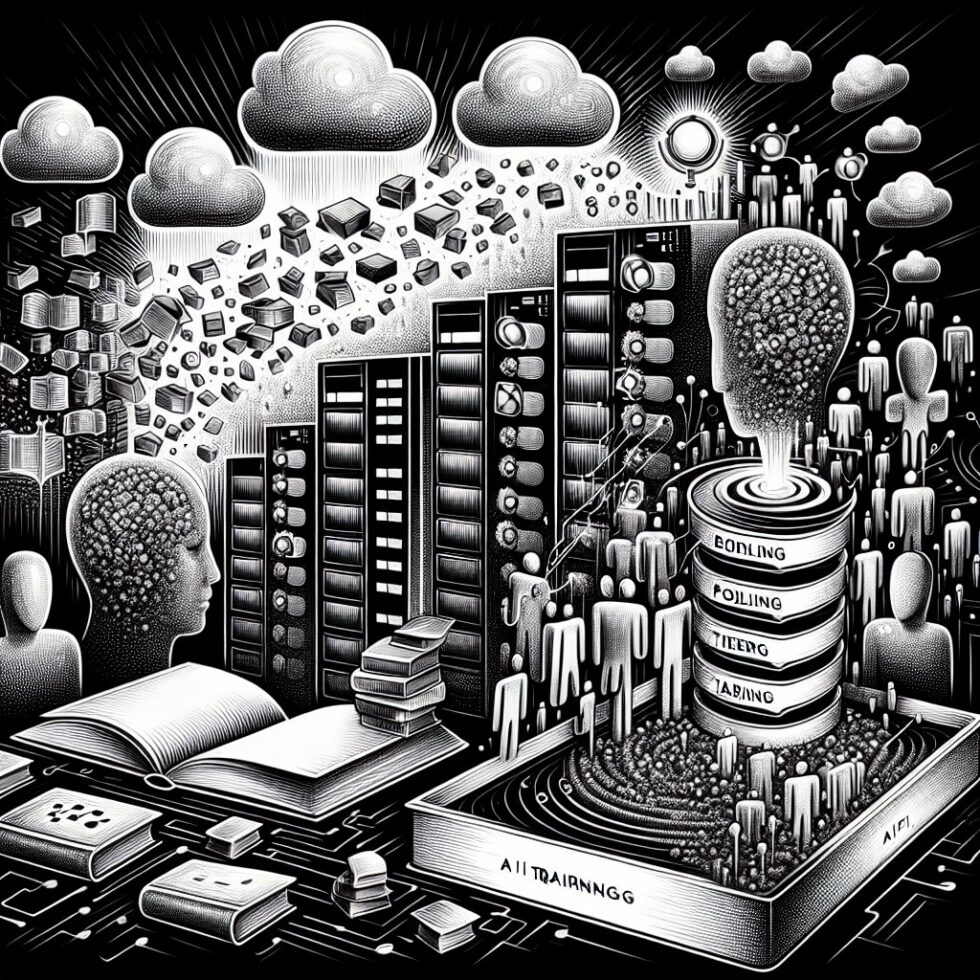
Your servers are full of compute that sits idle while memory runs out, or they have memory to spare while accelerators stall. That mismatch is now costly. Models are bigger, databases want more RAM, and workloads spike unevenly. Compute Express Link (CXL) is a practical fix that lets servers borrow, share, and tier memory with low overhead. It’s not a silver bullet, but it’s a real tool you can buy, deploy, and tune today.
What CXL actually is, in plain terms
CXL is a high-speed interconnect that rides on top of modern PCI Express. It adds protocols that let CPUs and accelerators access external memory with cache coherency or simple load/store semantics. In concrete terms, a server can plug in a CXL memory card and treat it as extra RAM, or it can attach an accelerator that shares a coherent view of data without shuffling copies back and forth.
Three protocol “personalities” matter:
- CXL.io: Control and configuration, similar to standard PCIe device management.
- CXL.mem: Load/store access to memory hanging off a device, often used by “Type 3” memory expanders.
- CXL.cache: Coherent caching between host and device, important for accelerators (“Type 1/2” devices).
CXL 1.1 got the basics into silicon. CXL 2.0 added switching and memory pooling at the rack level. CXL 3.0 goes further with fabric features so multiple hosts and devices can share resources more flexibly. The upshot: instead of buying an oversized server “just in case,” you can scale memory and attach accelerators more like building blocks.
Why it matters now
Memory has become the new gate for performance and cost. AI inference and training pressure memory bandwidth and capacity. In-memory databases, search indexes, and real-time analytics want more RAM per socket than the motherboard can hold.
Without CXL, you often buy for peak memory needs. That strands capacity when workloads quiet down. With CXL, you can build memory pools that allocate on demand and memory tiers that keep the hottest pages on local DDR5 while colder data sits on lower-cost CXL-attached memory. You trade a modest latency hit for a large gain in utilization and headroom.
What “modest” actually means
Local DDR5 memory typically sits on the order of tens of nanoseconds from the CPU. CXL-attached memory adds additional latency—think roughly a small multiple of local DRAM latency depending on the device, switch hops, and protocol settings. You should expect tiered performance: fast local DRAM and slower, but still useful CXL memory for cold or bulk pages. The benefit is that cold data being slower is often fine, and it avoids paging to disk or SSD, which is dramatically slower than either tier of RAM.
Core use cases that work today
1) Memory expansion for big apps
Plug a Type 3 CXL memory expander card into a server and the operating system sees additional capacity. That means larger JVM heaps, bigger database buffer pools, or a larger in-memory cache. With proper policies, hot pages stay local, while cold pages settle on the CXL tier. The app gets a bigger effective memory footprint without swapping to storage.
2) Memory pooling to reduce stranded capacity
In multi-server racks, CXL switches can let several hosts draw from a shared pool of memory expanders. That way, the machine with the spiky workload borrows capacity for a few hours and returns it when done. Admins can carve and reassign memory slices to optimize for job mix and SLAs.
3) Accelerator friendliness
Accelerators that speak CXL.cache can directly access host memory coherently. This can simplify data movement for certain pipelines and reduce the dance of staging buffers. In AI training, it won’t replace high-bandwidth GPU interconnects, but it can help offload large embedding tables or share model states between host and accelerator more smoothly.
4) Mixing memory media
CXL isn’t tied to a single memory type. While DRAM remains the workhorse, vendors can attach alternative media behind a CXL interface. That opens the door to new tiers that balance cost, capacity, endurance, and latency, all managed under a common programming model.
How it fits into your stack
Hardware building blocks
- Hosts: Modern server CPUs offer CXL support through PCIe 5.0 or newer lanes. Check platform firmware for options to enable CXL and for security features like CXL IDE (link-level encryption/integrity).
- Type 3 memory expanders: Add capacity. Some present as a large contiguous range; others support partitioning for pooling. Look for ECC, RAS features, and predictable latency under load.
- CXL switches: Enable multiple hosts and devices to share pools and enforce isolation.
- Type 1/2 accelerators: Use CXL.cache and/or CXL.mem for coherent access to host data structures.
Operating system support
Linux has first-class CXL support. The kernel can discover CXL memory devices, map regions, and hot-add them as NUMA nodes. Recent kernels add memory tiering so the system can prioritize which nodes are used first and automatically demote colder pages to slower tiers. The Linux Data Access Monitor (DAMON) framework and Multi-Gen LRU also help identify cold pages to move.
The practical playbook:
- Run a recent Linux distribution with a 6.x kernel for mature CXL and memory tiering support.
- Ensure firmware exposes CXL devices and that IOMMU is enabled for isolation.
- Use numactl and cpuset/cgroup memory policies to steer workloads and test tiers.
- Monitor with perf, ebpf tools, and DAMON statistics to see what pages migrate.
Container orchestration
Kubernetes works here with some care. CXL memory can be exposed in a few ways:
- NUMA-aware scheduling with Topology Manager so pods that need low latency stay near local DRAM.
- Extended resources via Device Plugins to represent CXL memory “slices” so certain pods can request them.
- Node Feature Discovery to label which nodes offer CXL tiers and the capacity available.
This lets you keep latency-sensitive services on machines with plenty of DDR5 free, while batch analytics, vector indexes, or large caches soak up the CXL tier where it makes economic sense.
What to expect in performance
Latency and bandwidth
Local DDR still wins on raw latency and consistency. CXL-attached memory is slower but much faster than any storage fallback. Bandwidth will depend on the number of PCIe/CXL lanes and device design. Real gains come from fewer stalls to disk and fewer nodes sitting idle because they ran out of RAM while neighbors had excess.
Workload patterns that benefit
- Large-but-skewed datasets: Think search and ad serving with hot heads and long tails. Keep the hot head in DDR, tails on CXL.
- In-memory DBs and caches: Redis, Memcached, or key-value stores whose hit rates improve with more RAM.
- AI models with big embeddings: Move infrequently accessed embeddings or optimizer state to CXL memory.
- Analytics and ETL: Batch jobs that need oversized working sets but aren’t sensitive to microseconds.
Where it won’t help much
- Ultra-latency-sensitive trading or HFT loops tightly bound to L3/DRAM.
- Kernels that saturate memory bandwidth and can’t tolerate additional hops.
- Workloads dominated by compute, not memory capacity.
Security, reliability, and multi-tenancy
Memory that spans devices and hosts needs strong isolation. CXL addresses this at several layers:
- IOMMU on the host controls which processes and VMs can access regions.
- CXL IDE (Integrity and Data Encryption) can protect traffic on the link itself. It’s optional, so verify it’s supported and enabled.
- Device RAS: ECC, patrol scrubbing, and error reporting should be first-class features on any memory expander you deploy.
- Firmware provenance: Keep device firmware up to date, and track SBOMs for supply-chain hygiene.
In shared environments, partitioning pooled memory and enforcing access via the switch and host IOMMU is mandatory. Treat CXL pools as you would a SAN: with explicit policy, auditing, and fenced tenants.
Buying and building: a short checklist
Platform readiness
- Motherboards with PCIe 5.0+ slots wired for CXL and BIOS/UEFI toggles for CXL, IOMMU, and IDE.
- Power and cooling headroom for high-density memory expansion cards and switches.
- Network architecture that matches your memory strategy—if you disaggregate memory, think about failure domains and redundancy.
Device selection
- Choose Type 3 expanders with ECC, robust telemetry, and predictable latency under sustained load.
- Check switch roadmaps if pooling across hosts matters to you, including bandwidth per port and isolation features.
- If accelerators are part of your plan, ensure coherency modes and driver stacks match your frameworks.
Software stack
- Linux distribution with a current 6.x kernel and CXL drivers enabled.
- Monitoring that includes NUMA locality, page migration rates, and tier hit ratios.
- Kubernetes or your scheduler of choice configured for topology awareness and explicit resource requests.
Operating CXL in production
Plan for memory as a service
Treat pooled memory like a capacity service with quotas, reservations, and chargeback. Define classes (Gold = DDR only, Silver = DDR + CXL) and make them visible to developers. Let teams move a workload to Silver with a single value in a Helm chart or Terraform variable.
Observe the right signals
- DDR vs. CXL residency: What fraction of a process’s pages live on each tier?
- Promotion/demotion rates: Are pages bouncing between tiers? Tune thresholds to reduce thrash.
- Latency SLOs: Tie p99 latency to tier usage so your policies are driven by user-facing metrics.
- Error counts: ECC trends and link integrity errors are early warnings of trouble.
Policy tuning you can explain
Start with conservative policies: prefer DDR, demote cold pages slowly, and cap CXL usage per workload. As you gather data, relax gradually. A rule of thumb: if you see more than a few percent of hot pages demoted, you’re too aggressive. Keep the story simple so platform and app teams can reason about cause and effect.
Failure and maintenance
Design for device removal and replacement without bringing down hosts. Hot-add and hot-remove memory regions are supported by the OS, but you still need playbooks: drain workloads, quiesce migrations, and verify that pages are pinned during sensitive operations. In pooled setups, simulate switch or link failure and ensure tenants lose capacity gracefully, not catastrophically.
Economics: where the savings come from
Three levers move the needle:
- Higher utilization: Pooling reduces stranded memory across a rack. If you improve average memory utilization from 40% to 70% while holding SLOs, you buy fewer servers.
- Cheaper tiers: Even if your CXL tier uses DRAM, it may be more cost-effective to add capacity via expanders than to overprovision DIMM slots across all nodes.
- Fewer SSD page faults: Paging crushes tail latency. Avoiding it improves user experience and reduces costly horizontal scale-outs.
Account for added power and space, and for the operational overhead of a new fabric. Most teams find the tradeoff pays off when they run memory-heavy workloads that are latency-tolerant for a portion of their data.
Try it in a small lab
Minimal config
- One CXL-capable server with a Type 3 memory expander.
- Latest Linux kernel with CXL drivers and memory tiering enabled.
- A workload that benefits from more RAM: Redis, a Java app with large heap, or a vector database.
Steps
- Enable CXL and IOMMU in BIOS. Boot and verify the new NUMA node for CXL memory appears.
- Set memory tiers so DDR is top-tier, CXL is lower-tier. Confirm with sysfs and dmesg.
- Pin your workload to the server and gradually raise its memory limits to push cold pages to CXL.
- Measure tail latencies and system metrics. Adjust promotion/demotion thresholds to cut thrash.
What success looks like
Your workload runs with a larger working set and stable p99 latency. DRAM stays hot and near full, CXL handles the tail. No significant error trends appear over multi-day runs. You can fail the expander or power-cycle it during maintenance with a controlled drain and no data loss.
Common pitfalls and how to avoid them
- Hiding the tiers: If developers can’t see when they hit CXL, they can’t fix regressions. Expose tier metrics in the app dashboard.
- Overcommitting early: Don’t rely on CXL for your hottest data until you’ve tuned policies. Start with caches and batch workloads.
- Ignoring NUMA: Distance matters. Keep threads and memory aligned to avoid cross-node penalties on top of CXL latency.
- Skipping security: Turn on IDE where available, keep firmware current, and use IOMMU. Treat pooled memory as shared infrastructure with controls.
Roadmap: what comes next
As CXL 3.0 fabrics roll out, expect richer partitioning, faster switches, and better tooling. Operating systems will improve automatic tiering policies. Databases and frameworks will gain first-class support for tier awareness—think “pin this table to DDR” or “store embeddings on CXL.” Over time, you’ll see standard APIs for apps to express memory quality, not just quantity.
CXL won’t replace every interconnect. GPU clusters still rely on high-bandwidth mesh links for all-reduce. But CXL will make your general-purpose fleet more elastic and your memory budget less painful. The most pragmatic strategy is to adopt it where it’s obviously helpful—caches, embeddings, analytics—and grow from there.
FAQs you can take to the team
Do we need new servers?
Probably yes. You’ll want platforms with native CXL support in hardware and firmware. If your current hosts don’t advertise CXL, you can’t add it with a simple software update.
Will this break our existing apps?
No, not by default. The OS can present CXL memory just like another NUMA node. Apps can run unmodified, though tier-aware tuning improves outcomes. Start by placing candidates on CXL-enabled nodes and measure.
Can we share a pool across many hosts?
Yes, with CXL switches and devices that support partitioning. Plan for fault domains and carve the pool with quotas to avoid noisy neighbors. Enforce access via the IOMMU and the switch’s isolation features.
How do we size the CXL tier?
Look at your swap and page cache stats. Estimate how much additional RAM would phase out major page faults. Start with 25–50% of local DRAM capacity as CXL and adjust based on hit ratios and tail latency.
What about encryption and compliance?
Enable CXL IDE if supported to protect link traffic. Combine it with host memory encryption features and standard logging. Treat the CXL fabric as a regulated component in audits, much like a SAN.
Summary:
- CXL lets servers pool, share, and tier memory for better utilization and headroom.
- Use Type 3 expanders for capacity, switches for pooling, and coherent accelerators for streamlined data access.
- Linux supports memory tiering, NUMA policies, and telemetry to keep hot pages on DDR and cold pages on CXL.
- Start with memory-heavy, latency-tolerant workloads like caches, embeddings, and analytics.
- Secure the fabric with IOMMU, IDE, ECC, and clear multi-tenant policies.
- Operate CXL as a service with quotas, SLOs, and visibility so teams can make simple, informed choices.





