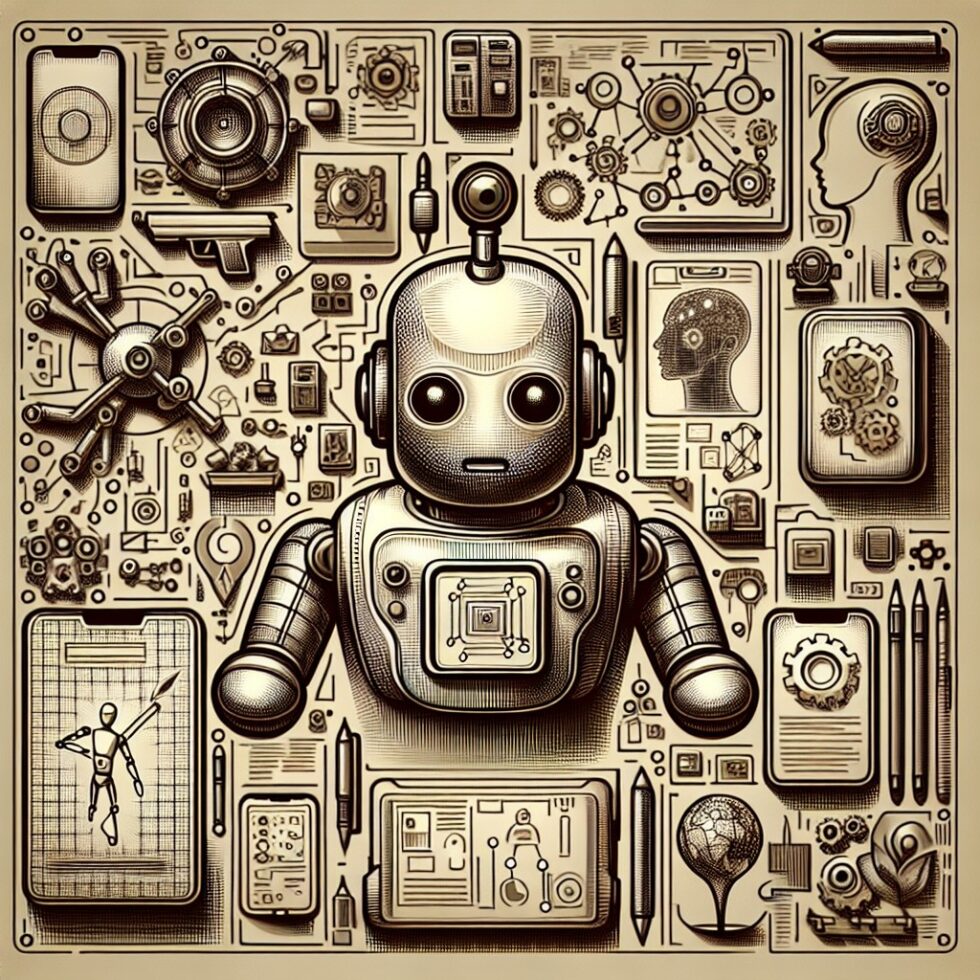
Why on‑device AI is having a moment
Two things changed at the same time: everyday devices gained specialized AI hardware, and small models learned big tricks. Laptops and phones now ship with NPUs that accelerate matrix math, cutting power draw by orders of magnitude compared with CPUs. Meanwhile, compact models—often 3B to 8B parameters—produce surprisingly strong results when paired with smart quantization and good prompts.
That combo makes a new promise possible: assistants that live on your device and work offline, without sending your data to a server. The wins are obvious. Latency drops. Privacy improves. Costs shrink, especially at scale. And reliability increases when you’re in a tunnel, on a plane, or behind a strict firewall.
On‑device AI won’t replace full‑scale cloud systems for the heaviest jobs yet, but for the daily work of drafting, summarizing, searching your own notes, and getting context‑aware help, it’s becoming a practical default. If you design the stack carefully, it can feel as responsive and safe as a local app—because it is one.
What you can realistically do on a phone or laptop
You don’t need a datacenter to get useful results. With a current laptop or phone, you can run a compact model smoothly, especially when quantized to int8 or int4, and achieve sub‑second token streaming. Here’s what that unlocks right now.
Text tasks that work well offline
- Summarize or clean up anything you paste: meeting notes, long emails, policy docs. With smart chunking, even a 30‑page PDF becomes manageable.
- Draft first passes of emails, short reports, or slides. Local templates keep the tone consistent for your team or brand.
- Context‑aware command help for your terminal, IDE, or spreadsheet—without sending proprietary code snippets anywhere.
- Local search assistants that answer questions from your own files (more on private retrieval below).
Vision and multimodal tasks
- On‑device OCR that extracts text from screenshots and PDFs and lets you ask questions about the content.
- Private redaction of faces, plate numbers, or sensitive fields in photos and scans before anything leaves your device.
- Lightweight visual classification for organizing camera rolls or receipts, powered by tiny image models or CLIP‑like embeddings.
Audio and speech tasks
- Offline transcription of voice notes and interviews using small, quantized speech models.
- Low‑latency command recognition for hands‑free controls that won’t trigger a cloud request.
- Basic translation for travel scenarios when you’re far from a network.
The secret isn’t to ask your local model to do everything. It’s to shape tasks so the assistant works within its strengths: concise inputs, clear goals, modest context windows, and retrieval when needed.
The practical stack: models, formats, and runtimes
On‑device success starts with choosing parts that fit together and run efficiently on your hardware. Think in three layers: the model, the format, and the runtime.
Model choices that balance quality and speed
Compact, instruction‑tuned models in the 3B–8B range offer a great balance for laptops and recent phones. Families like Llama, Mistral, and Phi have versions explicitly designed for smaller memory footprints. For multimodal use, look for small vision encoders paired with a text backbone. Keep a separate, tiny embedding model for retrieval to avoid stealing RAM from your main assistant.
Pick a model that matches your device memory. An 8B model in int4 can run in under 6–8 GB of RAM, depending on the runtime and KV‑cache size. If you need a larger context, prioritize models with efficient attention or consider compressing the KV cache.
Formats that make deployment sane
- GGUF is common for llama.cpp and many community tools; it packages weights and metadata for portable inference.
- ONNX is widely supported across Windows and cross‑platform runtimes; it’s good when you want hardware acceleration via DirectML or similar backends.
- Core ML and MLX target Apple hardware; MLX in particular is designed for Apple Silicon efficiency.
- TFLite is still a solid choice for Android and embedded devices, especially for smaller models and DSP/NPU offload.
Runtimes that make it fast
- llama.cpp for CPU/NPU/GPU‑accelerated text models and quantized formats. It’s light, fast, and battle‑tested.
- MLC LLM for cross‑platform deployment that targets device NPUs and mobile GPUs with minimal code changes.
- ONNX Runtime with DirectML on Windows for taking advantage of local GPUs and NPUs through a stable API.
- Core ML for Apple devices where you want system‑level acceleration and power management.
Pick a path that matches where you ship. For a Mac‑first utility, Core ML + MLX is a great combo. For cross‑platform desktop, llama.cpp or MLC LLM keep things simple. For Windows enterprise, ONNX Runtime with DirectML gives predictable ops support.
Quantization, plainly explained
Quantization shrinks weights from 16‑bit or 32‑bit floating numbers to smaller representations like int8 or int4. Done well, it reduces memory and speeds up inference with minimal quality loss. Post‑training methods like GPTQ and AWQ retain the most informative bits while compressing the rest. In practice:
- int8: safest bet when you need top quality; still saves significant memory.
- int4: big speed and memory wins; may slightly degrade nuanced reasoning but is great for summarization, drafting, and command help.
- Mixed precision: keep a few sensitive layers at higher precision for stability.
Test a few variants with your data. A model that benchmarks well on generic tests may stumble on your domain language. Quantization is often the difference between “it fits” and “it’s a demo,” so don’t skip it.
Private retrieval without a server
The most useful assistants “remember” by searching your files, notes, and screenshots. You can do this entirely offline with a small embedding model and a local store:
- Embed chunks of your content into vectors.
- Store vectors in a local database—SQLite works fine—and link back to the source file and snippet.
- Retrieve the top matches for a query, and feed them into the model as context.
This pattern is often called retrieval‑augmented generation, but you don’t need a server to run it. The result is a chat that cites your own documents, never leaving your device. It’s a superpower for research, support, and personal productivity.
Build a trustworthy local memory
Storing “everything” locally can feel invasive, even if it never leaves the device. Trust grows when you offer obvious controls and visible guarantees.
Decide what to index—and what to skip
- Good candidates: downloaded PDFs, project folders, notes vaults, screenshots, meeting agendas, and read‑only archives.
- Ask first: email, chat logs, calendars, and password‑protected files; show clear scopes and let users opt out by folder or label.
- Skip by default: private keys, secrets, financial statements, health records, and anything marked confidential unless a user explicitly includes them.
Permission boundaries and visible safety
- Use OS pickers for file access so users choose locations explicitly.
- Show a live index that lists what’s included, with one‑click remove and “forget forever.”
- Encrypt at rest using platform keychains and file system encryption.
- Run offline by default and show a clear toggle if the app ever needs the network—for updates or optional cloud features.
Design for consent visibility: let people see what the assistant knows and what it does with that knowledge. A “Why did I get this answer?” button that reveals citations and the prompt structure builds confidence quickly.
Safeguards: privacy, safety, and updates
On‑device doesn’t mean without standards. You still need guardrails, observability, and a plan for shipping improvements without breaking trust.
Privacy you can explain
- No egress without consent: block all outbound connections by default. If your app ever reaches out (e.g., to download a new model), show a one‑time prompt.
- Local logs: store anonymized usage metrics on device with a “Clear history” control.
- Provable integrity: verify model files with checksums or signatures before loading.
Safety without breaking flow
- Prompt shields to refuse dangerous tasks, even offline.
- Lightweight content filters running locally to catch disallowed outputs.
- Red team sets you can run offline as unit tests to prevent regressions when you update a model.
Updates that respect constraints
- Delta updates to avoid re‑downloading full models.
- Optional tiers: offer a “small, safe, fast” default plus a “bigger, better” download for power users.
- Clear release notes that explain changes in accuracy, speed, and disk usage, not just version numbers.
Resource planning that won’t cook your battery
Performance is as much about scheduling as it is about raw speed. The best on‑device assistants feel instant, not busy. They work around you and your battery, not the other way around.
Smart defaults for snappy interactions
- Token streaming so answers appear quickly; users can stop early to save compute.
- Short prompts and instructive system messages; long contexts are expensive.
- Progressive summarization: summarize old chats and documents into smaller notes you can cite later.
Background work that stays in the background
- Low‑priority indexing when on power and Wi‑Fi; pause on battery or thermal pressure.
- Batch embeddings to keep NPUs and GPUs warm briefly rather than constantly.
- Adaptive context windows that scale down when the device is under load.
Measure what matters: tokens per second, average latency to first token, memory pressure, battery drain per minute during typical tasks. Then tune. Small changes—a shorter response by default, smarter chunk sizes, a lighter embedding model—add up to hours of battery saved over a week.
Three realistic scenarios to design for
Here are concrete, offline‑first use cases that deliver value right now, without a cloud link.
1) The traveler in airplane mode
A compact local model summarizes a folder of travel confirmations and checks your itinerary against airport terminals you’ve saved from previous trips. It transcribes a quick voice note (“I land at 7:40, need a taxi to the hotel”) and drafts two messages: one to your host, one to your team. Because it runs offline, it works in the air. Because it uses local retrieval, it cites the exact PDF where your booking code lives, so you can swipe to it at the gate.
2) The contractor on a job site with spotty signal
In a noisy basement, the assistant transcribes inspections and attaches photo annotations, redacting homeowner details automatically before saving. It searches a local library of product manuals you’ve embedded and answers: “Which breaker is compatible with this panel?” When a new code reference arrives as a PDF, it’s indexed while the phone charges in the truck. Nothing leaves the device—important for client trust and compliance.
3) The photographer with a mountain of images
A local classifier groups shoots by location, subject, and client. OCR pulls text from signage and badges in photos so the assistant can find “the cafe series with the blue neon OPEN sign.” A small language model drafts client update emails using your stored tone guide. When you flag private galleries, the assistant excludes them from any queries unless you flip an obvious, one‑time override.
Designing prompts and UI for local strengths
Small models respond best to clear, structured prompts. Design your UX to bake structure in quietly so users don’t need to think like prompt engineers.
Prompt patterns that help
- Role + goal + constraints: “You are a helpful offline assistant. Summarize this file in 5 bullet points. Use plain language.”
- Retrieve → ground → answer: fetch 3–5 relevant snippets, paste them with delimiters, ask for a grounded answer with citations.
- Chain‑of‑thought, compact: for reasoning tasks, allow a brief hidden scratchpad but cap the token budget to avoid drift.
UI choices that communicate ability
- Latency hints: show “offline, instant” badges where applicable; users love predictability.
- Scope chips: let users toggle which sources are in play—“Files,” “Notes,” “Screenshots,” “Web (off).”
- Citation chips: each answer references the source; tapping a chip opens the file at the right paragraph.
Don’t promise what you can’t deliver locally. If a task is likely to exceed device capacity, offer a respectful path: “This job may be slow offline. Do you want to continue or schedule it for later?” Honesty beats hidden timeouts.
Measuring quality without a cloud backend
You can run meaningful evaluations entirely on device. Create a lightweight harness that feeds local test sets through your assistant and stores results for comparison when you swap models or prompts.
- Golden questions: a list of 50–100 domain‑specific prompts with expected headlines or key facts.
- Retrieval sanity checks: prompt “What is our PTO policy?” and verify the citation points at your actual handbook file, not a hallucinated page.
- Latency snapshots: track tokens/second, time‑to‑first‑token, and full‑answer time across typical tasks.
Routinely run this suite before updates. Store scores locally and display a simple “quality card” in release notes. People appreciate knowing what changed and why.
Licenses, provenance, and compliance
Because the model weights live with your app, you must handle licensing with care. Some community models restrict commercial use. Others require attribution. Always ship a clear attributions screen and verify that your usage matches the license terms.
Model provenance matters too. Verify signatures or checksums on download. If you host model files, provide digest files and document the hash function. In security‑sensitive contexts, consider sandboxing the runtime and restricting it to approved operators and kernels.
What’s next for local AI
Two trends will make on‑device assistants even more capable in the near term:
- Stronger NPUs with higher TOPS and lower memory bandwidth penalties, enabling 10B–12B models that still feel snappy.
- Native multimodal stacks where text, vision, and audio models share a common runtime and memory pool.
Beyond raw speed, expect privacy‑preserving personalization to mature. Lightweight adapters (LoRA‑style) can fine‑tune models on your device with only a few megabytes saved, and can be disabled or deleted instantly. Federated techniques may let you opt into improvements without sharing raw data—only encrypted gradients leave the device, if you allow it.
Device‑to‑device collaboration will also grow. Picture a household where your laptop embeds a new batch of documents while your phone handles speech tasks, then both share a local index securely over your LAN. The result is a unified, private assistant that feels consistent wherever you work.
Getting started fast: a reference checklist
- Pick a 3B–8B instruction model in a format your runtime loves (GGUF, ONNX, MLX).
- Quantize to int8 or int4; benchmark with your own prompts.
- Set up a local embeddings pipeline and SQLite store with per‑folder consent.
- Build streaming responses and progressive summarization into your UI.
- Enforce offline by default, checksum model files, and log locally with a “Clear history” button.
- Ship a quality card for each update and offer an easy rollback.
You don’t need a massive team to deliver this. A thoughtful small app can feel magical if it’s fast, private, and honest about what it can do. That’s the power of on‑device: your assistant becomes a tool you can own, not a service you have to trust.
Summary:
- On‑device AI is practical now thanks to NPUs and compact models; it’s faster, cheaper, and more private for daily tasks.
- Great offline use cases include summarization, drafting, OCR, redaction, transcription, and local document Q&A.
- Choose a compatible trio: model family, format (GGUF/ONNX/MLX/TFLite), and runtime (llama.cpp/MLC/ONNX Runtime/Core ML).
- Quantization to int8/int4 is essential for speed and battery life, with minor quality trade‑offs.
- Private retrieval is easy with local embeddings and a SQLite store; consented indexing builds trust.
- Design for consent visibility, offline‑by‑default behavior, and verifiable model integrity.
- Schedule background work smartly, stream tokens, and use progressive summarization to stay responsive.
- Measure quality locally with golden questions, retrieval checks, and latency snapshots before updates.
- Mind licenses and provenance; provide clear attributions and verify model files.
- Coming soon: stronger NPUs, better multimodal runtimes, and practical on‑device personalization.





