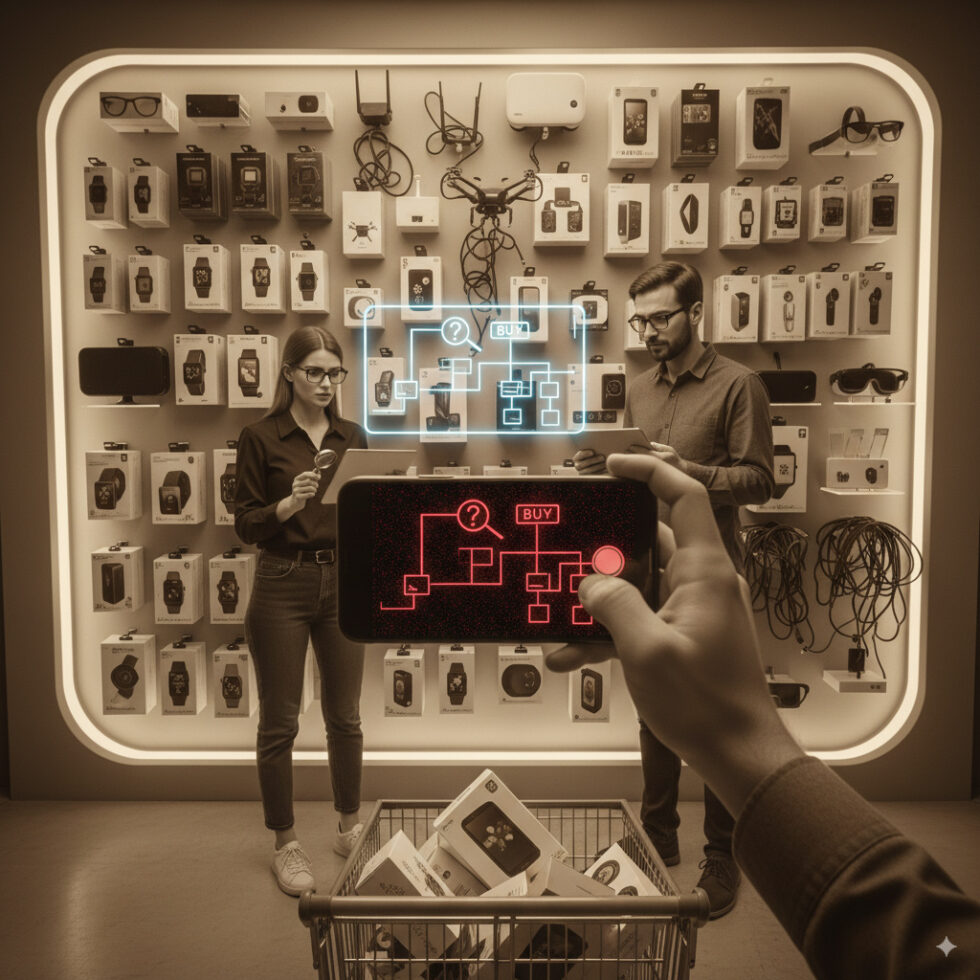
Why Due Diligence Beats Impulse: Start With Your Life, Not the Spec Sheet
Every new gadget promises magic. A sharper camera, a faster chip, a thinner frame. Yet the most common tech regret is not about megapixels or gigahertz. It’s about fit. The best smart device is the one that fits your habits, your privacy comfort level, your home network, and your budget — for years, not months. This guide is a practical due diligence playbook to help you choose with confidence, whether you’re buying a phone, smartwatch, earbuds, tablet, smart speaker, camera, TV box, or a connected appliance.
Smart buying is not just comparing specs. It’s understanding longevity, security, interoperability, and total cost. It’s testing the everyday moments: how you unlock it, how fast it updates, how it behaves on a flaky network, how it sips battery overnight, and how it treats your data in the background. When you’re done here, you’ll have a checklist to make trade‑offs deliberately, not reactively.
Define the Job: What Are You Hiring This Device To Do?
Jobs to be done, not features to be admired
Write one sentence: “I’m buying this device to [task] so that I can [outcome].” That sentence clarifies must‑haves before you get dazzled by demos. For example:
- Phone: “I need a phone that gives me two reliable days of battery and stress‑free travel roaming.”
- Watch: “I need a watch that accurately tracks sleep, works with my preferred health app, and has a bright always‑on display.”
- Earbuds: “I need earbuds that switch seamlessly between laptop and phone and don’t cause ear fatigue.”
- Smart camera: “I need a camera that stores clips locally, not only in the cloud, and sends reliable motion alerts.”
That simple framing anchors every decision. If “two‑day battery” is non‑negotiable, you won’t accept a slimmer phone with worse endurance. If “local storage” is core, you can skip models that need subscriptions.
The Longevity Equation: How Long Will This Device Serve You?
Longevity is a mix of hardware headroom, software support, and repair paths. Buy for five years, not 18 months. Here’s how to assess it.
Hardware headroom you can’t upgrade later
- Memory and storage. For phones and tablets, 8 GB of RAM and 128–256 GB storage is a solid baseline for multi‑year use. More RAM reduces background app reloads; extra storage prevents constant cleanup.
- Chip efficiency and thermals. A chip on a modern process usually means cooler operation and better battery life. Sustained performance matters more than a synthetic peak score. Devices that throttle quickly feel fast only in the first minute.
- Display and glass. Tougher glass (and a case) reduces cracks and preserves resale value. High refresh displays are nice, but adaptive refresh that drops to low Hz saves power and eyestrain.
- Radios and antennas. Ensure support for the Wi‑Fi and cellular bands used where you live and travel. A phone that misses your carrier’s key bands may drop to slower speeds or lose signal indoors.
Software support you can point to in writing
Update policy is a feature. Look for a clear statement of how many years of OS and security updates the device will receive. A long support window reduces risk, keeps apps compatible, and lowers total cost. Prefer brands with track records and public bulletins.
Repairability, batteries, and parts access
- Battery replacements. Batteries wear out. Check if official or third‑party battery swaps are available, the cost, and whether the device is designed for reasonable service.
- Repair manuals and parts. Look for published guides, parts availability, and repairability scores. Prioritize devices that don’t glue everything closed and that use standard screws and connectors where possible.
- Ports and standards. Universal connectors like USB‑C and USB Power Delivery (USB‑PD) extend accessory life. Beware of proprietary chargers and cables that lock you in.
Longevity is not a luxury. It’s sustainability and savings. A device that lasts two extra years may save a new purchase, multiple accessories, and hours of setup time.
Security and Privacy: Make Trust a Deal‑Breaker
Today’s smart devices are computers with microphones and cameras. Treat security and privacy as fundamental, not optional.
Security updates and architecture
- Update cadence. Prefer devices with predictable monthly or quarterly security patches. Sporadic updates mean predictable risk.
- Hardware security. Look for secure elements, trusted execution environments, or equivalent hardware-backed key storage. These protect biometrics and credentials.
- Biometric quality. Face or fingerprint? Seek systems with anti-spoofing, liveness detection, and clear statements about on‑device storage of biometric templates.
- Encryption. Full‑disk encryption and encrypted backups should be standard. If cloud backups are encrypted, who holds the keys?
Privacy posture and data minimization
- Local processing. Photo categorization, voice triggers, or health metrics processed on‑device reduce cloud exposure.
- Permission transparency. Can you control sensor access per app? Are telemetry and ad personalization opt‑in?
- Independent checks. Look for third‑party privacy reviews and security ratings from recognized bodies.
- Child and family safety. If it’s for kids, confirm parental controls, content filters, and data collection limits.
The test is simple: Could you explain, in one minute, what the device collects, where it goes, and how to control it? If the vendor doesn’t make this clear, keep looking.
Ecosystems and Interoperability: Don’t Get Trapped
Most devices live in a constellation: phone, watch, earbuds, laptop, TV, speakers, lights, locks. These nodes can amplify one another — or fight you.
Platform lock‑in and the cost of switching
- Cross‑platform basics. Messaging, photos, notes, calendars, and passwords should sync across your current and potential future platforms.
- Accessories and codecs. Earbud switching across devices, keyboard shortcuts, stylus protocols, and photo transfer standards matter day to day.
- Vendor subscriptions. Some devices work fine without a monthly plan; others degrade. Total cost includes subscriptions for storage, features, or AI add‑ons.
Home standards and future flexibility
- Smart home protocols. Favor devices that support widely adopted, multi‑vendor standards. Broad support means you can mix brands today and tomorrow.
- Open formats. Photos, audio, and health data should export in standard formats. Avoid walled backups you can’t move later.
- Account portability. Can you delete your account and export your data easily? That’s a litmus test for vendor respect.
The goal is choice. You want the freedom to change one component without replacing everything else.
Connectivity That Actually Matters
Marketing loves labels: Wi‑Fi numbers, Bluetooth generations, 5G stamps, satellite icons. The question is: what helps you?
Wi‑Fi: more than a number
- Router compatibility. Make sure your device supports at least the same Wi‑Fi standard as your router and mesh. Better radios can be felt as faster file transfers and smoother video calls.
- Channels and bands. Dual‑band Wi‑Fi (2.4 GHz and 5 GHz) is a minimum; newer spectrum can mean less congestion. For smart home accessories, 2.4 GHz range may improve reliability but can be crowded.
- Antennas matter. Hidden but real: better antennas and RF tuning improve stability more than raw “speed” claims.
Cellular: pick the right bands and options
- Sub‑6 vs. mmWave. Sub‑6 GHz 5G is more relevant for most people than ultra‑short‑range mmWave. Don’t pay a premium for features you can’t access.
- eSIM and dual SIM. Travel often? eSIM makes carrier switching easier. Dual SIM keeps work and personal numbers separate.
- VoLTE and Wi‑Fi Calling. Critical for coverage in buildings and in areas with weak signals.
Bluetooth and audio
- Audio codecs. Support for modern codecs reduces latency and boosts quality on supported earbuds and speakers.
- Multipoint and seamless switching. If you move between laptop, tablet, and phone, this can be the difference between joy and friction.
Location and sensors
- Dual‑frequency GNSS. For runners, cyclists, and frequent drivers, better location accuracy is worth it.
- Barometers, thermometers, and UWB. Some sensors enable precise finding, indoor navigation, and better weather or altimetry readings. Only pay for what you’ll use.
The Experience Layer: What You Actually Touch, Hear, and See
Raw specs do not equal daily delight. Test the human factors.
Display comfort and quality
- Brightness and reflectivity. Can you read it in direct sun? Does it glare indoors?
- Flicker and PWM. Some OLED displays dim using high‑frequency flicker, which can bother sensitive eyes. See if you can adjust or if a different panel suits you better.
- Size and weight. On paper, a tenth of a millimeter seems small; in hand, it can be the difference between strain and comfort.
Audio and voice
- Microphones. Test calls in noisy places. Good beamforming reduces frustration on both ends.
- Speakers. For a tablet or phone, usable speakers are often the difference between grabbing headphones and enjoying a quick video.
- Voice assistants. If you use them, check wake word reliability and on‑device processing options.
Haptics and input
- Haptic quality. Crisp, precise vibration feels premium and improves typing accuracy.
- Buttons and gestures. Some people love capacitive buttons; others need physical feedback. Try both.
Cameras: beyond megapixels
- Stabilization and HDR. These influence photo and video more than raw resolution.
- Low light performance. Night modes vary widely. Try indoor shots if possible.
- Consistency. You want all lenses to produce similar color and exposure, not a perfect main camera and weak secondary sensors.
Performance where it counts
- Thermal design. Sustained loads like navigation, video calls, or editing are where weak cooling shows.
- On‑device AI. Features like transcription, live translation, or photo cleanup are valuable if they’re fast and private. Check if they run offline.
Power, Charging, and Energy Use
Battery life is more than milliamp‑hours; it’s how hardware, software, and your routine interact.
Battery capacity vs. efficiency
- Real‑world endurance. Find measurements that match your use: screen‑on time with your apps, always‑on display, GPS workouts, or video calls.
- Standby drain. A comfortable overnight drop is minimal. If a device drains aggressively while idle, that’s frustrating and wasteful.
Charging standards and habits
- USB‑PD compliance. Universal fast charging standards extend charger life and improve safety.
- Wireless charging. Convenient but less efficient. Evaluate heat and placement tolerance.
- Battery health features. Optimized charging can extend battery lifespan by avoiding constant 100% charges.
Energy and idle footprint
- Sleep behavior. Smart speakers, TVs, and hubs should consume very little at idle.
- Power settings. Look for low‑power modes that do not break alarms or critical functions.
Ownership, Repair, and Total Cost of Use
The price on the box is not the cost of ownership. Add the extras and subtract the resale value to get the real number.
Warranties, insurance, and service
- Standard warranty. One year is typical. Check what is covered and how claims work.
- Extended plans vs. self‑insure. These plans can make sense for devices prone to damage. Compare premiums to repair costs and your risk tolerance.
- Service network. Is local service available? How long are typical repairs?
Accessories and subscriptions
- Accessories you’ll actually need. Case, screen protector, extra charger, watch bands, mounts. Budget for quality items.
- Subscriptions that unlock features. Cloud storage, cameras’ advanced features, security suites, premium fitness metrics. Add them to your monthly tally.
Resale and trade‑in value
- Depreciation curve. Brands with strong update reputations hold value better. Storage tiers often affect resale.
- Condition matters. A case and a screen protector pay for themselves at resale time.
Responsible Buying: Health, Sustainability, and Comfort
Responsible choices are not only ethical; they’re practical.
Health and comfort
- Hearing safety. Earbuds with safe‑listening features and volume limits protect long‑term hearing.
- SAR and device use. For phones, understand safe usage guidance and accessories to keep exposure within recommended limits.
- Accessibility. Make sure you can use the device comfortably if you need larger text, voice control, hearing aid compatibility, or switch access.
Environmental signals
- Third‑party eco labels. Certifications for environmental performance indicate better materials, energy efficiency, and responsible supply chains.
- Repair first, replace last. Companies that provide manuals and parts keep devices out of landfills longer.
- Refurbished options. Factory‑refurbished devices with new batteries can be excellent values.
Try Before You Buy: A Simple In‑Store Checklist
If you can test the device in person, run this 10‑minute checklist:
- Display. Maximize brightness, tilt the screen under lights, and lower brightness to check flicker comfort.
- Typing and haptics. Type a paragraph. Do you make errors? Does vibration feel crisp or buzzy?
- Camera. Take a portrait and an indoor shot. Look for focus speed and skin tones.
- Audio. Play music at low and high volumes. Make a test call if possible.
- Weight and balance. Hold it as you would for reading or running. Any strain?
- Settings tour. Find privacy toggles, battery health settings, and update pages. Are they understandable?
- Connectivity. Pair a demo earbud or watch to see Bluetooth behavior.
- Case fit. Try a case if you plan to use one; some devices become slippery or bulky with protection.
No store time? Leverage return windows. Order, test at home with your apps and network, and return if it does not fit. Treat it like a shoe fitting: comfort beats brochure promises.
Special Cases: Tailoring to Your Context
For families and kids
- Parental controls. Look for robust time limits, content filters, and location sharing you control.
- Durability. Rubberized cases, water resistance, and replaceable parts save money.
- Privacy defaults. Kid profiles should minimize data sharing by default.
For travel
- Global bands and eSIM. Make roaming simple and affordable.
- Offline modes. Maps, translation, and tickets that work without data are sanity savers.
- Universal charging. USB‑C and compact PD chargers reduce cable chaos.
For health and fitness
- Sensor accuracy. Heart rate, GPS, and skin temperature quality vary. Check independent tests.
- Data ownership. Ensure you can export your health data and change apps later.
- Comfort over time. The best watch is the one you keep wearing. Bands and weight matter.
For creators
- Storage speed and capacity. High‑bitrate video and RAW photos need fast, ample storage.
- Color management. Look for displays with proper color modes and external monitor support.
- Audio I/O. Microphone quality and low‑latency Bluetooth or wired options are key.
For gamers
- Thermals. sustained performance and cooling matter more than a momentary benchmark peak.
- Input latency. High refresh displays and good touch polling improve control.
- Battery drain under load. Some phones throttle or drain rapidly during gaming; test or read endurance reviews.
Red Flags and Green Flags
Red flags
- No public update policy or vague promises.
- Proprietary charging or cables without a strong reason.
- Core features locked behind mandatory subscriptions.
- Apps require always‑on location or microphone access to work.
- Weak or no parental controls for devices aimed at families.
- Locked ecosystems that block data export.
- Poor idle power use or devices that run hot with light tasks.
Green flags
- Written multi‑year OS and security update commitments.
- Standard ports, USB‑PD charging, and broad codec support.
- Repair manuals, parts availability, and good repairability scores.
- Independent privacy and security ratings or certifications.
- Open or widely adopted home standards for easier mixing and matching.
- Clear, accessible settings for privacy and accessibility.
Decision Framework: A Simple Scoring Worksheet
Create a short, weighted rubric. Assign weights based on what matters to you. For example:
- Longevity (30%). Updates, repairability, battery access.
- Security & privacy (20%). Architecture, policy, transparency.
- Experience (20%). Display, camera, audio, haptics.
- Connectivity (10%). Wi‑Fi, cellular, Bluetooth, location.
- Total cost (10%). Price, accessories, subscriptions, resale.
- Ecosystem fit (10%). Interoperability, data export, standards.
Rate each candidate 1‑5 in each category, multiply by weights, and compare totals. Keep a must‑have checklist too: a device that fails any must‑have is disqualified regardless of score.
Setup Day: Make It Secure and Yours
Buying a good device is step one. Setting it up well protects your time and data.
Do this on day one
- Update everything. OS, apps, firmware, and peripherals.
- Lock it down. Set a strong passcode, enroll biometrics, enable automatic updates, and turn on encryption if not default.
- Use passkeys or a password manager. Reduce reuse and simplify sign‑ins.
- Review permissions. Deny or limit location, microphone, camera, and contacts to apps that truly need them.
- Disable unnecessary telemetry. Opt out of data collection where possible.
- Set backups. Cloud or local, encrypted if available. Test a restore for peace of mind.
- Tune power. Enable battery health features, set charging limits if supported, and tweak notifications to cut background drain.
- Parental and accessibility settings. Set them early so the device is inclusive and safe from day one.
Future‑Proofing Myths: What to Ignore and What to Respect
- Ignore single‑number hype. One big number rarely captures experience. Balance benchmarks with real tests.
- Respect standards. Connectivity and charging standards keep accessories useful across devices.
- Ignore the “next big thing” tease. There is always another model coming. If your current device fails core needs, buy now. If it meets needs, keep it; updates may add features without new hardware.
- Respect support timelines. A device with guaranteed updates for several years is more future‑proof than one with a slightly faster chip and vague promises.
Field Notes: Mini Checklists by Device Type
Phones
- Update policy and track record.
- Battery life you can believe, not just a number.
- Camera consistency across lenses.
- eSIM/dual SIM and bands for your carriers.
- USB‑PD charging and standard ports.
Watches and fitness bands
- Sensor accuracy validated by independent tests.
- Comfort, weight, and strap ecosystem.
- Battery life with GNSS and always‑on display.
- Data export to your preferred health platform.
Earbuds and headphones
- Fit and ear fatigue over an hour.
- Noise cancellation that doesn’t cause pressure discomfort.
- Multipoint and codec support that match your devices.
- Safe‑listening features and water resistance if you work out.
Smart speakers and displays
- On‑device wake word and local control options.
- Privacy controls: mic mute, camera shutters, and logs you can review.
- Idle power draw and compatibility with your smart home standards.
Smart cameras and doorbells
- Local storage options and clear retention settings.
- Reliable motion detection without constant false alerts.
- Strong authentication and per‑user access control.
- Weather resistance and easy wiring or long‑life batteries.
TVs and streaming boxes
- App support lifespan and update policy.
- HDR formats you care about and tone mapping quality.
- HDMI standard support and eARC if you use external audio.
- Privacy settings to limit tracking on the home screen.
Putting It All Together: A Calm, Confident Buy
Buying tech should be about solving your real problems, not collecting highlights from a launch event. If you keep the focus on longevity, security, interoperability, and total cost — the pillars of smart ownership — you’ll make fewer emergency purchases and enjoy your devices more. The right choice is the device that disappears into your life, doing its job so well you barely notice it.
One last mindset shift: assume you’ll live with this device for at least four years. Will you still like how it charges? Can you get it fixed? Will it keep your data safe? Those questions keep you on track better than any hype cycle.
Summary:
- Define the job you’re hiring the device to do; anchor on must‑haves.
- Prioritize longevity: updates, repairability, battery access, and standard ports.
- Treat security and privacy as deal‑breakers; look for clear policies and local processing.
- Prefer interoperability: open standards, data export, and cross‑platform essentials.
- Buy connectivity that fits your reality, not just the biggest labels.
- Test the human factors: display comfort, audio, haptics, and camera consistency.
- Calculate total cost, including accessories, subscriptions, and resale value.
- Factor in health, accessibility, and environmental certifications.
- Use return windows or in‑store tests to verify fit with your apps and network.
- Set up thoughtfully on day one for security, privacy, and battery health.





