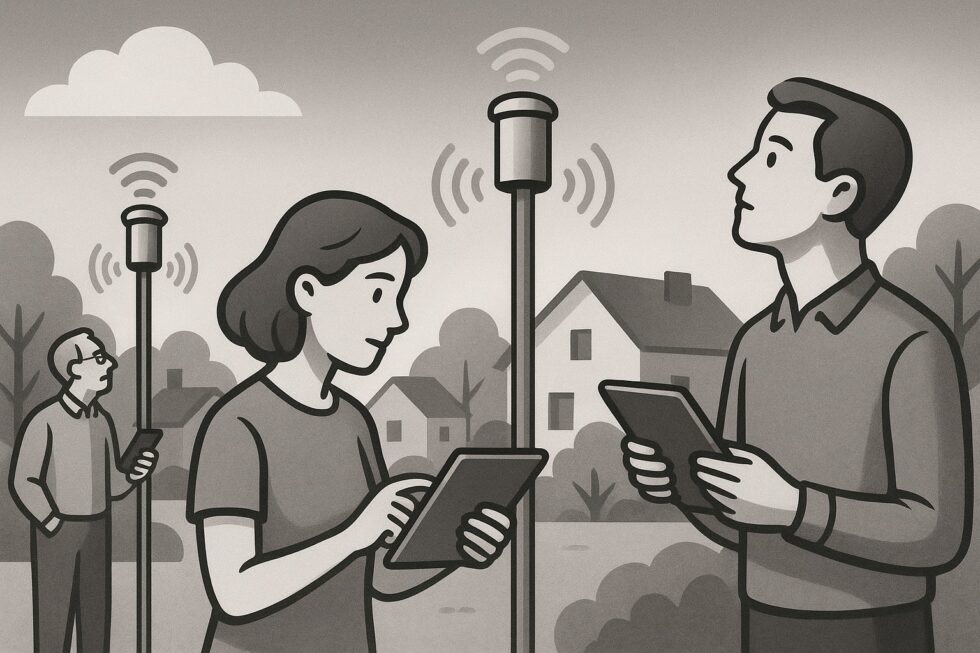
Everyone can see smoke. Fewer people can see how it moves through a neighborhood, down a schoolyard, or along a busy delivery route. Low‑cost sensors have made local air data easy to collect, but that doesn’t automatically make the numbers useful. The difference between a gadget and a reliable community network is in the details: what you measure, where you place it, how you calibrate it, and how you turn readings into daily decisions.
This guide walks through building a neighborhood‑scale air‑quality network that stays practical, credible, and actionable. Whether you’re a parent, a city volunteer, a facilities manager, or a developer, you’ll find concrete steps to go from a few sensors to a trusted, shared map that people actually use.
Why neighborhood‑scale air data matters
From city averages to street‑level reality
Official air monitors are precise but sparse. They tell you how a city is doing on average. Most of us live in the exceptions to that average. Traffic corridors, industrial edges, construction sites, wood stoves, and wildfire smoke plumes create sharp gradients. Conditions can swing over a few hundred meters and a few minutes. A neighborhood network fills that gap by measuring where people actually breathe: homes, schools, bus stops, and small businesses.
What good data unlocks
- Daily planning: Adjust outdoor time for schools and parks. Reschedule yard work or sports practice on smoky afternoons.
- Building operations: Time window opening and HVAC intake when outdoor air is cleaner. Verify that filtration upgrades worked.
- Health awareness: Share simple alerts tied to national air‑quality indexes so families can act early.
- Community voice: Document persistently bad blocks and surface data to support local mitigation, traffic calming, or tree planting.
What to measure (without wasting money)
You don’t need to measure everything. Focus on pollutants most likely to vary in your area, and add context that improves interpretation.
- PM2.5 and PM10: Fine and coarse particles from smoke, dust, cooking, and traffic. Low‑cost optical sensors do well here, with caveats during high humidity and fog.
- NO₂: A traffic and industrial combustion tracer. Electrochemical cells can work if calibrated and protected from extremes.
- O₃ (ozone): Strongly seasonal and sunlight‑driven. Low‑cost sensors exist but need careful cross‑sensitivity corrections.
- CO: Carbon monoxide from incomplete combustion, especially near busy roads or indoor sources. Often more relevant indoors and parking structures.
- VOC index: Metal‑oxide sensors report a relative “air quality index” for volatile organic compounds; useful as a trend rather than an absolute concentration.
- Meteorology: Relative humidity (RH), temperature, and optionally wind speed/direction. RH and temperature are essential to correct particle readings and explain patterns.
Note: Outdoor CO₂ is relatively stable and not a good proxy for pollution hotspots. Save CO₂ for indoor ventilation checks with an NDIR sensor.
Choosing hardware that balances cost and quality
Particle sensors: pick well and manage humidity
Low‑cost particle sensors use light scattering and a tiny fan to estimate PM2.5 and PM10. Look for models with a proven track record and published performance evaluations. Examples include the Sensirion SPS30 and several Plantower models used in community projects. Key points:
- Humidity matters: At high RH, particles absorb water and look “bigger” optically. Use humidity‑aware corrections and a good RH sensor mounted near the particle inlet.
- Airflow and dust: Avoid designs that clog easily. A small mesh on the inlet can keep insects out. Plan occasional fan and inlet cleaning.
- Consistency: Buy sensors from the same batch for a project to reduce unit‑to‑unit variability.
Gas sensors: electrochemical first, MOS with caution
Electrochemical sensors (for NO₂, CO, SO₂) can provide useful data when co‑located with a reference device to learn corrections. They drift with temperature and age, and can respond to other gases. Metal‑oxide (MOS) sensors are cheaper and power‑efficient, but their outputs are often a relative index. If you need absolute values for policy or formal reporting, stick to electrochemical and invest in calibration.
Weather add‑ons you won’t regret
Relative humidity and temperature are not optional—particle corrections depend on them. Choose stable sensors (for example, the SHT3x family) and place them in a shaded, ventilated enclosure (a “Stevenson screen” style).
Brains and storage: microcontroller vs. microcomputer
- ESP32‑class microcontrollers: Low power, built‑in Wi‑Fi/BLE, enough compute for reading sensors and sending MQTT/HTTP packets. Add a microSD for buffering when offline.
- Raspberry Pi‑class microcomputers: More flexible for multiple sensors, local databases, and camera/weather add‑ons. Higher power draw and cost.
Either works. Choose based on power budget, connectivity, and how much local processing you plan to do.
Enclosures: the silent success factor
Enclosures protect sensors without trapping heat or blocking airflow. Use UV‑resistant plastics, add insect screens, and design for vertical airflow past the particle inlet. Keep electronics shaded. Conformal coating on PCBs can add resilience in humid climates.
Placement, power, and networks
Siting that captures real exposure
- Height: 2–3 meters above ground reduces tampering risk while sampling human breathing zones.
- Distance from obstacles: Keep 1–2 meters clear of walls, vents, and windows to avoid recirculation and indoor contamination.
- Representativeness: If the goal is a neighborhood baseline, don’t mount directly on a tailpipe source. If the goal is peak tracking, then attach near the source and label it clearly.
- Safety and access: Choose locations with safe ladder access and power outlets protected by GFCI where applicable.
Power options
- Mains power: Most reliable. Use outdoor‑rated adapters and strain relief. Track average and peak draw; particle fans and heaters can create spikes.
- Solar + battery: Feasible for microcontroller builds. Budget generously for winter and cloudy periods, add a charge controller, and report battery voltage for remote health checks.
- PoE (Power over Ethernet): Great when available—one cable for both data and power.
Connectivity trade‑offs
- Wi‑Fi: Easy and cheap, but range and reliability depend on the host network. Cache data on device for outages.
- LoRaWAN: Excellent for low‑bandwidth sensors over long distances. You’ll need gateway coverage and a backend to bridge data to your database.
- LTE/5G modems: Use when there’s no local network. Watch data and power costs; send concise messages.
Data pipelines that stay simple
Message formats and transport
- Timestamps: Sync clocks with NTP and always use UTC. Sensor drift is common—correct for it.
- Payloads: JSON is friendly and flexible. Include firmware version, sensor serials, and calibration IDs in every message.
- Transport: MQTT is lightweight and reliable for telemetry. HTTPS POST is fine for small fleets. Buffer locally when offline.
Storage and dashboards
- Time‑series DB: InfluxDB makes queries like “median PM2.5 by hour” trivial.
- Visualization: Grafana for charts; Leaflet or MapLibre for maps. Keep maps fast with tiles and server‑side aggregation.
- Open data: Publish to OpenAQ or a simple CSV/GeoJSON feed. Use a permissive license and a clear data dictionary.
Privacy and location
If sensors are at homes or small businesses, don’t publish exact coordinates without consent. Snap points to the nearest street centerline or aggregate to grid cells. Make the privacy policy visible on your site.
Calibration and quality control you can do
Co‑location: your best friend
To turn low‑cost sensors into trustworthy sources, co‑locate them next to a reference monitor or a trusted community station. Steps:
- Run the new sensor for 48–168 hours next to the reference. Longer captures more conditions (day/night, high/low RH).
- Log reference values at the same interval (e.g., 1‑minute or 10‑minute averages). Align timestamps.
- Build a correction model. Start simple: a linear model for PM2.5 with RH and temperature as additional terms. Test a random forest if non‑linear errors remain.
- Validate on a different subset of hours (hold‑out) to avoid overfitting. Report R² and RMSE. Keep the model if it performs stably across humidity bands.
Revisit calibration quarterly or after major weather shifts. Sensors age. Fans slow. Electrochemical cells drift.
Humidity corrections for particles
Optical PM sensors over‑read when RH is high. You can apply a humidity correction that scales the concentration down as RH increases. Choose a published approach (see EPA resources) or fit your own during co‑location. Flag data with RH > 85% as “use with caution,” especially in fog or drizzle.
Field QA: quick checks without a lab
- Filter zero: Briefly place a HEPA filter over the inlet to check the sensor’s zero point. Do not leave it on—just long enough to observe a drop.
- Duplicate sensors: Install two identical sensors side by side at one site. If they diverge suddenly, one needs attention.
- Range checks: Reject values that jump beyond physically plausible limits between intervals (e.g., more than 100 µg/m³ in one minute without a regional trigger).
- Stuck sensor detection: Flag flatlines—exactly the same value for too many intervals usually means failure.
Metadata matters
Keep a living inventory: sensor model and serial, firmware version, last cleaning date, enclosure type, and calibration model ID. Attach metadata to every record or make it queryable—future you will thank you.
Turning numbers into decisions
Map to a common language
Most people don’t think in µg/m³. Map concentrations to the Air Quality Index (AQI) used by your country. Show both: the scientist can see raw values, and the family can see colors and simple actions. Provide clear thresholds and practical tips (“close windows and run a HEPA purifier when AQI is orange or worse”).
Design alerts that help, not panic
- Rate limit: Don’t send multiple alerts for small oscillations around a threshold. Require sustained exceedance (e.g., 15 minutes).
- Context: Include trend, likely cause (e.g., “regional wildfire smoke”), and a short action line.
- Channels: SMS for quick alerts, email for daily summaries, and a web dashboard for the full picture.
Use patterns to reduce exposure
- Schools: Shift recess to morning on high‑ozone afternoons; bring PE indoors during smoke events.
- Buildings: Pre‑cool and ventilate when outdoor air is clean; recirculate and filter when it’s not. Verify with indoor CO₂ and PM measurements.
- Routes: Share walking and cycling alternates that avoid the dirtiest blocks during rush hour.
Organizing a community network
People and roles
- Data steward: Keeps the database healthy, documents methods, and publishes updates.
- Site hosts: Provide power and a mounting location. Schools, libraries, and shops make great partners.
- Maintenance leads: Handle cleaning, replacements, and troubleshooting. A simple monthly checklist goes a long way.
Governance and trust
- Transparency: Publish your calibration approach, known limitations, and uptime statistics.
- Open data, clear license: Share raw and corrected values with a straightforward license (for example, CC BY 4.0).
- Consent and location privacy: Get written permission for each site. Fuzz home locations and let hosts opt out anytime.
- Plain‑language disclaimers: State that data informs daily choices but is not medical advice or a legal compliance measure.
Funding the boring but necessary stuff
- Budget realistically: Include sensors, enclosures, mounting hardware, cabling, data plans, spare parts, and replacement cycles.
- Microgrants and sponsorships: Local health foundations, environmental clubs, and small businesses often support visible, practical projects.
- Adopt‑a‑sensor: Let residents fund a node and receive updates from “their” location.
What’s next: smarter sensing on the edge
Tiny models, cleaner data
Small, on‑device models can auto‑flag outliers, detect sensor drift, and apply humidity corrections in real time. You don’t need a GPU farm: an ESP32 can run lightweight quality checks using rolling medians and simple regressions to stabilize data before it leaves the pole.
Sensor fusion becomes routine
Combining neighborhood sensors with satellite products (like NO₂ from Sentinel‑5P) and official monitors improves coverage and interpretation. A simple fusion approach is to bias‑correct your grid using co‑located pairs, then blend with satellite‑derived spatial patterns. Even if you don’t do the math yourself, publishing clean, well‑documented data enables others to create these composites for your area.
Design for maintenance from day one
The most reliable network is the one you can sustain. Design mounts for quick swaps, label everything clearly, and keep a “hot spare” sensor ready. Treat calibration like oil changes for a car: scheduled, routine, and expected.
A practical, minimal starter kit
- 2–3 particle sensors (e.g., SPS30‑based) with integrated RH/T.
- 1 electrochemical NO₂ node for a traffic‑adjacent block, co‑located initially.
- ESP32 boards with microSD for local buffering and an outdoor‑rated enclosure with airflow.
- Mounting hardware for poles and building facades; UV‑resistant cable ties; drip loops.
- InfluxDB and Grafana running on a small server or cloud instance for storage and charts.
- An open map (Leaflet) showing AQI‑colored dots and simple tooltips with last update, uptime, and location notes.
Start small, learn fast, then expand. Three well‑placed, well‑calibrated sensors are worth more than fifteen with unknown accuracy.
Common pitfalls and how to avoid them
- Ignoring humidity: Always measure RH and correct particle data. Without it, wildfire smoke and morning fog will look the same.
- Inlet contamination: Keep sensors away from dryer vents, chimneys, and kitchen exhausts unless you’re intentionally measuring those sources.
- No metadata: Without firmware versions and calibration IDs, you can’t explain changes or reproduce results.
- Publishing raw without context: Share both raw and corrected values with a legend. Color scales and simple text build trust.
- Over‑alerting: Too many pings and people mute you. Smooth and summarize.
Example workflows that work
Weekly cadence for quality
- Monday: Review uptime, battery voltages, and clock drift.
- Wednesday: Spot‑check 24‑hour trends for outliers and flagged events.
- Friday: Publish a simple blog post or email with highlights and next steps.
Quarterly calibration tune‑ups
- Co‑locate one rotating sensor with a trusted station for a week.
- Update humidity and temperature correction if performance drifts.
- Clean inlets, replace worn fans or filters, and log everything.
Why this approach earns trust
Trust doesn’t come from a brand name. It comes from repeatability, transparency, and usefulness. By co‑locating sensors, publishing methods, and turning numbers into simple actions, you invite the community to see where air is good, where it’s bad, and what to do next. That’s the goal—data that moves people from guessing to acting.
Summary:
- Neighborhood air varies sharply; low‑cost sensors can capture it if deployed thoughtfully.
- Prioritize PM2.5/PM10, add NO₂ where traffic dominates, and always measure humidity and temperature.
- Choose proven sensors, weather‑resistant enclosures, and connectivity you can maintain.
- Build simple data pipelines with UTC timestamps, MQTT/HTTP, InfluxDB, and friendly maps.
- Co‑locate sensors and apply humidity‑aware calibration; validate with hold‑out data.
- Translate concentrations to AQI, provide rate‑limited alerts, and suggest practical actions.
- Organize roles, document methods, protect privacy, and budget for maintenance and spares.
- Use lightweight on‑device checks and consider satellite‑plus‑ground fusion for broader context.
External References:
- U.S. EPA Air Sensor Toolbox
- AirNow AQI Basics
- OpenAQ: Open Air Quality Data
- Sensirion SPS30 Particle Sensor
- Leaflet: Open‑Source Mapping Library
- InfluxDB: Time Series Platform
- Grafana: Dashboards and Visualization
- Eclipse Mosquitto MQTT Broker
- openSenseMap: Community Sensor Maps
- NTP Pool Project: Time Synchronization
- PurpleAir Community Sensor Platform





