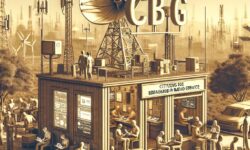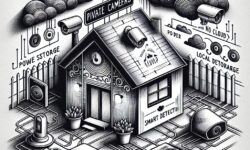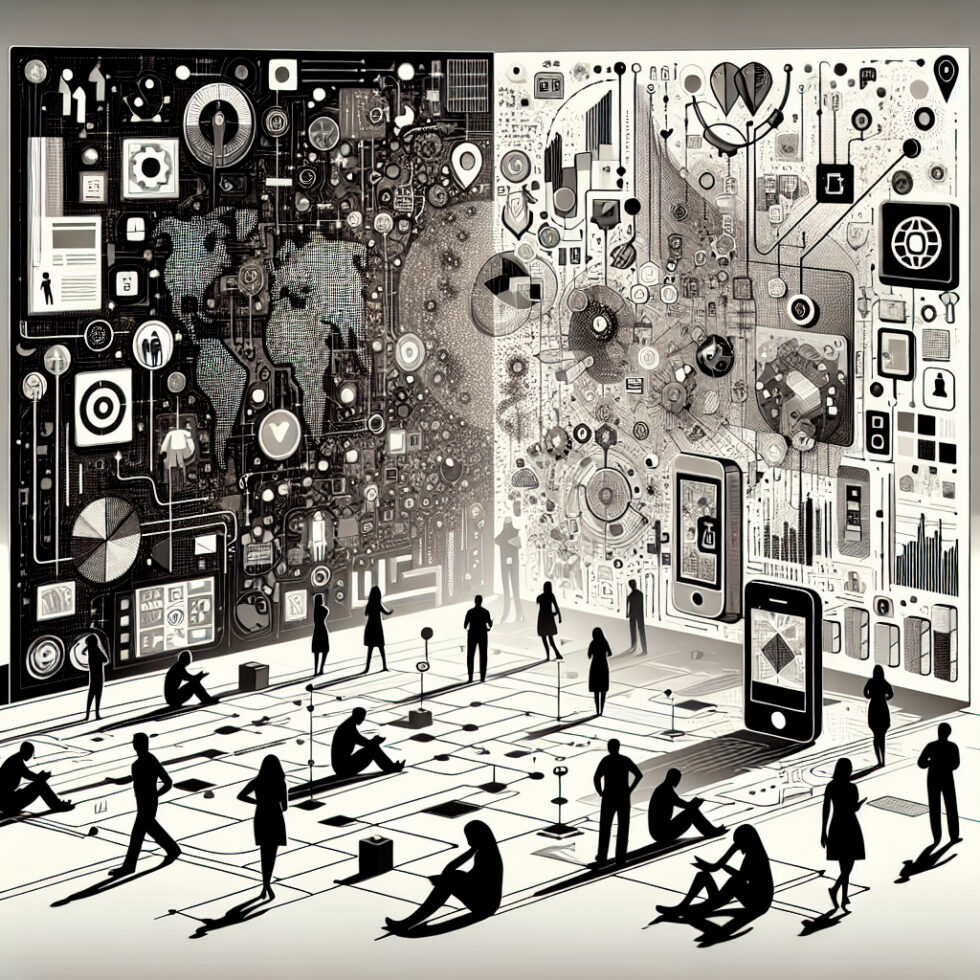
Maps used to feel like a monolith: you embedded a commercial SDK, paid per user or per call, and accepted whatever performance, styles, and terms you were given. That model still works in some cases, but a new open stack has quietly matured. With today’s open data, cloud-native tile formats, and fast renderers, you can build a map that looks great, runs fast on any device, respects user privacy, and doesn’t require signing a big contract.
This guide walks you through that stack. You’ll learn the building blocks, how to put them together, and where to mix in commercial services when they truly add value. Whether you run a city dashboard, a delivery app, or a hobby project, you can ship a polished map with predictable cost, no lock‑in, and clear engineering control.
Why Build on the Open Map Stack Now
Three shifts make this moment different:
- Data quality has jumped. OpenStreetMap (OSM) is richer than ever, and the Overture Maps Foundation is assembling clean, deduplicated datasets for buildings, places, and administrative boundaries.
- Rendering is fast and flexible. MapLibre GL works on web and native, supports the modern vector style format, and lets you ship your own fonts, sprites, and 3D layers.
- Tiles are cloud-native. Formats like PMTiles allow global vector tiles in a single file, fetched via range requests from any CDN. No fragile tile servers required.
The result: a map you can host, style, and evolve on your schedule, with performance you can measure and tune.
The Ingredients: Data, Tiles, Rendering, Search, and Routing
Data layers you’ll actually use
At a minimum, you want roads, land, water, buildings, and places. Today, two open sources cover most needs:
- OpenStreetMap: editable, community-driven data for roads, POIs, paths, and more. Excellent coverage and rapid updates.
- Overture Maps: a curated, high-consistency dataset backed by industry and open communities. It focuses on data models and deduplication for categories like places and buildings.
You can combine these with specialty datasets when needed:
- Addresses from OpenAddresses and boundary data from Who’s On First
- Terrain and hillshades from open elevation sources
- Local layers like zoning, curb space, or bike networks from municipal open data portals
Tiles: vector over raster, and why PMTiles matters
Vector tiles split the world into small packets of geometry, which the client renders on the fly. The benefits are clear: crisp labels at any zoom, dynamic styles, lower bandwidth, and smooth animations. The Mapbox Vector Tile (MVT) format is widely supported, and multiple open tools can generate tiles from OSM and Overture data.
PMTiles packages an entire planet’s worth of vector tiles into a single file that lives on object storage. Clients request byte ranges, so you avoid running a stateful tile server. It’s simple, scalable, and easy to cache at the CDN edge.
Renderers and styles
MapLibre GL is the go-to renderer for web and native. It supports the familiar style specification used by many map tools and editors. For styling, Maputnik lets you visually edit layers, colors, and labels—no IDE required.
Search and routing
Search turns text into coordinates (geocoding) and coordinates back into names (reverse geocoding). Routing turns a pair of coordinates into a path and an ETA. For open options:
- Geocoding: Nominatim for OSM-based search; Pelias for a scalable, customizable stack.
- Routing: Valhalla (car, bike, foot, transit), OSRM (very fast car routing), or GraphHopper (flexible profiles and good documentation).
A Reference Architecture You Can Deploy
Generate your tiles
If you need a full custom build, tools like Planetiler can convert OSM and Overture data into vector tiles quickly on a single high-memory machine. For many apps, you can start with prebuilt tiles from open providers, then customize as you grow.
- Choose a tile schema like OpenMapTiles to align your style and data layers.
- Blend in Overture’s place or building layers if your app relies heavily on those details.
Host them simply
Upload your PMTiles file to object storage (S3, R2, or similar) and put a CDN in front. The client will fetch only the ranges it needs. Because it’s a single immutable file, cache invalidation and rollbacks are trivial: just switch the file path or versioned URL.
Wire up the client
In MapLibre GL JS, configure a vector source pointing at your PMTiles URL via the PMTiles plugin. Load your style JSON and add interactive layers for hover, click, or clustering. For native apps, use MapLibre Native and bundle fonts and sprites for consistent rendering offline.
Release updates confidently
Build tiles nightly, run visual diffs against sample viewports, and publish a canary file. Once smoke tests pass, update the production PMTiles pointer. The client picks up the new ranges automatically.
Performance Tuning That Users Notice
Small improvements make maps feel instant and trustworthy. Focus on:
- Tile weight: Keep vector tiles under a few hundred KB per zoom tile. Filter minor geometry at lower zooms.
- Sprite and glyphs: Use a compact sprite sheet and subset fonts to the languages you actually render.
- Prefetch smartly: When idle, prefetch tiles adjacent to the viewport, not the entire zoom ring.
- Cache control: Set long cache lifetimes on immutable tile files; rely on versioning to invalidate.
- Animation budget: Limit simultaneous symbol fades and transitions on low-power devices; detect and adapt.
Measure what matters: time-to-first-tile, time-to-labels, interaction latency, and memory use on low-end phones. A map that loads in under a second on a budget device feels magical.
Places and Geocoding That Don’t Break the Bank
Most apps use geocoding far less than they fetch tiles. That’s good news: you can run geocoding efficiently or use a light commercial service without overspending.
- Nominatim: Great for address and place search with OSM data. It requires thoughtful tuning and caching but delivers solid results for many regions.
- Pelias: A modular system where you can index OSM, Overture, OpenAddresses, and Who’s On First. It scales horizontally and is easy to customize.
Tips for reliability and cost:
- Cache successful queries and reverse lookups aggressively; addresses don’t change often.
- Fallback to a second geocoder only when needed. Merge results deterministically to avoid flicker.
- For app flows like checkout or delivery, use typedown suggestions to reduce full geocodes.
Navigation and ETA You Can Explain
Users trust ETAs that behave consistently. Open routing engines give you control over profiles and heuristics, so you can explain why the app chose a path.
- Valhalla: Multi-profile, supports time-dependent routing and ferries, turn-by-turn, and elevation.
- OSRM: Extremely fast and efficient for car routing on simple profiles.
- GraphHopper: Flexible costing models, supports different vehicles and custom constraints.
Enhance ETAs with simple heuristics: historical speeds by road class, recent user drive times (opt-in, anonymized), and time-of-day adjustments. Even without paid traffic feeds, you can avoid unrealistic routes by penalizing left turns, complex intersections, or unlit rural roads at night.
Real-Time Overlays and Events
Maps become useful when they show what’s happening now. Use lightweight GeoJSON or flatbuffers-based feeds for incidents, assets, or sensor readings. Stream deltas over WebSockets or Server-Sent Events and update source data on the client.
- Cluster points on the client for dense areas; expand clusters on zoom to avoid clutter.
- Style by state and recency: fading or pulsing for older vs. newer events.
- Throttle updates to maintain 60fps on mobile; batch changes per frame.
Attribution, Licenses, and Good Citizenship
Open data comes with responsibilities. Always show the correct attribution on the map and in your app’s documentation. For OSM data, include “© OpenStreetMap contributors”. For Overture and other sources, follow their attribution guidelines.
Give back when you can: file bug reports, fix obvious errors via the proper editing tools, and share improvements to import pipelines or style fixes. Small contributions compound and help everyone’s maps get better.
Costs, Tradeoffs, and When to Mix Commercial APIs
Open stacks shine in tile hosting, custom styling, and predictable usage. However, there are moments when commercial APIs are a smart supplement:
- Imagery: If you need high-resolution satellite imagery with frequent updates and global coverage.
- Live traffic and incidents: For high-precision ETAs in congested cities, commercial feeds can justify their price.
- Specialized POI data: For detailed business listings, hours, and phone numbers, you may need licensed sources.
Keep your architecture modular. Swap in commercial providers behind a thin interface so you can test, compare, and roll back without ripping out the map.
Security and Privacy by Default
Location is sensitive. Reduce risk with simple patterns:
- Do minimal collection: Store only what you need for the feature. Many map interactions can be ephemeral.
- Aggregate locally: Do geofencing and map-matching on the device when possible. Send only counts or aggregated stats.
- Strip identifiers: If you log coordinates, avoid stable user IDs. Use one-way tokens or daily keys that rotate.
- Respect “quiet zones”: Allow users to pause location features. Make status clear in the UI.
Auditable components are a virtue. With open code for tiles, rendering, and routing, you can inspect what’s happening and prove that you’re not leaking location data.
90-Day Rollout Plan
Days 1–30: Prototype and style
- Choose a base: prebuilt tiles with OpenMapTiles schema or a small Planetiler build.
- Host a PMTiles file on object storage and front it with a CDN.
- Load it in MapLibre GL, wire up pan/zoom, markers, and a custom style via Maputnik.
- Add a few real-time overlays using GeoJSON. Measure load and interaction times.
Days 31–60: Add search and routing
- Stand up Nominatim or Pelias in a small cluster; cache common queries.
- Deploy Valhalla or GraphHopper with basic car and foot profiles.
- Integrate typedown address suggestions and show clear error states.
- Ship an internal build to field testers and gather feedback on ETAs and place names.
Days 61–90: Harden and launch
- Automate nightly tile builds and visual diffs; implement canary rollouts.
- Tune label density, collision behavior, and memory usage on low-end devices.
- Document attribution and publish a data sources page.
- Set SLOs for time-to-first-tile and success rates; add dashboards and alerts.
Common Pitfalls and How to Avoid Them
- Overweight tiles: Too much geometry at low zooms makes maps feel sluggish. Filter minor features early.
- Inconsistent styling: Web and native rendering can diverge. Keep fonts, sprites, and style versions in sync.
- Unbounded geocoding: Autocomplete endpoints can get hammered. Rate-limit and cache typedown results.
- Ignoring attribution: It’s easy to forget the credit line on a splash screen or print export. Automate it in your template.
- No fallback: If your PMTiles URL changes, old clients may break. Use versioned paths and long-lived redirects.
- Single-region hosting: If your users are global, replicate PMTiles to multiple regions and use a geo-aware CDN.
What “Good” Looks Like
A good open map isn’t just pretty. It should be predictable, explainable, and fast. Users should see tiles within a second, get addresses that match the street signs, and receive ETAs that don’t swing wildly. Engineers should be able to trace any glitch from data to tile to style to client. Product teams should feel safe iterating without a surprise bill.
When you own your map stack, you can deliver that standard consistently. You can also move faster: roll out a new color theme before a holiday, highlight new bike lanes, or test a bold label font without asking a vendor to expose a setting. That agility adds up.
Where This Is Heading
Open maps are trending toward better semantics (clear, shared data models), richer rendering (3D terrain and buildings), and smarter hybrid stacks (open base layers plus selective commercial add-ons). Clients are getting more efficient, and tiles are becoming easier to produce. The next big unlock will be truly incremental updates to the global dataset, shipped as compact deltas so your users always see near-real-time changes without a full re-download.
If you start now with a clean, modular design, you’ll be ready to adopt those improvements without a rewrite.
Summary:
- Open data plus modern tools let you build fast, beautiful maps without lock‑in.
- Use OSM and Overture for data, PMTiles for hosting, and MapLibre for rendering.
- Nominatim/Pelias and Valhalla/OSRM/GraphHopper cover search and routing needs.
- Focus on tile weight, caching, and styling consistency to hit performance goals.
- Respect attribution and privacy; collect only what you must and prefer on-device processing.
- Keep the architecture modular so you can mix in commercial imagery or traffic if needed.
- Follow a 90-day plan: prototype, integrate search/routing, harden, and launch.