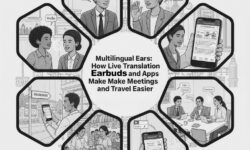Household robots are no longer novelty gadgets. They are quiet, persistent workers that shave hours off chores each month. The best ones are boring in the best way: they run on schedule, avoid trouble, and ask very little from you. This guide focuses on robots you can bring home with confidence right now, with clear advice on how to pick the right models and keep them humming for years.
What Makes a Household Robot Worth Owning
Robot vacuums, lawn mowers, pool cleaners, and window cleaners all promise less manual work. But they only earn their keep if they are dependable. A good robot has three traits:
- Autonomy you can trust: It navigates your space without babysitting, handles common obstacles, and returns to charge or clean itself reliably.
- Predictable upkeep: Brushes, filters, blades, and pads are easy to replace; firmware updates do not break routines; support is reachable.
- Respect for your space and data: It does not track more than necessary. You can control what is shared. It stores and uses maps transparently.
In the sections below, we look closely at four categories that meet those marks today. We’ll focus on practical setup, the specs that matter, and the small habits that keep freedom from chores real.
Robot Vacuums and Mop Combos: Daily Dust and Spills
Floor care is where home robotics is most mature. Modern vacuums map rooms, avoid cords and pet messes, and clean more thoroughly than early models. Mop combos have improved too, with scrub pressure and pad washing that handle everyday grime.
Navigation and Mapping That Works
There are three common approaches to finding their way:
- LiDAR (laser) mapping: Fast, dark-friendly, accurate room outlines. Excellent for consistent routes and “no-go” zones.
- Visual navigation (vSLAM): Camera-based. Strong at recognizing landmarks and obstacles. Needs some ambient light.
- Hybrid systems: Combine LiDAR and cameras to get the strengths of both.
For most homes, LiDAR or hybrid systems offer the best mix of speed and reliability. Make sure the bot supports multi-floor maps if you have stairs, and check whether it can detect thresholds and area rugs without getting stuck.
Obstacle and Pet Mess Avoidance
Power cords, socks, and pet accidents are classic robot traps. Look for features like:
- Structured light or RGB cameras to spot small obstacles.
- Pet waste detection backed by a real guarantee and user reports.
- Auto-raising mops so wet pads do not soak carpet.
Use “no-go” zones for cable nests and lamp bases. It is a simple step that prevents headaches.
Docks: The Real Labor Savers
Self-emptying vacuum bins and auto-wash mop stations change everything. A good dock performs these jobs:
- Vacuum bagging: Weeks of debris without manual emptying.
- Mop pad wash and dry: Clean pads each run, reduced odors and mildew.
- Water refill and waste drain: Less hands-on time, better cleaning.
Plan dock placement with a clear path around it, and near a power outlet. For mop stations, easy access to a sink or tub helps when it is time to refill or dump.
How to Set Good Routines
- Daily vacuum, weekly mop: Keeps dust at bay without burning pads or filters.
- Room-based targeting: Kitchen and entryway more often, bedrooms less.
- Quiet hours: Avoid nap times and video meetings.
Keep a small bin or tray near the robot to collect typical floor clutter before a run. Two minutes of tidying saves thirty minutes of debugging.
Maintenance You’ll Actually Do
- Brush roller: Quick hair cut every 1–2 weeks.
- Filters: Knock dust weekly; replace monthly or as needed.
- Mop pads: Rinse if heavily soiled; let the dock dry them fully.
- Firmware: Update after you read notes, not the instant it appears.
These small, regular tasks keep suction strong and avoid musty mop smells. They also extend motor life.
Robot Lawn Mowers: Healthier Grass, Less Weekend Work
Robot mowers have moved from “wire maze and hope” to practical yard helpers. The best models trim little and often, which is exactly what grass prefers. Two big questions determine your choice: boundary type and terrain handling.
Boundary Options: Wire vs Wire-Free
- Boundary wire: Reliable, widely supported, and flexible for complex shapes. Installation takes a few hours but lasts years with minor splices.
- Wire-free systems: Use RTK positioning, visual markers, or both. Set virtual boundaries in an app; no digging. They work best with clear sky view for a reference station and minimal tall obstructions.
Wire-free is freeing, especially for rental properties or evolving gardens. If you pick it, learn where to place the base unit for good sky view, and expect occasional tweaks after storms or yard changes.
Safety Features You Should Insist On
- Lift and tilt sensors to stop blades instantly.
- Blade guards and small cutting discs that reduce risk.
- Obstacle detection to slow or reroute on contact.
- PIN lock or app lock and GPS tagging for theft deterrence.
Set mowing schedules for daylight hours; it is kinder to nocturnal wildlife and makes obstacle detection easier. Keep an eye on slopes and wet areas until you see how your model handles them.
Setup Tips That Prevent Problems
- Base placement: Level ground with a straight entry path. Nearby power outlet, away from sprinklers.
- Margins and islands: Leave a small buffer around flower beds and play sets. For wire setups, create islands around trees or ponds.
- Blade care: Replace or flip micro-blades every few weeks for clean cuts that reduce brown tips.
Store the mower and battery indoors during winter or long rain streaks. A simple clean and dry before storage prevents spring surprises.
Pool Robots: Clear Water With Less Pump Time
Pool cleaning robots now scrub walls and waterlines, not just floors. They also reduce strain on your main pump and filter. If you have leaves or fine dust, a robot can save hours and help your filtration system last longer.
What to Look For
- Dual filters: One basket for coarse debris and one for fine particles.
- Waterline scrubbing: Removes oils and scum at the top edge.
- Swivel or tangle-free cable: Avoids cord knots during long cycles.
- Tile, vinyl, or fiberglass settings: Grip and wheel choice matters.
Choose cycle durations that match debris load. After a windy day or party, run a longer, full-coverage clean. In light weeks, a shorter routine saves energy.
Simple Safety and Care
- Remove before swimming: Avoid entanglement and accidental power-on.
- Rinse filters after each cycle to prevent clogs and odors.
- Shade storage: Sun shortens plastic and cable life. A covered caddy helps.
If your pool skews toward leaves rather than dust, prioritize a large leaf canister and strong suction over ultra-fine filters. You can swap baskets as seasons change.
Window Robots: Clean Glass in Hard Places
Window robots are less universal than vacs or mowers, but they solve two specific jobs well: tall exterior windows and large shower glass. They climb with suction, move in grid patterns, and signal when they are done.
Suction vs Magnetic Designs
- Suction robots: Use a vacuum motor to stick to glass. Most common and easy to use. Always attach the safety tether.
- Magnetic systems: Two halves pinch the pane with magnets. They offer strong grip for thicker glass but are bulkier and slower to set up.
Look for edge detection that senses frames and avoids slipping off. If you live in a windy area, avoid running on exterior panes during gusts. Suction can be overwhelmed by strong crosswinds or sudden rain.
Solutions for Streaks
- Microfiber pad care: Clean pads before each run. Dirty pads create haze.
- Use manufacturer fluid or a mild glass cleaner diluted as directed. Harsh chemicals can damage seals.
- Two-pass routine: One dry pass to dust, one wet pass to shine.
For shower glass, a quick weekly pass prevents hard water buildup. For exterior windows, seasonal runs keep pollen and grime from sticking.
How to Choose: A Simple Decision Matrix
Map Your Space and Chores First
- Floor care: Lots of hard floors and pets point to a vacuum + mop combo with dock. Many rugs? Choose auto-lift mops.
- Yard care: Complex beds and trees favor wire boundaries; open lawn favors wire-free. Steep slopes need high-traction models.
- Pool care: Leaf-heavy pools need large baskets; dust-prone pools need fine filters and strong wall climbing.
- Windows: Tall or risky to reach? Suction bots with a solid tether and edge detection.
Specs That Matter (And Those That Don’t)
- Battery size matters less than runtime per job and fast dock return.
- Suction numbers are only useful alongside brush design and airflow paths.
- App features are only valuable if mapping and sensors are solid first.
- Noise ratings matter for apartments; look for “quiet” modes and rubber wheels.
Cost vs Time Saved: A Quick Reality Check
Estimate conservative time wins:
- Vacuum/mop: 20–30 minutes saved per day if you used to sweep daily; 10–15 if twice weekly.
- Lawn mower: 60–90 minutes per week in growing season.
- Pool robot: 30–60 minutes a week during swim season.
- Window robot: 1–2 hours quarterly for large homes.
Even at a modest hourly value, payback happens within a year or two for most households. More important, you gain a steady, clean baseline without heroic weekend sprints.
Privacy, Safety, and Network Tips
Many robots map your spaces. That map is useful, but it is also data. Take a minute to protect it.
Privacy Practices That Are Easy to Keep
- Review data settings: Opt out of cloud map sharing if the app allows. Disable photo uploads unless you need them.
- Network segmentation: Put robots on a guest Wi‑Fi or separate VLAN. They can still access their cloud without touching your laptops.
- Local control where possible: If your robot supports a local API or local-only mode, use it.
- Firmware with intent: Update after reading notes and early user feedback.
Electrical and Battery Safety
- Use the original charger and avoid covering vents.
- Keep docks dry, especially mop stations and pool robot power supplies.
- Store batteries at moderate temperatures; do not leave gear in hot sheds.
Integrations That Make Robots Smarter, Not Fussier
Smart home links can add convenience without complexity. Focus on a few automations that match your life.
Simple, Useful Automations
- Geofenced cleaning: Run the vacuum when the last person leaves, pause when someone returns.
- Weather-aware mowing: Skip lawn runs during rain or extreme heat.
- Quiet-time enforcement: Do not start dock drying cycles at night.
- Zone-based routines: Kitchen after meals, entryway after school time.
Use your existing platform (Home Assistant, Apple Home, Google Home, or Alexa) to avoid juggling extra apps. One place to schedule and monitor keeps things simple.
Common Problems and How to Prevent Them
Robot Vacuum and Mop
- Stuck on thresholds: Add small ramps, adjust route order, or set a no-go line.
- Musty mop smell: Ensure pads are fully dried; clean the dock tray weekly.
- Missed rooms: Reset map for that floor; update firmware after confirming no widespread issues.
Lawn Mower
- Random stops: Check blade area for twine or vines. Confirm the boundary wire has no breaks.
- Wire-free drift: Reposition the RTK base for better sky view; update the yard map after large landscaping changes.
- Scalping: Raise cut height during hot spells; dull blades chew rather than cut.
Pool Robot
- Tangled cable: Fully unwind and straighten cable after each run; store loosely coiled.
- Weak climb: Clean tracks and brushes; check for algae; swap to a finer filter only when needed.
- Short cycles: Verify power supply is shaded and on a dedicated outlet.
Window Robot
- Falling risk: Always attach the tether; do not run in gusty wind.
- Streaks: Use fresh pads and minimal fluid; run a dry pass first.
- Sensor confusion: Bright glare can fool edge sensors; run at dawn or dusk.
Near-Future Upgrades to Watch
Home robotics is improving quickly, but the next wave looks incremental and practical, not flashy.
- Better 3D perception for tight spaces and soft obstacles like curtains and shoes.
- Wire-free yard boundaries that mix RTK and vision for shaded, complex lots.
- Smarter mops that detect sticky spills and adjust scrubbing pressure and pattern.
- Greener consumables: Recyclable filters, reusable mop pads, and compostable lawn clippings practices built into apps.
- Repair-friendly designs with tool-less access to belts, rollers, and pumps.
All of these move robots toward what you want: reliable, low-touch help that blends into routines.
Care Routines That Keep Robots Quietly Amazing
Monthly 30-Minute Tune-Up
- Vacuum/mop: Deep clean brushes, wheels, sensors, and pad carriers. Replace filters.
- Lawn mower: Swap or flip blades; wipe sensors; check wheels for wear.
- Pool robot: Rinse and inspect filters; check tracks and scrubbers for wear.
- Window robot: Wash pads; inspect the tether and suction seals.
Quarterly Check
- Update firmware after scanning a few recent user reports.
- Revisit schedules for season changes: school year, holidays, growing season.
- Test safety stops on lawn and window bots.
These small habits keep costs down and reduce surprise failures.
Choosing Where to Start
If you are buying your first household robot, begin with the chore you dislike most and do most often. For many people, that is floor care. A vacuum and mop combo with a self-maintaining dock delivers the biggest daily benefit. If yard work dominates weekends, a robot mower can turn grass into a near-automatic backdrop. Pools and windows are great second or third purchases, once you know how you like to schedule and maintain robots.
Pick for dependability first, features second. A low-drama machine that runs on schedule without hand-holding is the one that earns a permanent spot in your home.
Summary:
- Good household robots are dependable, easy to maintain, and handle your data responsibly.
- Robot vacuums and mop combos are mature: LiDAR or hybrid navigation, obstacle avoidance, and self-cleaning docks matter most.
- Robot lawn mowers work best with the right boundary system; prioritize safety sensors and daylight schedules.
- Pool robots reduce manual brushing and filter load; choose dual filters and care for cables.
- Window robots solve tall or hard-to-reach glass; use tethers, fresh pads, and low-wind conditions.
- Start with the chore you do most; measure time saved and set simple, reliable routines.
- Protect privacy with network segmentation, data settings, and mindful firmware updates.
- Monthly and quarterly care keeps costs down and robots performing like new.