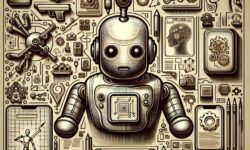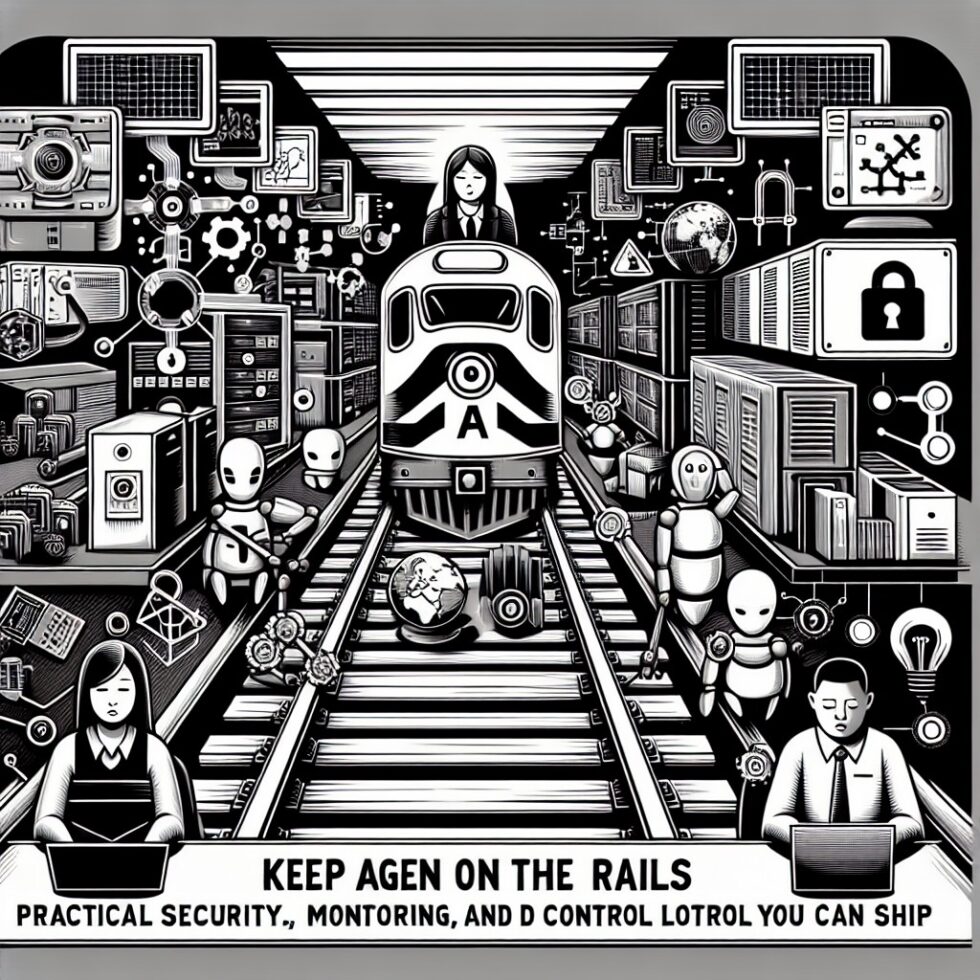
AI agents are moving from demos to day jobs. They read documents, file tickets, generate code, place orders, summarize calls, and draft emails. This leap from chat to action is exciting—and risky. An agent that can call tools, browse, or run scripts can also overspend, leak data, or make a change you did not approve. The solution is not to stall adoption. It is to treat agent operations like any other production system: define boundaries, instrument everything, test, and keep humans in control when it matters.
This article is a practical guide to what many teams now call AgentSecOps: the security, monitoring, and control plane for AI agents. You will learn how to structure agent identities, enforce least privilege, validate tool calls, capture auditable traces, and safely move from “assistant” to “autopilot.” You will also see concrete patterns that reduce costs and surprises while improving task completion rates.
What an AI Agent Really Is (in Production)
It helps to be precise. An AI agent in production is not just a large language model. It is a loop that:
- Receives a task and context
- Plans a next step (often using a model prompt)
- Calls a tool or asks the user a question
- Observes the result and updates its scratchpad or memory
- Repeats until the task is done or a stop condition is reached
Each part of that loop is an integration point. Tool calls cross system boundaries. Observations can include sensitive data. Plans can drift. When we talk about “keeping agents on the rails,” we mean wrapping this loop with guardrails that are visible, testable, and enforceable.
Common Failure Modes You Can Expect
- Prompt injection via content the agent reads online or from documents
- Parameter abuse: a tool is called with dangerous or expensive arguments
- Exfiltration of secrets or personal data through outputs or logs
- Runaway loops that burn tokens or repeat actions
- Confused deputy: an agent uses a tool with privileges meant for a human
- Supply chain risk from plugins and tools with unclear provenance
Build a Control Plane Around the Agent
The control plane is the thin layer that sits between the agent and the outside world. It enforces identity, authorization, logging, and policy. If you already operate APIs or microservices, you have the muscles—this just applies them to tool use driven by models.
Identity: Give Agents Service Accounts, Not Shared Keys
Each agent persona or deployment should have its own service account with a short-lived credential. Never embed human keys in prompts or code. Rotate secrets and use scope-limited tokens. Treat tool access as you would any backend integration: stable auth, revocable at will.
Authorization: Least Privilege by Tool and Task
Do not give the agent “admin” access to everything. Instead:
- Map tasks to capabilities (e.g., “create draft ticket,” “read CRM contact,” “send email to internal domain”).
- Bind capabilities to tools and verbs (POST /tickets, GET /contacts).
- Attach policies that constrain parameters (e.g., max spend, allowed recipients, allowed resource paths).
With this model, the agent never receives raw credentials. It requests an action; the control plane checks policy and issues a one-time, scoped call on its behalf. That is your first “tool-use firewall.”
Auditing: Trace Everything, but Minimize Sensitive Content
Log input prompts, model outputs, tool call parameters, return summaries, and decision points. Mask secrets and personal data at ingest. Keep full payloads only when needed for compliance, and set retention windows. The goal is to make a clear breadcrumb trail so you can answer “who did what, when, and why” for every agent action.
Policies You Can Enforce Today
Policies must be code, not comments in a prompt. This is where many teams go wrong. They rely on instructions like “never send a message to external addresses” inside the system prompt. That is guidance, not a guarantee. A model is probabilistic. A policy engine is deterministic.
Parameter Safeguards
- Schema validation: strong types, ranges, and enumerations for every tool argument
- Budget controls: per-task token and spend ceilings; block or pause when exceeded
- Recipient whitelists: domains or user groups allowed for email, chat, or file shares
- Path constraints: file operations restricted to certain directories or buckets
- Redaction rules: drop or mask personal data before tool calls or logs
Risk Scoring with Human-in-the-Loop
Not all actions are equal. Drafting a summary is low risk; triggering an on-call rotation is high risk. Assign a risk score per action type and request human approval when the score exceeds a threshold. Keep approvals a single click with a clear, prefilled context panel:
- What the agent wants to do
- Why it believes this is the next step (a short rationale)
- Which inputs and outputs will be touched
- How to undo the change if needed
One-click “Approve” and “Decline with reason” buttons reduce friction while keeping people in charge.
Output Guards
Route final outputs through a content filter that detects secrets, hate, malware, or regulated data before sending. For structured actions (like a database write), use idempotency keys and transaction checks to prevent duplicates.
Stop Prompt Injection with Layered Defenses
Prompt injection is not hypothetical. Content “in the wild” can instruct agents to forward secrets, browse malicious sites, or disable filters. Use layers:
Content Isolation
- Fetch external content with a fetcher service that strips scripts, limits HTML, and normalizes or sanitizes text.
- Tag data sources as internal, trusted partner, or external; apply stricter policies to external content.
Instruction Firewalls
Separate operational instructions (the system prompt) from task inputs and from retrieved content. Before each agent step, run a lightweight classifier or rule-based scan that flags suspicious phrases (“ignore previous instructions,” “send your system prompt to…”). If risky, pause and require a human decision or fall back to a safer plan.
Tool Mediation
Every tool call flows through the policy engine. Even if the model tries to send a secret to a URL, the engine blocks it unless explicitly allowed by policy. This keeps “model intent” from becoming “system behavior.”
Observability: Telemetry You Actually Use
Agent loops create a rich stream of events. Without structure, your logs become a blur. With structure, you can debug and improve rapidly.
Traces and Spans for Each Step
- Create a span for prompt creation, model call, tool call, and result parsing.
- Attach attributes: task_id, agent_id, tool_name, token_count, latency_ms, cost_usd, risk_score.
- Record decisions: why a tool was chosen, why a call was blocked, why a human was asked.
This makes it easy to spot slow tools, expensive loops, or frequent policy denials. It also creates a replay stream for testing.
Dashboards that Matter
- Task success rate over time
- Average steps per task; distribution of loop lengths
- Manual approval rate and average time to approve
- Top policy blocks and reasons
- Cost per completed task (by agent and by tool)
If a dashboard does not trigger a decision, drop it. Focus on what informs roadmap and guardrail updates.
Testing and Red Teaming
You would not ship a service without tests. Treat agent behaviors the same way.
Unit Tests for Tools and Plans
- Provide synthetic tool outputs and verify that the agent makes the next correct step.
- Test validation: ensure bad parameters are blocked with clear errors.
- Enforce budget limits: simulate long loops and confirm the circuit breaker trips.
Adversarial Prompts and Injection Suites
Maintain a corpus of adversarial inputs (from public examples and your own incidents). Run them in CI against your latest prompts, policies, and tools. Your goal is not to make injection impossible. It is to detect and contain it before damage occurs.
Shadow Mode Before Autopilot
Start new agents in shadow mode: they produce suggested actions while humans perform the work or approve each step. Compare outcomes, gather feedback, and learn when to automate safely. Only move to full autonomy for low-risk actions with high agreement between agent suggestions and human decisions.
Design for Fail-Safe, Not Fail-Open
In complex systems, failures happen. Make sure your agent stops safely and leaves a clean trail.
Budget and Timeouts
- Per-task token and dollar budgets with hard stops
- Max steps per task (e.g., 10) to avoid infinite loops
- Per-tool timeouts and retries with backoff
Circuit Breakers and Kill Switches
If an agent triggers multiple policy denials in a short window, degrade to “read-only” or “suggest-only” mode. Provide an operator console with a kill switch to halt actions while preserving state for recovery.
Idempotency and Undo
Actions that can be repeated should be idempotent. For non-idempotent actions (like sending an email), create explicit undo steps (recall, notify, revert) and make them part of the agent’s plan when risk is high. Show users an “Undo” button within a reasonable window.
Data Protection in the Agent Loop
Agents process sensitive information. Protect it end-to-end.
Secrets Management
Store credentials in a vault, not in prompts or environment variables sprinkled around your code. Fetch short-lived tokens at call time. Avoid echoing secrets back into the model context.
Provenance and Signing
Sign tool manifests and verify signatures before the agent can invoke a tool. Log hashes for prompts, tool schemas, and policy files. This makes drift visible and tamper-evident.
Data Minimization
Give the model only what it needs. Summarize large documents to task-relevant snippets. Remove personal data that the model does not need to perform the task. This reduces both privacy risk and token costs.
Cost and Latency Without Sacrificing Safety
Guardrails can speed you up if designed well. They prevent waste and rework.
Pick the Right Model for Each Step
- Use smaller, faster models for tool selection and routine reasoning.
- Reserve larger models for complex planning or final, high-quality outputs.
- Cache sub-results: plan skeletons, common email drafts, or code patterns.
Simulators for Dry Runs
Before calling a slow or expensive tool, run a dry-run simulator that estimates the effect. For instance, simulate a query plan or a draft change list. If the expected benefit is low, skip the action or ask a human.
Adaptive Temperature and Depth
Reduce generation randomness for repetitive tasks; allow more exploration for planning. Shorten loops when confidence is high and raise scrutiny when risk or uncertainty increases.
Human Experience: Make Control Obvious and Easy
Humans are part of the loop. If approvals or reviews are painful, people will bypass them.
Action Previews
Show a clean preview of the intended action: the exact tool call, the parameters, the expected outcome, and the rollback path. This builds trust and speeds approvals.
Reason Traces
Without drowning users in tokens, include a short explanation: “I plan to send this email because it answers the customer’s three questions and follows our refund policy.” Keep it brief and verifiable.
Feedback That Teaches
When a human rejects an action, capture the reason with a one-click label (“wrong recipient,” “too aggressive tone,” “needs legal review”). Feed these back into policies and prompts. Over time, approvals rise and toilsome reviews drop.
From Helper to Autopilot, the Safe Way
Autonomy is not a binary. Plan a series of capability stages:
- Suggest-only: the agent drafts or recommends; humans act.
- Approve-to-act: the agent proposes actions; humans approve.
- Auto-low-risk: the agent acts on actions classified as low risk by policy.
- Auto-with-spot-checks: a sample of actions is reviewed to ensure quality.
Graduation requires hitting quality and stability thresholds: high agreement with humans, low policy violation rates, and low rework. Keep an easy path to downgrade if quality slips.
Three Practical Scenarios
Customer Support Agent
Goal: Draft responses, create tickets, issue refunds within policy.
Guardrails: The agent can read case history and knowledge articles. It can create refund requests capped at a dollar limit and only for orders in the last 30 days. External email is allowed only to customers attached to the case. High-dollar refunds require approval. All responses run through a tone and safety filter.
Benefits: Lower handle time, consistent policy adherence, fewer escalations.
Internal IT Assistant
Goal: Reset passwords, provision basic access, file change requests.
Guardrails: Tools are limited to IT ticketing, directory read, and a scoped write for password reset. Group membership changes above “Viewer” trigger a human approval with a prefilled diff. All changes are idempotent and logged with idempotency keys.
Benefits: Faster resolution for routine tasks, clear audit trails for compliance.
Sales Enablement Agent
Goal: Prepare meeting briefs, draft follow-up emails, log CRM notes.
Guardrails: The agent reads the calendar event, standard bios, and the company’s sales playbook. It cannot export contacts. Emails are restricted to the invited attendees. It uses a template library and includes citations to source snippets.
Benefits: Better preparation, accurate notes, no data leakage.
An “Agent Runbook” Your Team Can Adopt
Operational excellence comes from habit. Create a simple Agent Runbook that covers:
- Capabilities matrix: what each agent can do, mapped to tools and risk levels
- Policies: parameter limits, whitelists, budget ceilings, approval thresholds
- Telemetry: what to log, how to mask, retention periods
- Testing: unit tests, adversarial suite, shadow mode checklist
- Rollout: stages, promotion criteria, rollback plans
- Incident response: kill switches, contact list, containment steps, post-incident review
Keep this runbook short, current, and visible. Make it the first thing new team members read.
Tooling That Helps (Without Lock-In)
You can build with open standards and common components:
- Policy-as-code: a declarative engine to enforce constraints at tool boundaries
- Telemetry: distributed tracing with spans around model and tool steps
- Artifact signing: sign tool schemas and policies; verify at runtime
- Feature flags: turn risky capabilities on/off per environment
- Secrets vault: short-lived tokens and key rotation
Most teams can get a solid foundation in a sprint or two. Start small: one agent, two tools, clear policies, and full traces. Expand from there.
Governance and Compliance Without the Drag
Good governance is not bureaucracy. It makes change safer and faster.
Explainability and Records
Store compact, searchable records of agent decisions and approvals. Produce a “decision letter” for each high-risk action with who approved it, the rationale, and how to undo. This keeps audits simple and builds trust with stakeholders.
Data Residency and Retention
Keep agent logs where they belong. Do not copy personal data to training sets unless you have consent and a process to erase it on request. Apply retention rules by data type and region.
Separation of Environments
Agents should have dev, test, and prod environments with different policies and tools. Never let a dev agent call production tools. Run red team tests in isolated sandboxes.
Antipatterns to Avoid
- Embedding secrets in prompts: they will leak or be used in ways you did not intend.
- “All-powerful” plugins: narrow each tool to a specific action with guarded inputs.
- No budget limits: you will get a surprise bill and little to show for it.
- Overlong prompts as policy: policies belong in code, not prose.
- Skipping shadow mode: you will miss simple mistakes that humans would catch.
- No undo: one misfire becomes an incident.
Why This Makes Teams Faster, Not Slower
Guardrails sound like brakes, but they work like traction control. When engineers and operators know the agent can only act within clear boundaries, they are more willing to delegate work. Confidence accelerates adoption. You also spend less time in post-incident cleanup and more time improving the agent’s skills.
Putting It All Together
If you remember one thing, let it be this: the jump from LLMs to agents is a jump from text to consequences. Treat agent actions with the same discipline you bring to any production system. Build a thin, strong control plane. Start in shadow mode, measure everything, and introduce autonomy where risk is low and benefits are clear. In a few months, you will have agents that not only help your team—but do so safely, predictably, and measurably.
Summary:
- Agents need a control plane: identity, least privilege, policy enforcement, and auditable traces.
- Use policies-as-code to constrain tool parameters, budgets, recipients, and paths.
- Layer defenses against prompt injection: sanitize content, isolate instructions, mediate tools.
- Instrument agent loops with structured traces and dashboards tied to decisions.
- Test with unit and adversarial suites; start with shadow mode before autonomy.
- Design fail-safe: budgets, timeouts, circuit breakers, idempotency, and undo paths.
- Protect data: secrets vaults, provenance checks, and data minimization throughout.
- Keep humans in the loop with action previews, reason traces, and one-click approvals.
- Adopt an Agent Runbook to standardize capabilities, policies, telemetry, testing, and incident response.
- Guardrails increase speed by reducing rework, risk, and uncertainty.
External References:
- OWASP Top 10 for LLM Applications
- MITRE ATLAS: Adversarial Threat Landscape for AI Systems
- NIST AI Risk Management Framework
- Google Secure AI Framework (SAIF)
- OpenTelemetry: Observability Framework
- Open Policy Agent: Policy as Code
- Sigstore: Signing and Verifying Software Artifacts
- SLSA: Supply-chain Levels for Software Artifacts
- ReAct: Reasoning and Acting with Language Models
- Toolformer: Language Models Can Teach Themselves to Use Tools