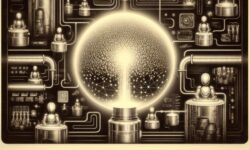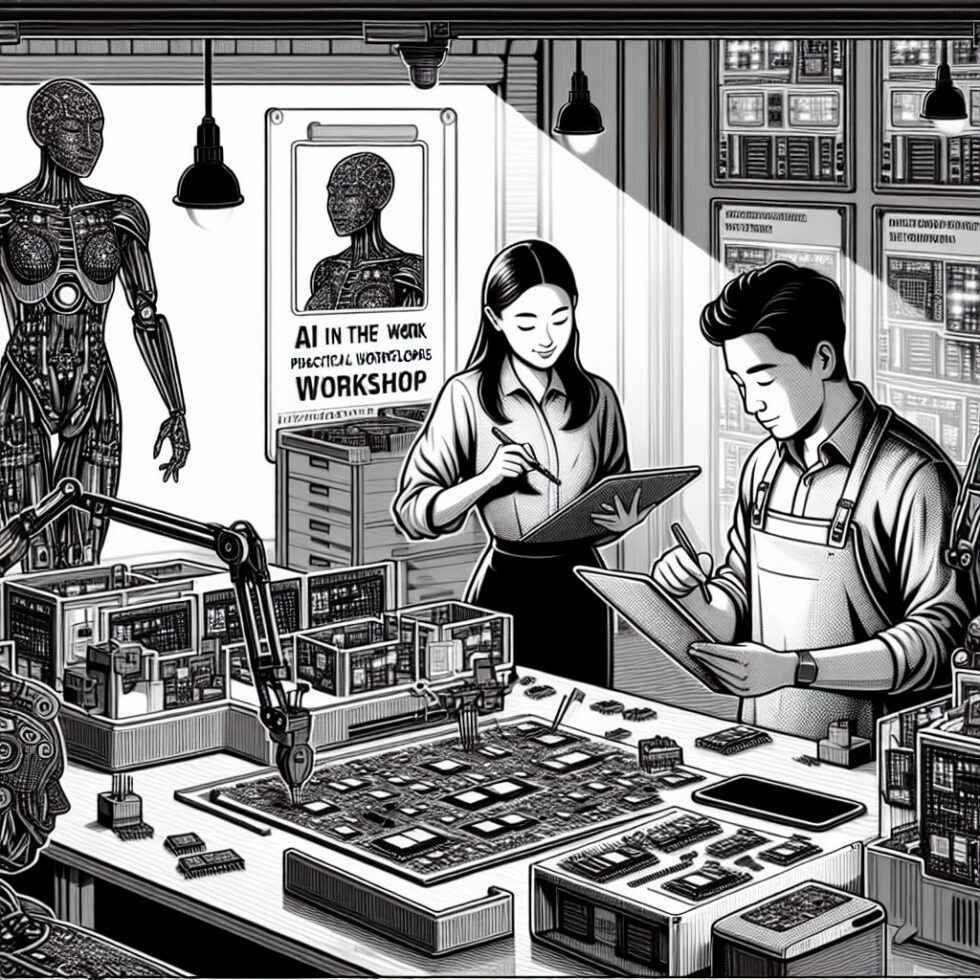
For years, digital design tools have helped engineers draw schematics, simulate circuits, and route printed circuit boards. Today, AI is stepping into that loop. Not to replace expert judgment, but to speed up the repetitive steps, explore design options, and keep documentation in sync. Used well, AI acts like a diligent junior engineer who never gets tired of checking rules or drafting boilerplate. Used poorly, it can suggest parts that do not exist or routes that violate basic constraints. This article lays out practical, safe workflows to put AI to work on PCB and FPGA design right now, along with guardrails that keep you away from expensive re-spins.
What AI Actually Does Well in Hardware Design
AI is strongest when the task is structured and the ground truth is checkable. In electronics, that means schema that can be validated, logic that can be simulated, and layouts that can be run through rule checks. It struggles when requirements are vague or when the only feedback is subjective. Keep that split in mind as you integrate AI into your process.
From Idea to Block Diagram
Give AI a clear, terse description of your goals and constraints. It can produce a concise block diagram spec and an initial parts list. For example: “Battery-powered temperature logger, two AAA cells, 6-month life, I2C sensor, microcontroller with USB for data dump, status LED, push button, sleep most of the time.” AI can draft a high-level architecture with power, clocking, I/O, and firmware tasks. You still decide the tradeoffs—cost, footprint, and lifetime—but the AI provides a starting map that is consistent across the design.
Schematic Assistance and Component Selection
Once you fix a direction, AI can propose candidate parts that meet constraints, and it can fill in typical support circuits—pull-ups, decoupling, reset circuits—based on the chosen microcontroller or sensor. The key is to insist on verifiable details:
- Manufacturer and exact part numbers (not just a family name)
- Electrical limits: voltage, current, power dissipation
- Operating temperature range and package
- Links to datasheets you can check
For schematics, AI can draft connection lists and net naming conventions, which you import into your CAD tool (for example, through netlist or CSV). This keeps symbol-to-footprint mapping, reference designators, and net names consistent across schematic and layout.
HDL Generation and Verification
For FPGA logic, AI can generate small, composable modules in Verilog or VHDL: debouncers, UARTs, SPI/I2C masters, PWM blocks, simple filters, and bus bridges. Treat these like code snippets from a junior teammate—use them as seeds, not final truth.
The way to keep this safe is to wrap every module with self-checking test benches and to run simulations with open tools such as Verilator. Ask AI to write the test bench too, but verify that it covers edge cases and timing. Use linting and formal tools to catch subtle issues in state machines or clock domain crossings. Only accept AI-generated HDL that passes your tests under your clock and reset strategy.
PCB Layout Guidance and Constraint-Driven Routing
AI shines when you spell out constraints explicitly. You can get useful assistance on:
- Layer stack suggestions (how many layers, where to put ground planes)
- Impedance targets and trace width suggestions for common board materials
- Placement hints that reduce crossing nets and keep power paths short
- Drafting rules for your CAD’s DRC (clearances, minimums, via types)
AI can also propose routing strategies for sensitive nets—differential pairs, USB, or RF traces. It can write rule sets you import to your EDA tool. The important part is that final auto-routing remains bounded by your rules, and that you run DRC plus manufacturing checks before you claim victory.
Supply Chain–Aware BOM Optimization
Ask the AI to evaluate alternates for each part in your BOM. Good prompts include lifetime buy flags, “not recommended for new designs,” and the number of authorized distributors carrying stock. AI can also help you set up multi-sourcing, verify equivalent footprints, and maintain a substitution table in your CAD libraries. Check all claims against the manufacturer’s datasheets and your CM’s approved vendor list.
Documentation and Manufacturing Packages
AI can draft the production checklist: Gerber layers and naming, drill files, IPC-compliant fabrication notes, assembly drawings, test procedures, and programming instructions. It can also generate purchase descriptions that match what your CM expects, and a clear change log from one revision to the next.
A Step-by-Step Workflow You Can Try
This example assumes KiCad for PCB design and an open FPGA toolchain for logic. The approach transfers to other tools with minor changes.
1) Define Requirements in a One-Page Brief
Write a crisp brief with measurable constraints: power, size, interfaces, environment, cost target, and target manufacturer capabilities (trace/via minimums, solder mask). Paste this into your AI chat and ask for an outline that:
- Lists blocks and signals
- Calls out power rails and expected currents
- Names candidate parts with direct datasheet links
- Flags risks (noise sensitivity, thermal hot spots)
2) Lock Parts and Create a Skeleton Schematic
Choose parts yourself, then ask AI to produce a net connection plan matching your symbols. Import that plan into KiCad. Let AI generate a decoupling table for each IC (capacitor values and placements), paying attention to layout notes from datasheets.
3) Integrate FPGA Logic in Small, Tested Blocks
For each logic block, request AI to write the HDL and a self-checking test bench. Run:
- Lint: catch syntax, width mismatches, and latch inference
- Simulation with Verilator: ensure behavior meets timing intentions
- Formal checks (where possible): prove properties on small modules
Only then integrate blocks into your top-level. Keep clock domains explicit, and use synchronizers for crossings.
4) Set DRC and DFM Rules Up Front
Before you place parts, use AI to draft a full set of design rules based on your manufacturer’s capabilities. Examples:
- Clearances for copper-to-copper and copper-to-edge
- Track and via minimum sizes, including tenting rules
- Solder mask sliver limits, paste reductions, and thermal reliefs
- Stack-up with target impedance per layer
Import these into KiCad and do not compromise them casually. They are your safety net.
5) Constrain Placement and Routing
Ask AI to draft placement rationales—keep power converters away from sensitive analog, align decouplers close to power pins, and minimize loop areas for high-current paths. Let AI propose a routing order (critical nets first, then busses, then the rest) and differential pair spacings. Route with DRC always on. If you use an autorouter, bound it with strict keep-outs and net classes, then hand-fix critical paths.
6) Verify, Then Verify Again
Run electrical rules checks (ERC) for floating nets and power pin conflicts. For the FPGA, synthesize and place-and-route with the timing constraints. Ensure timing closure under your target clock. On the PCB, run manufacturing checks and ask the AI to review the DFM report: it should explain each flag and propose changes.
7) Generate Packages and Hand Off
Use AI to produce your fabrication notes, assembly instructions, and test plan. Include clear labeling for board revision, polarity, and connectors. Have it draft the firmware loading guide and the bring-up checklist. Review all text for accuracy, then export Gerbers, drills, centroid files, and BOM in the formats your CM expects.
Guardrails That Prevent Expensive Mistakes
Your goal is to keep the AI inside a loop where each suggestion is checked by a tool that cannot be gamed. Ground truth comes from rule checkers, simulators, and data sheets—not from a confident paragraph.
Prompting Patterns That Work
- Be explicit about units, tolerances, and ranges.
- Ask for drawings and lists that map 1:1 to tool inputs (CSV, netlists, constraint files).
- Require citations: datasheet links, manufacturer pages, and application notes.
- Use “explain your reasoning” to expose hidden assumptions you can inspect.
DRC/ERC/DFM as Non-Negotiable Ground Truth
Set rules before design and run checks often. Treat any “temporary” rule relaxations as red flags. When a DFM report flags a risk, ask AI for a fix that maintains margins instead of shaving them. Do not ship on waivers unless you fully understand the trade.
Formal Checks for Logic, Sanity Checks for Analog
In FPGA work, formal methods catch corner cases early. For analog circuits, lean on SPICE simulations and known-good reference designs. AI can script sweeps and collate results into a digestible summary. You still choose the safe operating window.
EMC and Thermal Early Warnings
Ask AI for an EMC checklist adapted to your design class: return paths, shielding points, common-mode chokes, and filter placements. For thermal, have it estimate power dissipation and suggest heat spreading and via arrays. Use a quick thermal calculator to confirm. Keep sensitive traces short and reference planes solid.
Measuring “Good” in AI-Assisted Hardware Co‑Design
Time saved is nice, but quality matters more. Track these metrics across revisions:
- FPGA timing closure margin at target voltage and temperature
- PCB DRC violations per 100 nets (should trend to zero)
- DFM flag count and class (must-fix vs. advisory)
- First-pass yield and rework rate at the CM
- BOM availability score (average days of stock across vendors)
- Bring-up time from first power-on to all features verified
Use AI to build a simple dashboard from your tool logs. It can parse reports and compute trends, then generate a short weekly note.
Integrating AI With Your Team and Factory
The handoff to manufacturing is where ambiguity turns into cost. AI can make that handoff crisp if you structure the artifacts well.
Keep IP Clean
Make sure your prompts do not include proprietary schematics or customer data unless you are using an approved, private AI environment. Ask your legal team to define allowed sources. Use AI to generate public summaries, but keep sensitive files offline or within your company’s secure tools.
Handoff Packages That CMs Love
Generate a consistent package:
- Gerbers with clear layer names, stack-up notes, and controlled impedance callouts
- Drill files with plated/non-plated holes separated
- BOM with MPNs, alternates, and lifecycle status
- Centroid (CPL) files and assembly drawings that label polarities and no-stuff parts
- Test plan that covers power-up, programming, I/O checks, and boundary scan if available
Have AI create a single README that lists file purposes, versions, and contacts. This reduces back-and-forth and mistakes on the shop floor.
Close the Loop With Factory Feedback
When your CM flags issues, paste the feedback into your AI chat and ask it to propose changes that meet both your performance targets and the factory’s constraints. Update your rule set so the same class of error cannot recur. Over time, the ruleset becomes the real asset—a living spec for how your team builds reliable boards.
Three Mini-Examples to Ground These Ideas
Example 1: A Low-Power Sensor Board
Goal: a coin-cell board that logs temperature and light every 5 minutes and syncs via UART. You ask AI for a block list, and it suggests a microcontroller with deep sleep, an I2C sensor, a low-leakage regulator, and an on-board programming header. You choose parts with long lifecycles. AI drafts decoupling values and proposes pull-up sizes for I2C based on 400 kHz and trace length. It then proposes a 2-layer stack with a ground pour, gives trace widths for 1 oz copper, and suggests a routing order: power first, I2C next, then LEDs and buttons. You run DRC and DFM. A flagged solder mask sliver around the coin cell pad leads AI to suggest a keep-out and a wider mask expansion. First-pass boards come back, and bring-up takes one afternoon.
Example 2: An FPGA Daughter Card
Goal: a mezzanine card that adds extra ADC channels to an FPGA dev kit. You need consistent differential pair routing and a clean clock. AI drafts constraint files for the FPGA pins and proposes a simple capture module in Verilog with a FIFO and AXI-lite control. You generate a self-checking test bench that sweeps input patterns, run Verilator sims, then P&R with a timing constraint of 100 MHz. AI helps you tune constraints to meet timing with a safe margin. On PCB, it suggests pair spacing and length-matching targets based on the ADC datasheet. Your layout passes DRC; DFM flags via-in-pad on a fine-pitch connector, and AI recommends filled vias with a note to the CM. Boards pass bench tests, and throughput matches the spec.
Example 3: A Power Module
Goal: a little buck converter board that takes 12 V and outputs 5 V at 2 A. AI suggests an inductor range, diode options, and thermal pad shapes per the regulator’s datasheet. It estimates copper area for heat spreading and suggests via arrays under the thermal pad. You run a quick SPICE sim for load steps, which AI helps script. DFM catches a paste stencil area that could cause tombstoning; AI proposes a paste reduction and a different pad shape. After assembly, output ripple is within spec, and the board remains cool under load in a small enclosure.
Common Pitfalls and Straightforward Fixes
- Phantom parts: AI recommends components that do not exist. Fix: always ask for manufacturer URLs and cross-check on authorized distributor sites.
- Over-trusting suggested footprints: Footprint mismatches are common. Fix: generate footprints from manufacturer drawings and verify pad sizes and pin 1 markers.
- Timing violations hidden by “passing” sims: Behavioral sims can lie. Fix: run synthesis and timing analysis with your real constraints; examine worst paths.
- DRC disabled for convenience: This invites errors. Fix: keep DRC on continuously and fix violations as they appear.
- Unclear CM expectations: Missing or ambiguous fab notes delay builds. Fix: maintain a standard fabrication note template and have AI fill in design-specific parameters.
What’s Around the Corner (That You Can Use Soon)
Some AI capabilities for hardware are close to everyday use:
- Constraint-aware co-routing: AI that routes while keeping impedance and length in spec, not just after-the-fact checks.
- Model-based part substitution: Tools that automatically find pin-compatible alternates and verify the swap across schematic, layout, and firmware.
- Regulatory checklists: Pre-flight lists tuned to your market (EMC, safety) that map directly to lab tests.
- Design memory: A ruleset that grows with each build and links DFM feedback to future projects, reducing rework.
All of these stay effective if you keep the loop closed: AI proposes, a checker verifies, and you approve.
Practical Tooling You Can Start With
You do not need expensive subscriptions to get value. You can begin with mature open tools and add commercial options as you scale:
- PCB design: KiCad for schematics, layout, and rule checks
- Logic design: Verilog/VHDL with Verilator for sims, Yosys and nextpnr for FPGA synthesis and place-and-route
- ASIC experimentation: OpenROAD for research flows (not production, but great for learning constraints)
- Routing helpers: Constraint-driven autorouters you bound tightly, used only after critical nets are hand-routed
- Manufacturing checks: Your CM’s capability pages and DFM reports, integrated early
AI sits around these tools. It writes the constraints, suggests floorplans, drafts test benches, and explains errors. The tools still decide the truth.
How to Build Confidence, One Board at a Time
Start with a small accessory board and a tiny FPGA module. Use AI heavily for documentation and moderately for schematic and layout. Track where it saved time and where it caused confusion. As your rule set matures, raise the level of automation and complexity. By the time you tackle a mixed-signal board or a high-speed interface, your process will feel natural and safe.
Summary:
- AI is most useful where results are checkable: ERC/DRC/DFM, simulation, and timing.
- Use AI to draft block diagrams, parts lists, constraints, and documentation; verify everything with tools.
- For FPGA work, require self-checking test benches and pass synthesis and timing before layout.
- Set manufacturer-based rules early and keep DRC on; use DFM feedback to update your rule set.
- Measure success with timing margins, DRC/DFM flag counts, first-pass yield, and bring-up time.
- Handoff clean packages to your CM: Gerbers, drills, BOM with alternates, CPL, and clear fab notes.
- Start small, build your rules, and increase automation as your confidence grows.