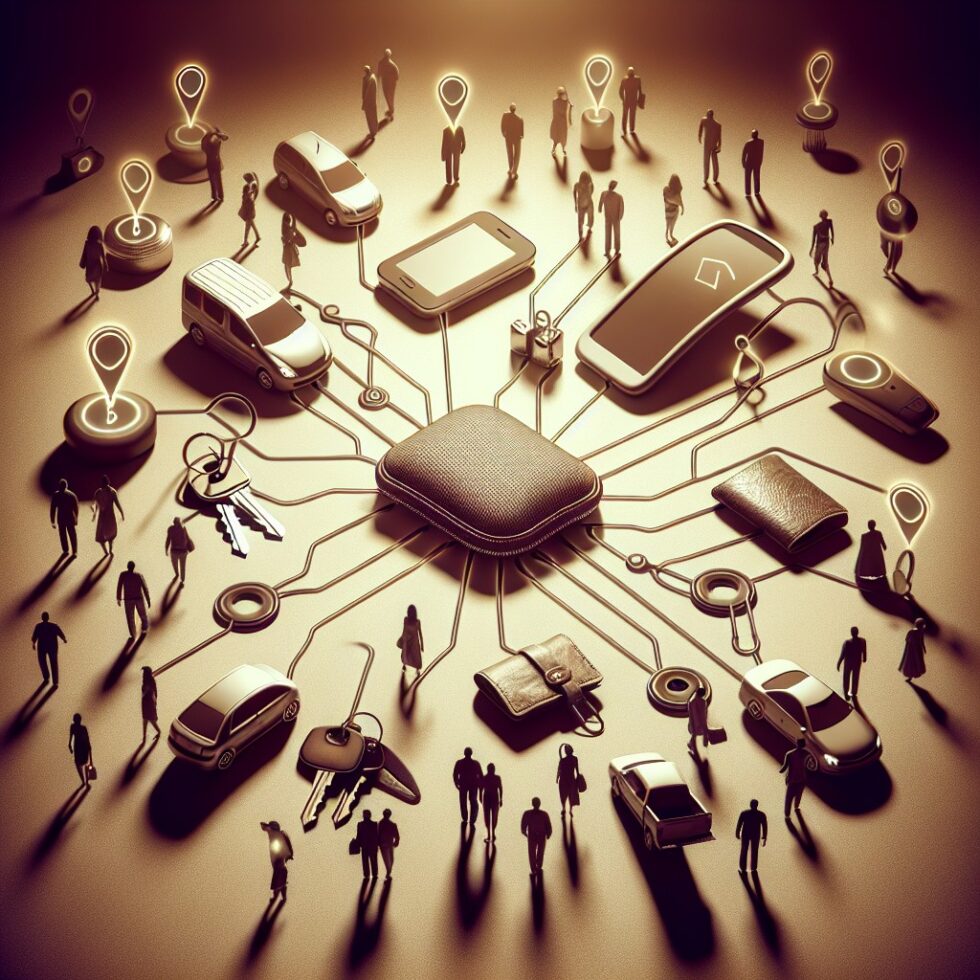
Why Everyone Is Talking About Crowd‑Find Networks
You’ve probably seen them: coin‑sized tags clipped to keys, bags, and bikes. When something goes missing, an app shows you a dot on a map—even if your tag doesn’t have any cellular radio or GPS. The trick is a vast, ambient mesh formed by everyday phones. Apple’s Find My network, Google’s updated Find My Device, Samsung’s SmartThings Find, and Tile’s community all harness billions of devices that quietly listen for Bluetooth beacons and relay encrypted location hints to the owner. It’s a simple idea with surprisingly deep engineering and essential safety features that protect people from misuse.
This article is a practical, plain‑language tour of how these networks actually work, how to set them up safely, when Ultra‑Wideband (UWB) helps, how far they reach, and what you can build yourself. You’ll come away with confidence to pick a tag, tune your settings, and even experiment with a DIY tracker that respects privacy.
How Your Stuff Gets Found Without GPS
Bluetooth beacons and rotating keys
At the core is Bluetooth Low Energy (BLE) advertising. Trackers broadcast tiny packets—sometimes a few dozen bytes—on low‑power channels. Nearby phones can hear these packets even when the phones’ owners never installed a special app (on Apple and Google networks, the OS does the listening). The packet includes a changing public identifier, not your name or tag serial number. These rotating keys are derived from secrets stored only on the tag and your account, so bystanders can’t link broadcasts over time.
Who actually sees the beacons
Any device in the ecosystem can contribute. An iPhone on a train, a Pixel in a cafe, a Galaxy phone on a sidewalk—each can notice a tag’s beacon and record its own location at that moment (from the phone’s GNSS or Wi‑Fi positioning) along with the beacon’s identifier. The phone then encrypts a message to the tag’s owner and uploads it. Nobody except the owner can read the final location.
Encryption so only you know the location
Modern networks use end‑to‑end encryption. That means the relay device and the service operator (Apple, Google, Samsung, or Tile’s cloud) know a tag was near a place at a given time, but they can’t see whose tag that was or the precise location that ultimately appears in your app. Details differ by vendor, but “offline finding” is the common pattern: phones help, without pairing or personal reveal. It’s a clever design: more phones nearby yields more sightings, which improves coverage while keeping people anonymous.
What Each Ecosystem Offers (In Practice)
Apple Find My
Apple’s network is vast in iPhone‑dense regions and supports tags like AirTag and third‑party “Find My” accessories. Advantages include strong end‑to‑end privacy, “Notify When Left Behind” alerts, item sharing, and UWB precision finding on iPhone models with a U1 or newer chip. Anti‑stalking protections are baked into iOS and show alerts if an unknown AirTag appears to be traveling with you.
Google Find My Device network
Google’s upgraded system extends beyond your own devices to a crowd network across modern Android phones. It supports third‑party tags via Fast Pair and is rolling out “unknown tracker” alerts for safety on Android. Coverage is growing quickly as devices opt in. If your life is Android‑heavy, this is the most seamless option, with new features like automatic detection of compatible tags and shared items for families or teams.
Samsung SmartThings Find
SmartThings Find leverages Galaxy phones and tablets. If you live in a Samsung household, you get good integration and comparable features to Apple’s side, including UWB precision finding on eligible Galaxy devices. It’s strongest where Galaxy devices are common and integrates with other SmartThings devices.
Tile
Tile pioneered consumer trackers and runs a cross‑platform app that works on iOS and Android. Because the main relay is the Tile app rather than the OS, coverage depends on active users in your area. Tile includes loud ringers, adhesive options, and sizes for wallets and remotes. It also offers “Scan and secure” to detect unknown Tiles.
Picking the Right Tag for Your Life
The best choice often comes down to the phones you and the people around you use. Here’s a concise way to decide:
- iPhone household, iPhone‑dense city: Apple AirTag or Find My‑compatible tags. You’ll benefit from the largest passive relay density and UWB precision on newer iPhones.
- Android household, modern devices: Google Find My Device‑compatible tags (with Fast Pair). Setup is simple and coverage grows as more phones opt in.
- Mixed family or you prefer Tile features: Tile remains a solid cross‑platform option, especially if friends use Tile or you like its form factors.
- Samsung‑centric: Galaxy SmartTags integrate tightly in SmartThings, with UWB support on select Galaxy phones.
Other factors:
- Battery: Coin cells like CR2032 commonly last around a year; some models are sealed and single‑use (convenient but less sustainable).
- Range: BLE sightings depend on nearby phones, not raw Bluetooth range. Dense neighborhoods work better than remote trails.
- Sound and durability: A louder beeper and IP67 water resistance help you find items at home and in rain.
- Attachment: Use sturdy loops or cases; adhesives alone can fail on rough surfaces like bike frames.
Safety by Design: Protections That Matter
What your phone does automatically
Because trackers can be misused, the major platforms added anti‑stalking features. If a tag that isn’t yours appears to be traveling with you, your phone will alert you, show a map of where it was detected, and offer to play a sound or disable the tag. Apple and Google both support detection of multiple brands of unknown trackers. These protections apply even if you never bought a tag yourself.
Settings to review on day one
- Enable “Item Safety Alerts” (Apple) or “Unknown tracker alerts” (Android). Don’t turn them off.
- Set “Never share with safety alerts disabled.” If you share a tag with family, ensure everyone keeps alerts on.
- Use Left Behind plus Safe Locations. Mark your home or office so you don’t get spammed by alerts where you expect to leave items.
- Label items clearly. Tags and holders often include printed or QR details; this reduces confusion when good samaritans find your stuff.
Ethically, never use trackers on people, pets without consent, or vehicles you don’t own. If a tag isn’t yours and it’s traveling with you, follow the phone’s instructions to play a sound and learn more. Platforms provide tools to disable a found tracker.
Precision Finding and When UWB Helps
Bluetooth can tell you a tag is nearby, but it’s hard to know whether it’s under a sofa cushion or behind a wall. Ultra‑Wideband (UWB) adds short‑range, high‑accuracy distance and direction. With UWB‑capable phones and tags, you’ll see an arrow and distance that update as you move, often within tens of centimeters.
When UWB shines
- Indoor hunts: Apartments, offices, and cluttered spaces.
- Shared spaces: Co‑working labs, classrooms, instrument cases with lots of pockets.
- Quiet environments: You can pinpoint silently without relying on a loud beep.
When Bluetooth alone is enough
- Public places with people: A loud ring is usually faster than arrow‑chasing.
- Long‑distance updates: UWB only helps when you’re close; the crowd network gets you to the general area first.
Power, Range, and Reliability in the Real World
Battery life you can expect
Most coin‑cell trackers last 6–12 months at default settings. Louder beeps, frequent pings, and temperature extremes shorten life. Always keep a couple of spare coin cells around and note the orientation when replacing. Some tags lock out certain coin cells with bitterant coatings; check the model’s guidance.
How “range” really works
It’s tempting to ask how many meters a tag can reach, but the useful question is: how many phones pass by? A tag in a busy transit station can yield frequent sightings even if each passerby phone is only in range for a second. A tag on a mountain trail may see few or none. Materials also matter: metal dampens Bluetooth; a tag inside a foil‑lined bag will be nearly invisible.
Reliability tips
- Orient the tag outward. If it’s embedded in foam or metal, consider moving it closer to air.
- Don’t silence everything. Reduce chimes at night but allow at least a short beep when locating.
- Update firmware. Vendors occasionally release improvements to security and battery handling.
Practical Setups You Can Copy Today
Home and commuting
Attach tags to keys, a primary laptop bag, and one “float” tag you move to whatever matters today. Enable “Notify When Left Behind” with home and office as safe zones so you’re only notified if you walk away at a cafe or train stop. On iPhone, create a Shortcut that speaks “Keys still at home” if you leave without them. On Android, use automation apps to trigger a vibration if a specific tag disconnects outside safe areas.
Travel
Put a tag in each checked bag and one in your carry‑on. Tag a passport case or document pouch, but remember to remove it when lending the pouch. If traveling with a companion, share items in the app so either of you can locate them. Most airlines allow these low‑power devices in baggage; still, set your tags to default behavior and avoid incessant manual pings.
Business and shared gear
For studios, field kits, or loaner laptops, define a simple naming convention—like “Kit‑A Camera‑1.” Share items with the team and set Left Behind alerts for the studio and vehicle, but make venues like clients’ offices safe zones if gear is expected to stay overnight. Post visible labels with a return contact so honest finders help you faster than the network can.
DIY: Build or Extend a Tracker the Right Way
Use Apple’s Find My network with OpenHaystack
If you’re curious, you can experiment with open tools that let your microcontroller advertise a compatible BLE beacon recognized by Apple’s network, visualized in your own app or mail inbox. OpenHaystack is a research project that shows how to create rotating keys and decode sightings. A popular path is an nRF52 dev board or ESP32 with a coin cell, set to broadcast at low duty cycle for weeks or months. Keep experiments on your own gear and respect local laws and platform policies.
Android tags via Fast Pair
Google’s Fast Pair standard lets certified vendors build tags that pair quickly and enroll in the Find My Device network. Developers can study the Fast Pair spec to understand how discovery and secure key exchange work. For a hobby build, you can prototype BLE advertising and scanning on a dev board and a test app, but joining the official network requires vendor participation for safety and compatibility.
Good DIY hygiene
- Never track people. Limit experiments to inert objects you own.
- Use low‑duty cycles. You save battery and reduce radio noise.
- Label prototypes. Make it obvious what they are and how to contact you if lost.
Troubleshooting and Myths
Common issues and fixes
- “Left Behind” alerts at home: Add your home as a safe location and ensure your phone’s location services are precise.
- No sightings for hours: The item may be in a low‑traffic area or shielded by metal. Move it closer to windows or higher off the floor.
- Frequent low‑battery alerts: Check coin cell brand and model—some coatings interfere with contacts in certain tags. Try a different reputable brand.
- Can’t play sound: Some tags only beep when connected via Bluetooth, not via the crowd. Get within a few meters first.
Myths vs. reality
- “Trackers have GPS.” Most do not. They rely on nearby phones’ location.
- “Anyone can see my tag’s history.” On modern networks with end‑to‑end encryption, only you (and people you share with) see meaningful locations.
- “More power means longer range.” Sightings depend on human density, not just radio transmit power.
- “UWB helps me find it anywhere.” UWB is for close‑range precision after you’re already nearby.
A Simple, Safe Setup Checklist
- Pick a network that matches the phones around you.
- Name items clearly and add recognizable emojis to speed picking in the app.
- Enable unknown tracker alerts on every family member’s phone.
- Add safe zones to cut noisy alerts at home and work.
- Practice a “find” at home so you know how to ring and, if available, use UWB.
- Replace batteries on a schedule—like every New Year’s Day—before they fail.
How This Changes Daily Routines
The biggest benefit of crowd‑find networks is not dramatic rescues; it’s removing small frictions. You stop turning the house upside down for keys. You notice quickly when a bag gets left behind so you can fix it in minutes, not hours. When something goes missing while traveling, you see whether it’s still at the hotel or moving along a delivery route. The networks are quiet, ambient, and designed with privacy by default, which makes them usable in everyday life without a lot of fiddling.
Under the hood, they’re a triumph of **simple signals, clever cryptography, and human scale**. Billions of phones doing tiny tasks add up to a safety net for your stuff. When paired with clear labeling, good etiquette, and the safety features in iOS and Android, they offer real utility with minimal risk.
Where This Might Go Next
Expect tighter integration with cars and e‑bikes, richer automation (e.g., “start a timer if my keys leave the house without my phone”), and wider support for shared ownership in families and workplaces. UWB is likely to get more precise and more power‑efficient, with shorter location lock times and better directionality. For developers, more standardized APIs could make it simpler to build compliant accessories without sacrificing security.
One interesting frontier is context‑aware alerts. If your bag leaves your safe zone but it’s also paired with your partner’s phone on a shared trip, your device might stay quiet—and only alert if the bag detaches from both phones. The tricky part is doing this privately, without creating new metadata leaks. The good news: the playbook already exists in today’s end‑to‑end designs.
Summary:
- Trackers don’t need GPS; they broadcast BLE beacons that nearby phones relay privately to you.
- Apple, Google, Samsung, and Tile run large networks with different strengths by region and platform.
- Anti‑stalking features alert you if an unknown tag appears to be moving with you. Keep these enabled.
- UWB adds close‑range precision finding; it doesn’t replace the crowd for long‑range sightings.
- Battery life is about months, not days. Placement, materials, and temperature affect performance.
- Use safe zones, item sharing, and clear labels to reduce noise and find things faster.
- DIY is possible with tools like OpenHaystack or Fast Pair dev resources—use responsibly.





