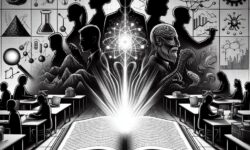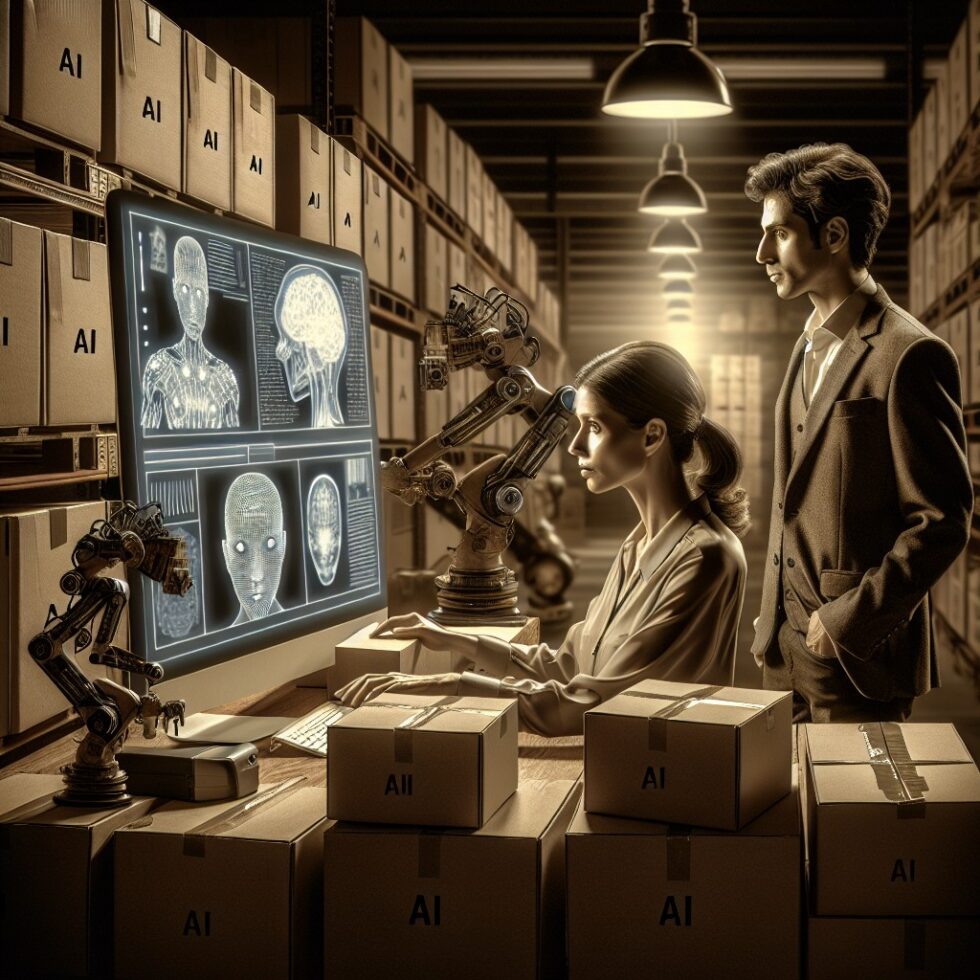
Getting an AI model to run on a developer laptop is easy. Keeping that model useful across thousands of devices in the field—phones, kiosks, cameras, vehicles, and handhelds—without breaking user experiences is the real challenge. Edge deployments bring spotty connectivity, diverse hardware, strict power budgets, privacy expectations, and long service lives. Treating this as a one-time “ship it” moment leads to outages, user churn, and expensive site visits. Treat it as a discipline—edge model logistics—and you can ship reliably, learn faster, and keep data on-device when it matters.
This article is a practical guide to doing exactly that. It walks through packaging models for survival on the edge, safe over‑the‑air (OTA) update patterns, runtime selection, privacy‑preserving telemetry, guardrails, and a few battle‑tested checklists. You’ll leave with concrete steps to try this month, not a pile of buzzwords.
What “Edge Model Logistics” Actually Means
Edge model logistics is the end‑to‑end process of getting AI from a training environment into durable, observable, safe runtime behavior on devices you don’t physically control. Think of it as five loops running together:
- Packaging: Bundle models with the code, manifests, and tests they need to run anywhere you target.
- Delivery: Move bits to devices incrementally and verifiably, even with bad networks.
- Activation: Turn features on gently using flags, canaries, and rollbacks.
- Observation: Monitor accuracy and reliability without siphoning personal data.
- Adaptation: Improve models and policies using what you learn, then loop back to packaging.
The fleet reality you have to plan for
Edge fleets are messy. You’ll see different chipsets (ARM, x86), accelerators (NPUs, GPUs, DSPs), operating systems, and power sources. Devices go offline, stay hot, or share CPUs with critical non‑AI tasks. Regulatory or customer requirements often forbid raw data leaving the device. If you can embrace these constraints, you’ll build systems that keep working when the network hiccups or when the sun heats a kiosk enclosure to 45°C.
Design a Model Package That Can Survive the Edge
A good edge package is more than a .tflite or .onnx file. It’s a compact, signed, documented bundle your OTA service understands and your runtime can validate. Create a repeatable structure so your fleet tooling can answer: “What exactly am I about to run?”
What to include in the bundle
- Model artifacts: Primary format plus optional alternates (e.g., TensorFlow Lite, ONNX, Core ML, or ExecuTorch) to maximize portability.
- Manifest.json: Semver, compatible hardware targets, supported accelerators, required runtime versions, input shapes, normalization, tokenizer versions, expected latency/memory envelopes, and resource budgets (e.g., “under 200 ms at 1 W” on target).
- Pre/post code: Feature extraction, tokenization, and post‑processing steps pinned to exact versions so your outputs don’t drift.
- Validation kit: A tiny on‑device test set and “golden” outputs. The device runs these after install to verify correctness within tolerances.
- Fallback rules: Clear conditions for switching to a smaller model, a heuristic, or a cloud API (e.g., temp > X, battery < Y, or accelerator unavailable).
- Security metadata: Checksums, signatures, and SBOM entries so you know where bits came from.
Multi‑target builds avoid surprise slowdowns
Ship variants tuned for the hardware and context you actually see:
- Speed first: INT8 or FP16 variants compiled with target accelerators in mind.
- Memory first: Smaller architectures and aggressive quantization for older devices.
- Quality first: Heavier models for mains‑powered devices with thermal headroom.
Use consistent naming—like model-A-1.8.0-int8-arm64—and include compatibility rules in the manifest so the runtime can pick the best match automatically.
Validation kits catch mismatches early
Real fleets include weird camera lenses, audio gain settings, and locale quirks. Bundle a 10–50 sample validation kit that reflects field conditions. After install, run it in a “quiet window” and compare results to expected outputs with a tolerance band. If it fails, auto‑rollback and mark the device for review—no human needed to guess why a model flaked out at 3 a.m.
Ship Without Breaking the Day: OTA Patterns That Work
A safe OTA process is more than “push file, reboot.” It’s gradual, observable, and easy to undo.
A/B slots and staged rollouts
- Dual slots: Keep the current model (A) and new candidate (B) on disk. Install and validate B, optionally run in shadow, then promote. If anything degrades, flip back to A instantly.
- Canaries: Start with 1% of devices across diverse regions and hardware. Watch telemetry. If stable, ramp to 10%, 25%, then 100%.
- Time windows: Update during off‑peak hours or when the device is plugged in and cool to avoid thermal throttling surprises.
Make updates small and resilient
- Delta packages: Only ship changes between versions to save bandwidth and cut update time.
- Resume support: Allow interrupted downloads to restart where they left off.
- Integrity checks: Verify every chunk with hashes, then the whole bundle with a signature before activation.
Feature flags, kill switches, and remote policy
Decouple bits from behavior. A new model can be present but disabled until a feature flag flips for a segment. Keep a remote policy that says when to choose small vs large models, when to offload to cloud, and what to do under thermal or battery stress. If something goes wrong, a kill switch should turn off the feature in seconds without a new install.
Runtime Selection: The Right Model for This Moment
Even the best “one model to rule them all” will misbehave on hot days, in dead zones, or on low battery. A small decision engine on the device can select the best model and execution path at runtime.
Context cues your runtime should watch
- Power state: Plugged in vs battery; low‑battery thresholds.
- Thermals: CPU/GPU/NPU temperature, system throttle status.
- Latency budget: User interaction in foreground vs background batch work.
- Connectivity: Round‑trip time and expected cost if offloading is an option.
- Regulatory mode: Customer sites that forbid cloud or require extra logging.
Tie these to simple policies: e.g., “Use INT8 local model under 150 ms when unplugged; use FP16 when plugged in and cool; offload if user is on Wi‑Fi and has opted in.” The key is predictability: when the environment changes, your behavior should be explainable and tested.
Watch, Don’t Spy: Telemetry and Drift Without Personal Data
Edge deployments live or die on feedback loops. You need to know if accuracy slipped after a lighting change in stores or a firmware update on a partner device. You don’t need raw images or transcripts to see trouble coming.
Useful, privacy‑preserving signals
- Output statistics: Confidence histograms, entropy, and top‑K distributions. Spikes in uncertainty often signal drift.
- Runtime metrics: Latency percentiles, memory peaks, accelerator usage, thermal throttling counts, error codes.
- Lightweight sketches: Count‑min sketches or Bloom filters on tokens or feature hashes to detect distribution shifts without recovering raw inputs.
- On‑device eval: Periodic testing against your validation kit to track accuracy trendlines locally.
When you need richer detail to debug, create a strictly opt‑in safe mode with synthetic inputs or redacted features that engineering can analyze without exposing personal data. Make this mode time‑limited, clearly visible, and auditable.
Make Mistakes Cheaply: Experimenting Safely on Real Devices
Progress requires experiments, but experiments should be boring to users. Three patterns help here.
Shadow mode
Run the new model in parallel, but do not show its outputs. Log its metrics and compare them to the production model. If shadow beats prod for a week, promote it through flags without another install.
Interleaved A/B
Alternate which model serves requests on a device, then aggregate metrics across the fleet. Interleaving reduces bias from time‑of‑day or site‑specific effects. Define clear guardrails: if objective metrics dip below a threshold, auto‑revert.
Bandits with brakes
If you have a portfolio of models, a simple multi‑armed bandit can shift traffic to better performers. Add brakes: only reallocate within predefined caps, and freeze changes if a safety metric moves the wrong way.
Guardrails at the Edge
Edge models sometimes interact with tools, files, or attached systems. Treat them like interns with a badge: helpful but constrained.
- Least privilege: Run inference under a dedicated OS user with minimal permissions.
- Network egress policy: Allow only the domains you expect. Block raw IPs and unexpected ports.
- Secrets hygiene: Keep tokens out of the model bundle. Fetch short‑lived credentials at runtime and store them in the OS keystore.
- Content filters: For generative models, apply prompt and output checks locally. Limit tool use to whitelisted commands with argument validation.
- Rate limiting and timeouts: Prevent hung threads or runaway loops from draining battery or blocking the UI.
These guardrails reduce the blast radius when the unexpected occurs, and they make security reviews faster because you can demonstrate capability boundaries in the design.
Thermals, Battery, and Latency Budgets
Most edge failures are not about math. They’re about physics. Manage heat, power, and timing like first‑class requirements.
Practical tactics
- Schedule smart: Batch non‑interactive tasks when plugged in or when the device is idle.
- Thermal floors: If the device is hot, automatically switch to a lighter model or back off frequency (DVFS) via the OS API.
- Adaptive resolution: Downsample frames or tokenize fewer characters when under pressure to maintain a stable experience.
- Pre‑compute: Cache features when the screen is off or when the user is browsing menus, so inference later is faster.
The goal isn’t perfect performance, it’s graceful performance across real‑world conditions.
Tooling You Can Adopt Today
You don’t need to build everything from scratch. Pair a few proven components with your own runtime policies:
Runtimes and compilers
- ONNX Runtime: Broad hardware support and good performance on CPUs/GPUs/NPUs.
- TensorFlow Lite: Lightweight, mobile‑friendly, with quantization utilities.
- ExecuTorch: PyTorch’s path for running models on mobile and embedded.
- Core ML: Efficient on Apple devices with the Neural Engine.
- TensorRT or OpenVINO: Optimized inference for NVIDIA and Intel targets.
Quantization and distillation
- Post‑training quantization: Start here for quick wins.
- Quantization‑aware training: Use when PTQ accuracy dips are too large.
- Knowledge distillation: Train a smaller student to mimic a larger teacher; common for on‑device LLMs.
CI/CD for models
- Reproducible builds: Lock dependency versions and archive training configs.
- Hardware‑in‑the‑loop: Test on real devices or a device farm before canaries.
- Automated validation: Run the bundle’s validation kit as a gate in your pipeline.
Three Mini Blueprints
1) Mobile note summarizer (on‑device LLM)
Goal: Summarize user notes offline in under 200 ms for short texts, with optional cloud “polish” when online and opted‑in.
- Package: Two models: a small local summarizer and a larger cloud model. Bundle a tokenizer and prompt templates. Include a 20‑sample validation kit of paraphrased notes.
- OTA: Delta updates for the local model, staged by device class. Use feature flags to activate in regions gradually.
- Runtime policy: Local model by default; cloud polish only when on Wi‑Fi, plugged in, and user has opted in. Respect per‑account data retention settings.
- Telemetry: Output length distributions, latency, and user satisfaction taps (“Keep/Refine”). No raw text leaves the device.
- Guardrails: Prompt filters; cap output length; implement a timeout fallback to the last stable summary.
2) Industrial gauge reader (vision on gateways)
Goal: Read analog gauges on pumps in a hot factory with flaky connectivity.
- Package: INT8 model for CPU and FP16 for optional GPU. Bundle lens calibration and lighting normalization steps. Validation kit with photos under harsh lighting.
- OTA: Dual slots; only update when temperature is below a threshold and the gateway has been idle for 10 minutes.
- Runtime policy: Switch to the CPU INT8 model when throttling is detected; defer reads if both accuracy and temps degrade.
- Telemetry: Confidence histograms and error codes. Alert if confidence drops below a rolling baseline for a shift.
- Guardrails: No outbound network except the telemetry endpoint; local dashboard shows last known good reading with a timestamp.
3) Driver‑assist alerting (audio keyword + vision)
Goal: Detect a wake word and lane departure locally to alert the driver, with strict latency and no cloud dependency.
- Package: Two models (keyword and lane), both quantized. Include a small audio/vision validation kit. Pre/post code pinned to versions.
- OTA: Canaries by vehicle model; shadow run the new lane detector for a week before use in alerts.
- Runtime policy: If battery dips or CPU is saturated, prioritize keyword detection; reduce video resolution opportunistically for lane.
- Telemetry: False alert ratios from driver dismiss actions; device‑local logs summarize trends, not individual frames or clips.
- Guardrails: Timeouts and rate limits to avoid alert loops; no external tool execution.
Budgeting: Dollars and Watts
Edge economics aren’t just cloud bills. Your budget includes energy, bandwidth, thermals, and support time.
- Bandwidth: Delta updates save money at scale; compress manifests and validation kits aggressively.
- Energy: Quantization and accelerator use lower watts, which extends device life and avoids throttling.
- Support: Good validation and rollbacks reduce site visits dramatically. That alone pays for a careful OTA setup.
- Hardware: A modest NPU can offset months of cellular data used for cloud offload. Run the numbers for your workload.
When Not to Run at the Edge
Edge isn’t a religion. Some jobs don’t fit:
- Rare, heavy inference: If a task runs once a week and needs a huge model, offload to the cloud if policy allows.
- Training or fine‑tuning: Do it centrally. Edge devices can collect opt‑in signals or tiny gradients, but the heavy lift belongs elsewhere.
- Complex tool use: If a model needs broad system access or large databases, keep it in a controlled environment and return small results to devices.
Future‑Ready Without the Hype
Devices are gaining NPUs, compilers are maturing, and model architectures continue to shrink. To stay ready:
- Prefer portable formats: Keep an ONNX or similar representation alongside platform‑specific builds.
- Automate conversion: CI that outputs Core ML, TFLite, and ExecuTorch variants saves release time.
- Design for policy control: Assume your runtime will juggle multiple models and accelerators; keep the policy decoupled and remotely configurable.
- Track drift: Invest early in on‑device eval kits and privacy‑preserving sketches. You’ll thank yourself later.
Common Pitfalls and How to Dodge Them
- Silent preprocessing changes: Lock preprocessing code to the model version. Changing normalization silently is a top cause of accuracy drops.
- One‑shot rollouts: No canaries means you learn at 100% scale. Don’t do that to yourself.
- Telemetry with PII: You don’t need raw inputs to detect drift. Choose safe summaries by default.
- Ignoring thermals: Lab benchmarks lie. Heat wins in the field. Always test at temperature.
- Secrets in bundles: Tokens leak. Fetch them at runtime and rotate often.
Getting Started This Month
Here’s a compact plan to move from “we have a model” to “we can ship repeatedly without fear.”
- Create a bundle template: Manifest fields, directory layout, and signatures. Add a tiny validation kit.
- Build two variants: One speed‑optimized, one quality‑optimized. Add simple selection logic to your app based on battery and temperature.
- Add A/B update support: Dual slots with canary controls and a rollback button in your console.
- Wire telemetry: Output histograms, latency percentiles, and error codes only. No inputs.
- Run a shadow: Ship the new model to 5% of devices in shadow for a week, verify metrics, then promote with a flag.
Each step is small. Together they turn shipping AI from a one‑off project into a safe, steady practice.
Summary:
- Think of edge deployments as logistics: package, deliver, activate, observe, adapt.
- Bundle models with manifests, pre/post code, validation kits, and clear fallback rules.
- Use OTA best practices: A/B slots, staged rollouts, delta updates, and instant rollbacks.
- Let devices choose models at runtime based on power, thermals, latency, and policy.
- Monitor with privacy‑preserving signals like output histograms and on‑device evals.
- Experiment safely with shadow mode, interleaved A/B, and capped bandits.
- Apply strong guardrails: least privilege, egress control, secrets hygiene, and timeouts.
- Respect physics: manage thermals, battery, and latency like first‑class requirements.
- Adopt proven runtimes, quantization, and CI/CD to make releases boring and reliable.
- Start small this month with a bundle template, two model variants, A/B OTA, and shadow tests.